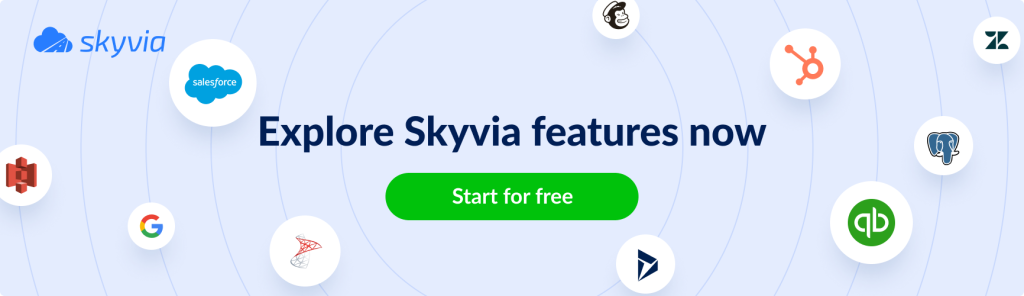Data is the lifeblood of any digital company. The bigger your data repository, the more opportunities you have to drive growth and innovation. Data has an integral part in any business, be it marketing, sales, operations, you name it. Unstructured and structured data are two different types of data stored in a database system. The data is stored, retrieved, and used in different ways.
In our article, we’re going to cover:
Table of contents
- What Is Structured Data?
- Examples of Structured Data
- What Is Unstructured Data?
- Examples of Unstructured Data
- Differences Between Structured and Unstructured Data
- Structured vs. Unstructured Data: Comparison Table
- Semi-Structured Data
- How to Convert Unstructured Data into Structured Data
- Tools for Processing and Analysis of Structured/Unstructured Data
- Conclusion: The Future of Data
What Is Structured Data?
Structured data is formatted in a certain way and follows specific guidelines. Structured data also adheres to predefined rules for formatting and labeling information. Usually, we store structured data in the relational database (RDBMS) table columns with a fixed structure. The following is an example of structured data.
You define a customer table with fields like First Name, Last Name, phone numbers, and social security numbers. The columns have predefined data types and their length. We cannot store a string in the numeric column. Once you define a table schema, you cannot change it while inserting or updating the data. You need to modify the table schema in case of any additional column or data type modification. If you require additional fields or information, modify the schema and work on the modified data structure.
CHARACTERISTICS OF STRUCTURED DATA
- The structured data conforms to a data model with a predefined structure.
- Data is organized into entities such as tables, and these columns are linked together using relationships.
- All data stored in a table column have similar attributes. For example, if a table contains the [FirstName] column as string data, it will always store the string data for all records in the column.
- It does not allow dynamic structure change for a specific record.
ADVANTAGES OF STRUCTURED DATA
- The fixed and well-defined schema helps easy management, less storage, and access to the data.
- The data can be indexed based on its attributes. The indexing helps to read data from a database quickly.
- Data security can be implemented at the granular level, i.e., row, column, or table.
- The structured data can be accessed easily by the machine learning algorithms. Therefore, you can quickly do data manipulation and calculations.
- You can perform Business Intelligence operations with Increased access to more tools.
- The structured data enables users to understand and analyze different data relationships quickly.
DISADVANTAGES OF STRUCTURED DATA
- You need to define the schema well in advance, typical for all data requirements. If you need an additional column requirement, it requires structure modification for all records in the table. Therefore, the structured data is less flexible.
- It can be used for its intended goal with limiting business use cases.
- Structured data is usually for relational databases or data warehouses having rigid structures.
Examples of Structured Data
- Spreadsheets.
- Relational databases such as Microsoft SQL Server, and Oracle.
- Online Transaction Processing – OLTP Systems.
- Reservation systems, Inventory control, and Sales transactions.
The following image is an example of structured data stored in rows and columns in a table.
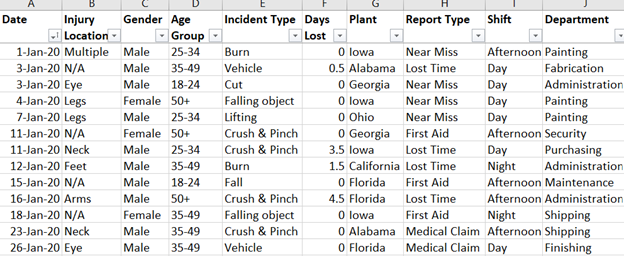
What Is Unstructured Data?
Unstructured data does not contain a predefined schema structure or does not belong to a data model. Therefore, we cannot store them in relational databases. We can use non-relational databases such as MongoDB, Couchbase, Apache Cassandra, Redis, DocumentDB for storing unstructured data. The unstructured data might have internal structural elements, but it does not store information in a predefined schema table format. It allows dynamic data generation and storage. We can use non-relational databases such as MongoDB, Couchbase, Apache Cassandra, Redis, DocumentDB for storing unstructured data.
CHARACTERISTICS OF UNSTRUCTURED DATA
- It works with data that does not have a specific format or sequence.
- You do not define a specific schema or structure for data storage.
- It allows dynamic data storage for individual records.
- Data is portable and scalable.
ADVANTAGES OF UNSTRUCTURED DATA
- As unstructured data does not have predefined rules, you can use it for more than one intended purpose.
- It is quick to adapt the unstructured data because it uses dynamic schema, and you do not need to edit all records for updating a single record.
- It can work efficiently with the heterogeneity of sources.
DISADVANTAGES OF UNSTRUCTURED DATA
- You need more experienced persons, such as data analysts and data scientists, to work with the unstructured data and draw value from it.
- You need specific data management tools for data analysis.
- Indexing unstructured data is complex and prone to error due to flexible structure and a lack of predefined attributes.
- Its storage cost is high as compared to structured data.
Examples of Unstructured Data
As per the recent report, 80% to 90% of enterprise data is unstructured. Therefore, it emphasizes the importance and criticality of working with unstructured data. Let’s understand a few examples of unstructured data usage:
- Emails: The Email body or message is a popular unstructured data we use daily for email communication.
- Documents: Word files, spreadsheets, PDF, Powerpoint presentations.
- Websites: YouTube, Facebook, Instagram, and LinkedIn content can contain unstructured data such as social media messages.
- Media files: All sorts of media files such as images, audio, and video.
- Communication: Mobile communication data, SMS messages, location data, live chat, IM, collaboration software.
- Books, Magazines, articles, blogs, press releases, and Medical records (X-Rays, ECG, or imaginary data).
- Scientific research data.
- Satellite imagery, and sensor data.
Differences Between Structured and Unstructured Data
Structured data is highly specific in comparison to unstructured data. Structured data is stored in a predefined schema or format, whereas unstructured data is a conglomeration of many different types of information.
Structured data has a fixed schema and is referred to as organized data. The information can usually easily be searched for and processed in a database. However, if any information does not comply with the schema requirements, it fails to be stored in a database.
Unstructured data offers flexibility and scalability without defining a fixed schema before working with any document. It allows for storing data in various formats. However, it is slightly challenging to work in comparison with Structured data.
Structured vs. Unstructured Data: Comparison Table
The following table summarizes the difference between structured and unstructured data.
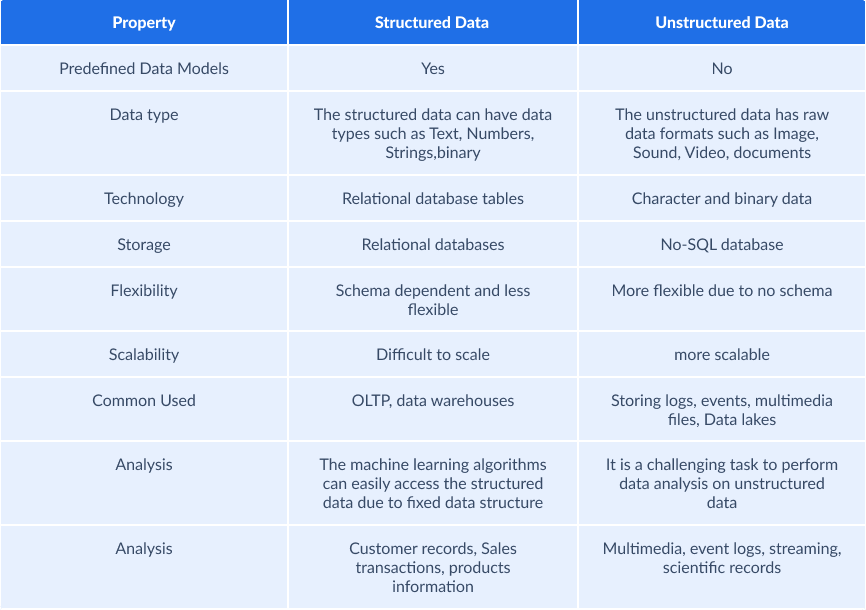
Semi-Structured Data
We can have one more data type, i.e., Semi-Structured data. The Semi-structured data does not conform to a specific data model. However, it has structural properties for quick data analysis. It can be considered as a combined version of Structured and Unstructured Data.
EXAMPLES OF SEMI-STRUCTURED DATA
- Emails: Emails are an excellent example of semi-structured data. It has different tags for sender, recipients, date, subject, importance and can be easily categorized into different folders Inbox, Sent, Spam, Promotions.
- Markup language XML has a set of document encoding rules for defining the human and machine-readable formats.
- The JavaScript Object Notation (JSON) offers a semi-structured data interchange format. It can be used for transmitting data between web servers and applications. It is widely popular for data exchange and supported by various relational and non-relational databases.
- The No-SQL databases (MongoDB, documentDB, Couchbase) use flexible data model that can be used with semi-structured data for storing, importing, and exporting.
The following image shows semi-structured data that contains student records in JSON format.
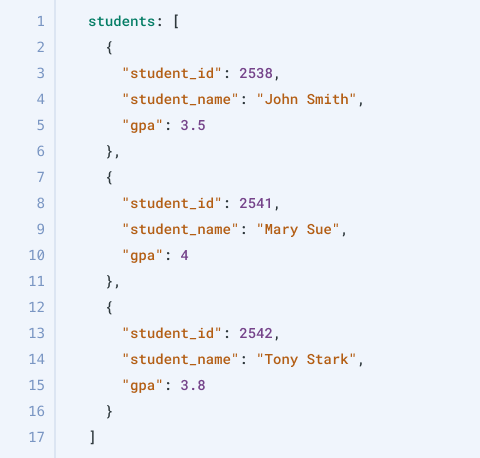
How to Convert Unstructured Data into Structured Data
The data conversion process is time-consuming and requires experience resources. It might involve the following phases.
- Define your structure data requirements.
- Data cleansing — removing duplicates, cleanup columns.
- Refine data.
The data conversion might use the machine learning models with the Python, R services, or third-party tools such as Azure Data factory, log parser tools, Cogito Semantic Technology, Zoho Analytics, SAS Viya, TextMiner, RapidMiner.
Tools for Processing and Analysis of Structured/Unstructured Data
Among the tools that deal with structured data, we can highlight Skyvia. It is a cloud-based platform and an excellent ETL tool that has advanced transformation functionality, unlike usual ELT approaches, offering only data copying.
Skyvia is a single solution for both ETL and Reverse ETL tasks, which can significantly reduce the developers’ efforts. With Skyvia, you can replicate data into DWH to further analyze it through Power BI (analytics reports, visualization, etc). In addition to this, you can use the Reverse ETL functionality, which returns the required actionable data back to the operational system.
Skyvia Replication and Skyvia Import can solve many cloud data integration tasks with structured data. You probably also heard about data pipelines. The difference between data pipelines and ETL is pretty well described in the article by Edwin Sanchez – What is a data pipeline?
Besides that, Skyvia also offers such an advanced data transformation tool as Data Flow, which can be extremely helpful when complex, multistage data transformation and integration scenarios foreseen.
Among the tools that deal with unstructured data, we can highlight Apache Camel, Integrate.io, etc.
Conclusion: The Future of Data
Data is at the heart of our businesses in today’s digital world, whether a business professional or a consumer. Data is collected at every moment, and it forms the basis of our many decisions. In the future, data may take on a more significant role in our lives, but it will likely be used in new ways. Each organization includes structured, unstructured, and semi-structured data. You might interchange data formats for data import, export, or consume them in a standard format. I hope this blog is helpful and exciting!