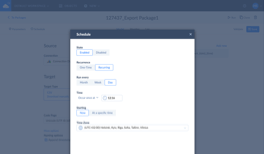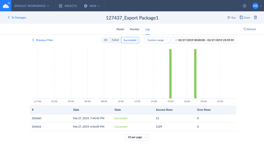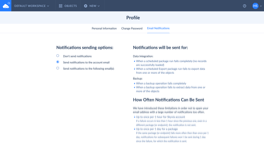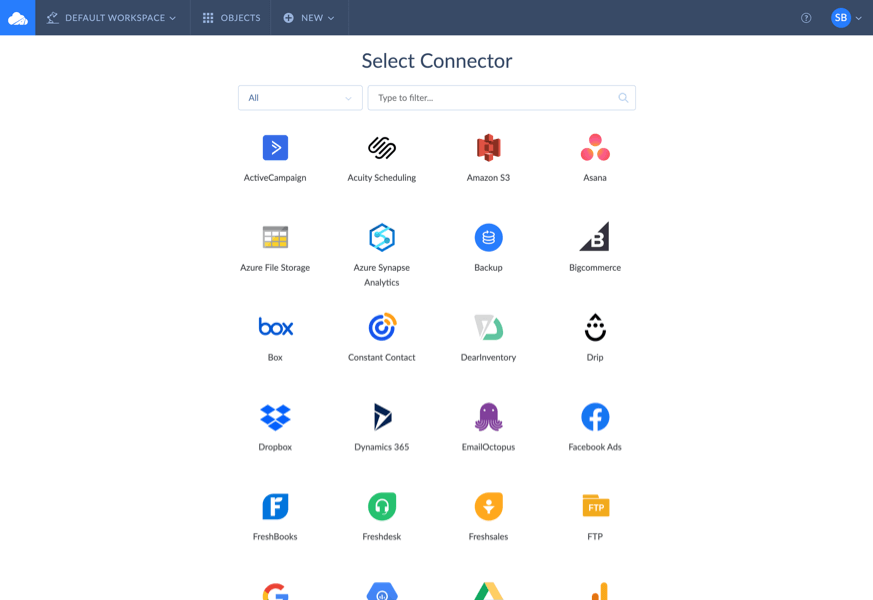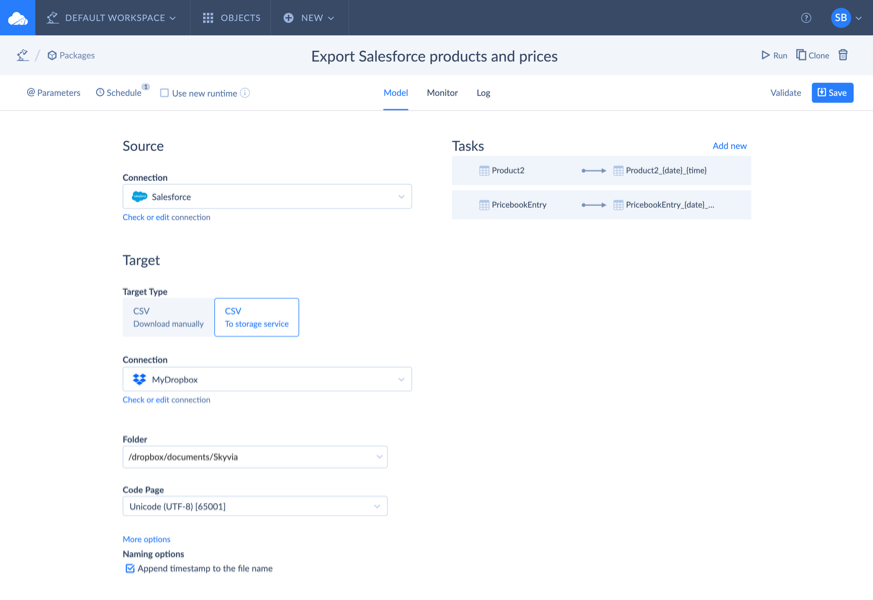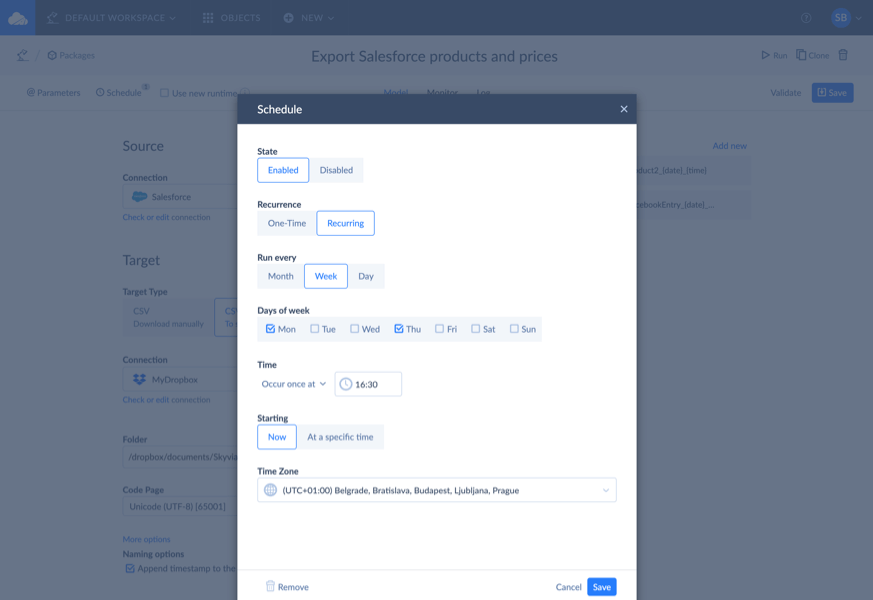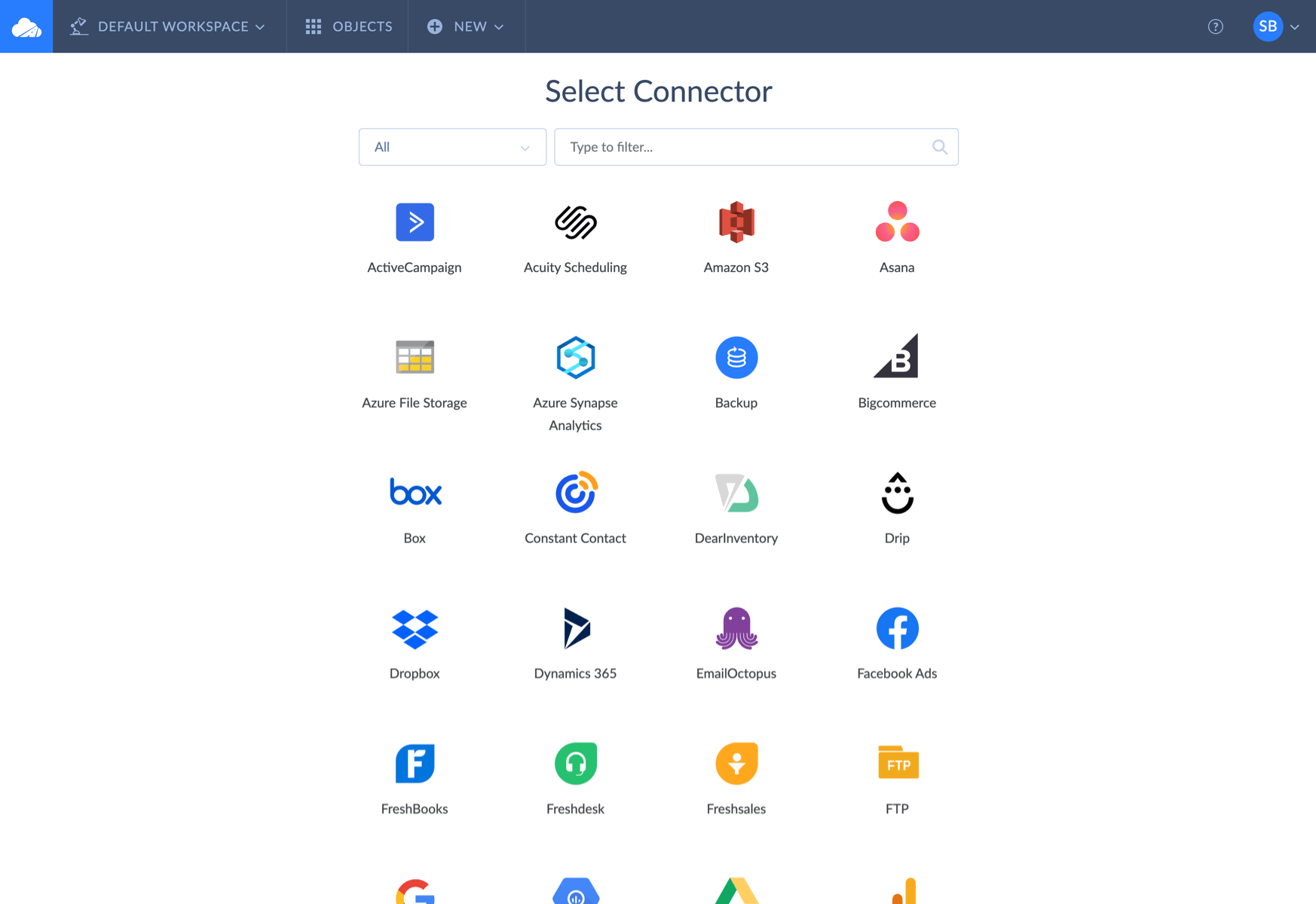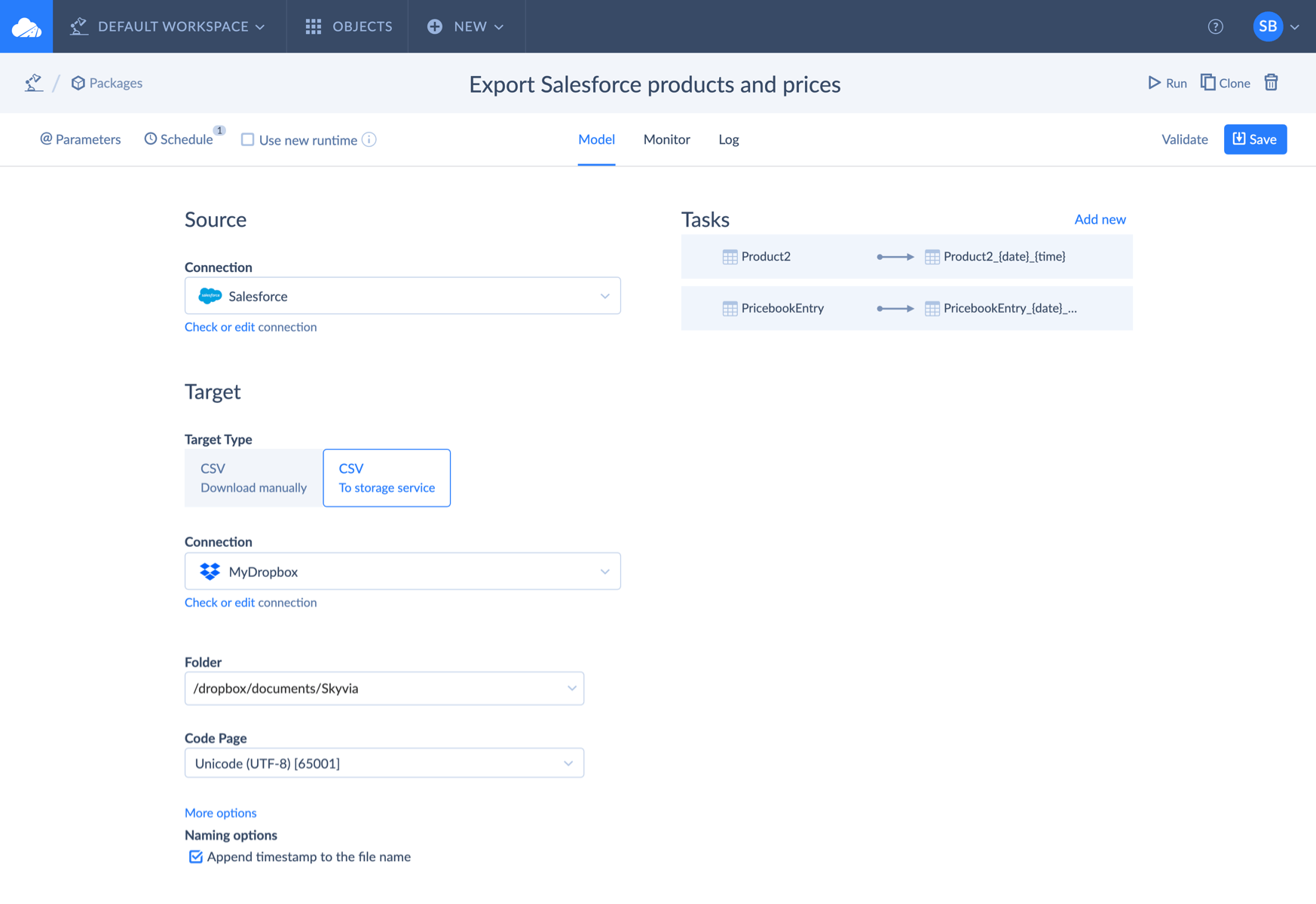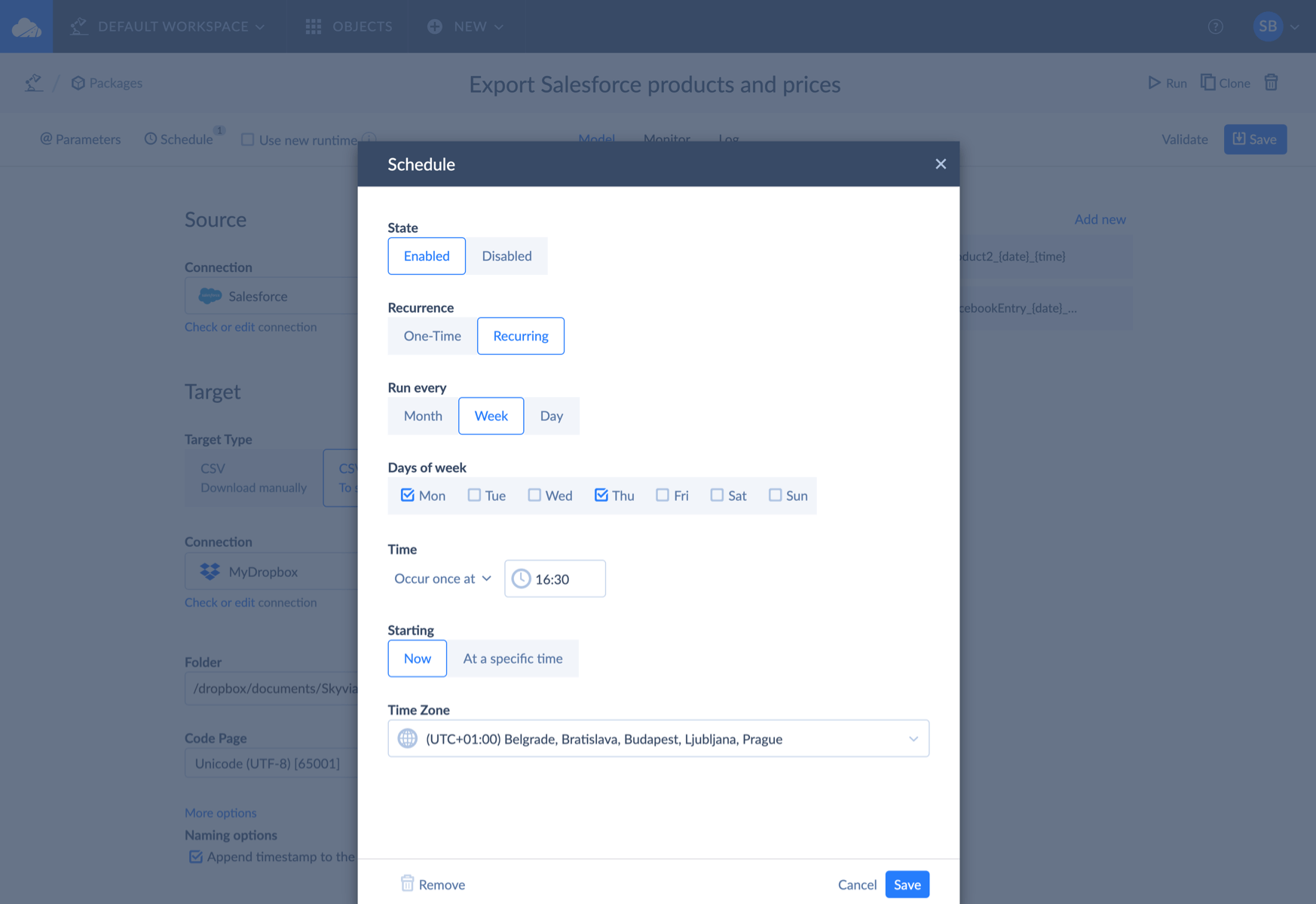Exporting Related Object Data
You can select fields to export from the main target object and its related objects. For example, when you export prices from the Salesforce PriceBookEntry object, you can easily include product Name from the Product2 object and pricebook name from the Pricebook2 object.