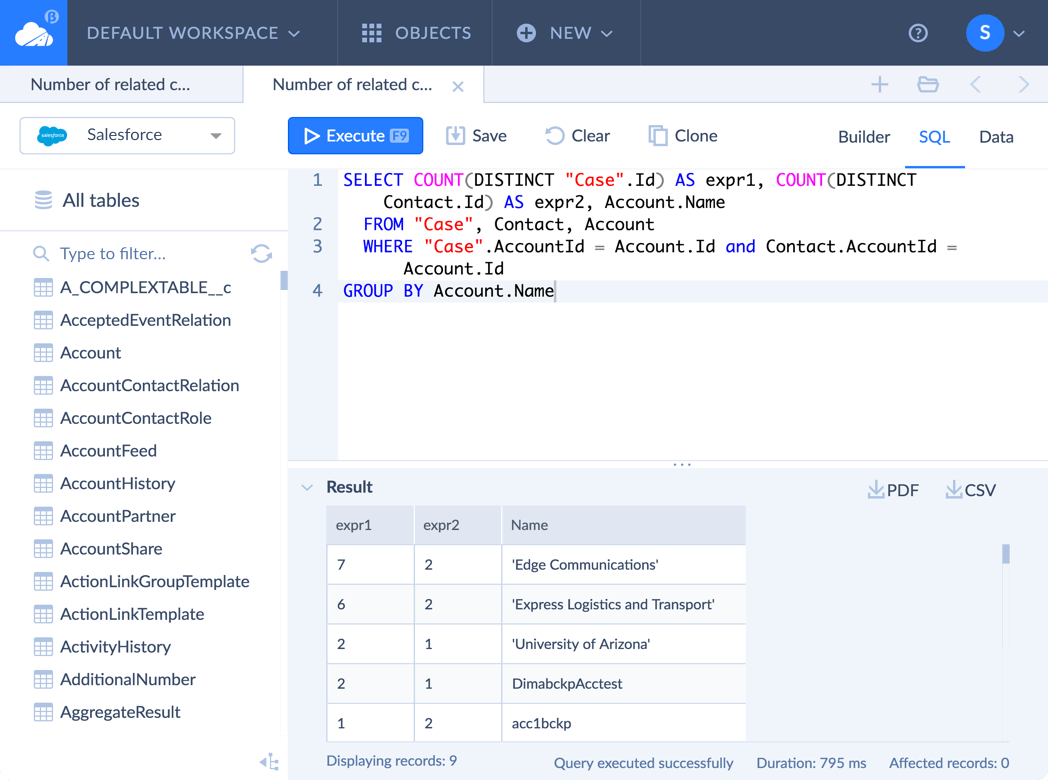Immediate Data Access
With Skyvia it’s very easy to select cloud data. Skyvia allows you to quickly select a cloud object, specify filtering and sorting conditions in the query editor in order to get exactly the data you want, execute the query, and retrieve your data.
For example, you can use the SQL query on the screenshot to get all Salesforce customer accounts, ordered by their names.