
ODBC for Databases
Easily connect to on-premise databases via Skyvia Agent and access them from anywhere over the Internet. Or connect to databases, available online, directly from Skyvia.
Access any data via Skyvia Connect SQL endpoints
Use Skyvia Connect as ODBC gateway for remote access to on-premise databases and cloud apps. ODBC Driver for Skyvia Connect is an easy to use and to deploy solution for access to various data sources via widely used ODBC interface.
Supports ODBC 2 and 3, with all the ODBC API functions.
Supports 32-bit and 64-bit Windows with .NET Framework 4.5 and higher.
Fully supports SQL, both for databases and cloud apps.
ODBC Driver for Skyvia Connect connects to SQL endpoints, created and hosted on Skyvia Service. It uses HTTPS protocol for sending queries and retrieving data.
Skyvia connects to data sources either directly (for data sources, available from the Internet) or via the Agent application (for on-premises data). For direct connections, Skyvia uses the corresponding data source API/protocol. For connecting via agent, the HTTPS protocol is used.

Easily connect to on-premise databases via Skyvia Agent and access them from anywhere over the Internet. Or connect to databases, available online, directly from Skyvia.

Get common and highly compatible ODBC interface for various cloud data sources. SQL engine for cloud apps allows you to run complex SQL against cloud data.
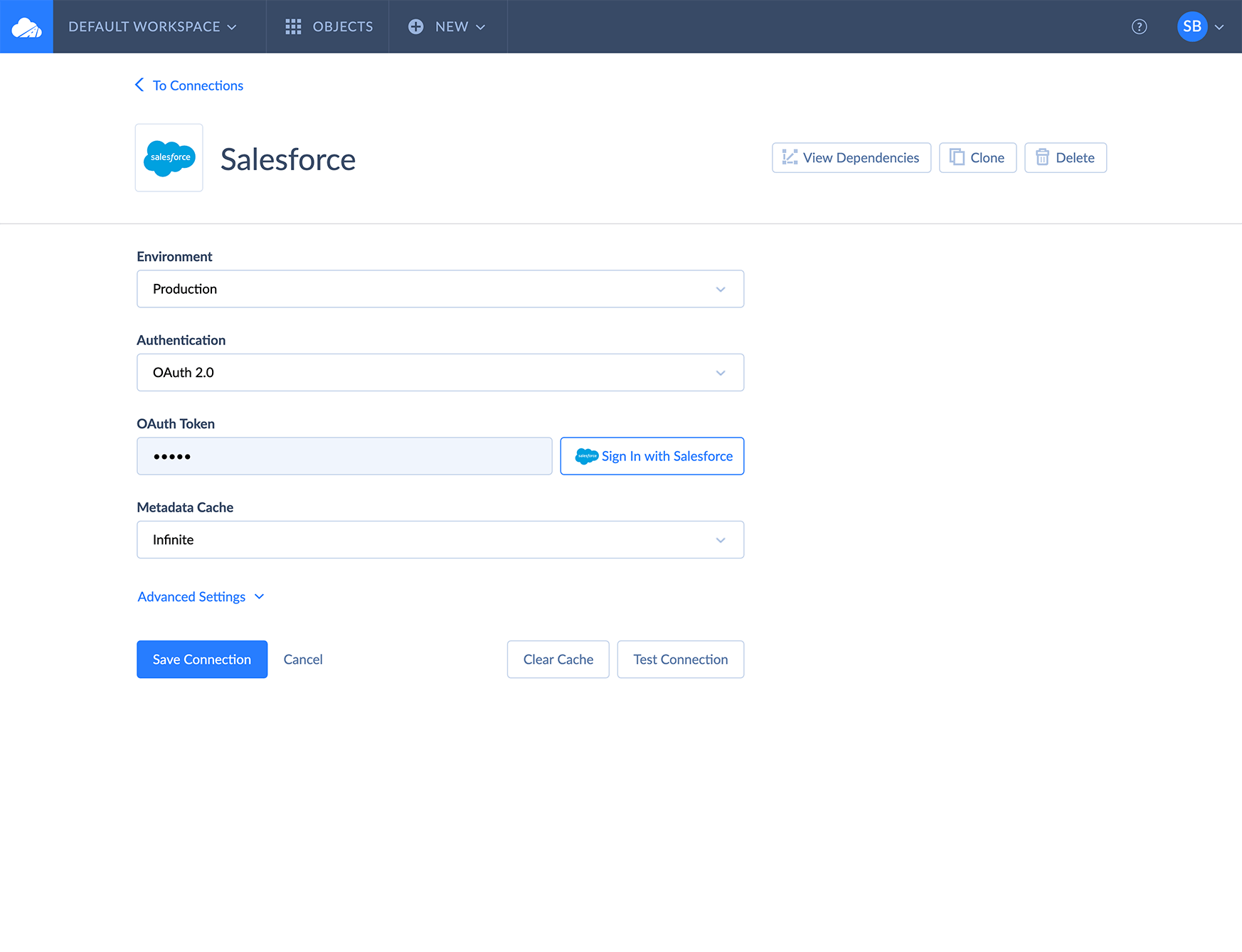
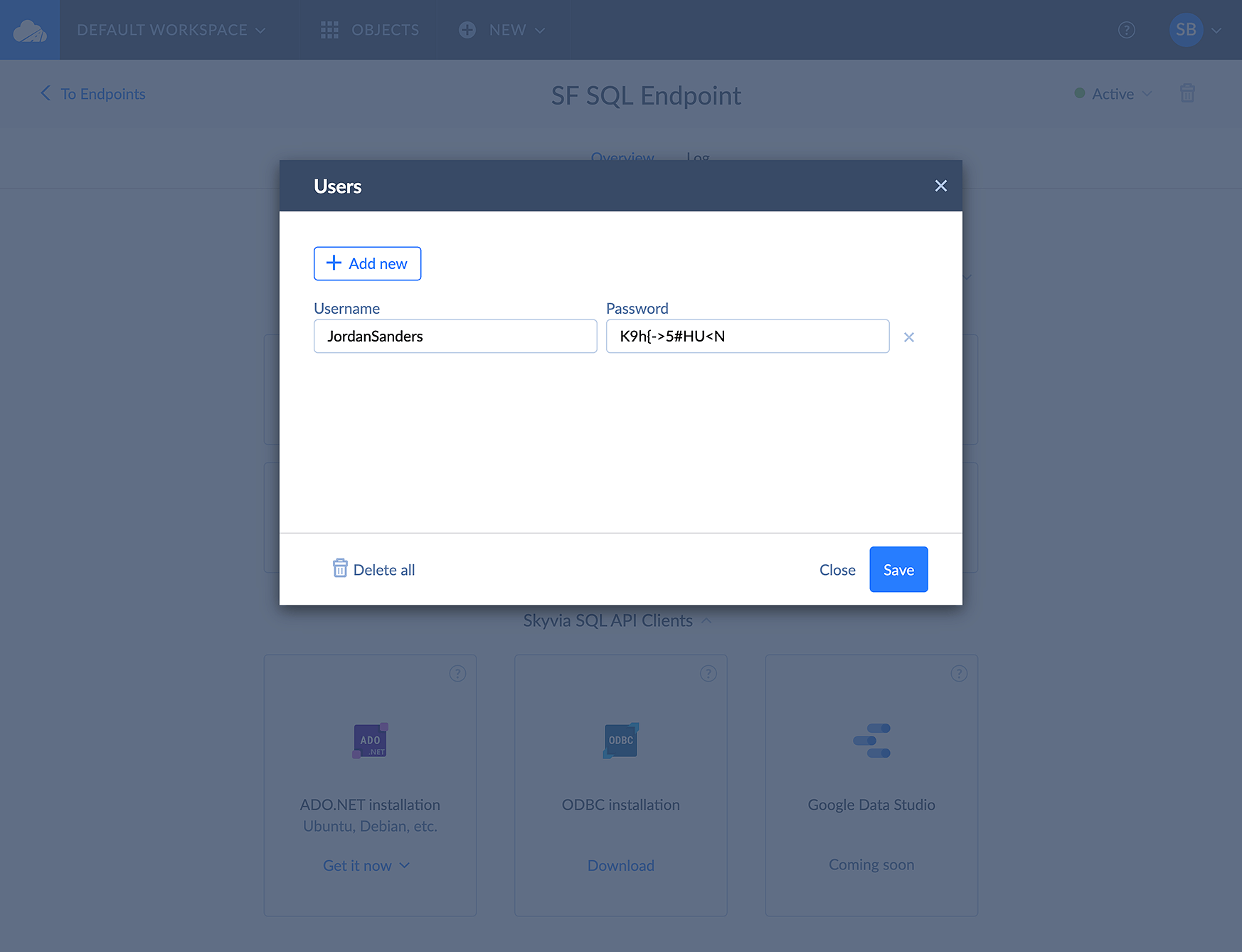
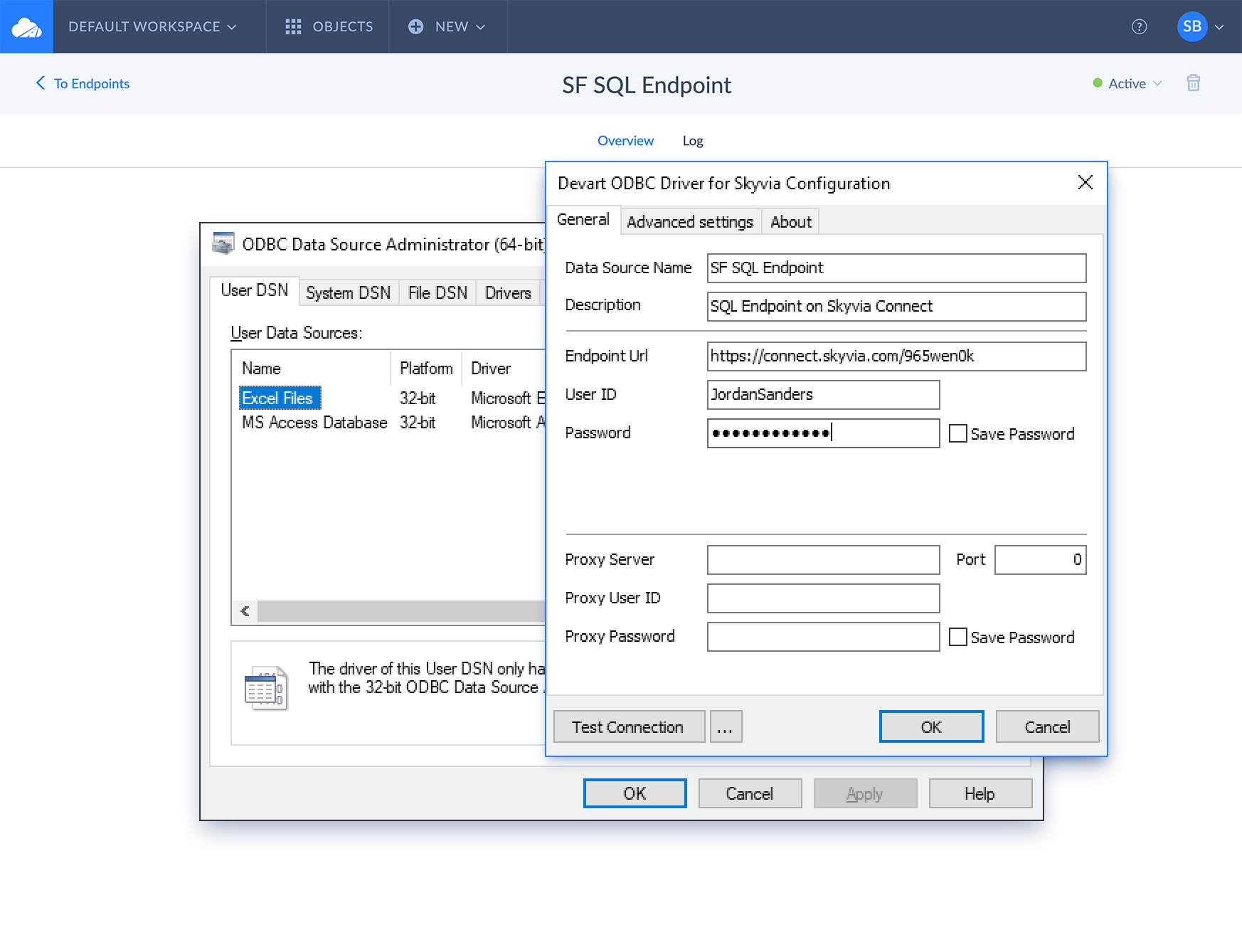
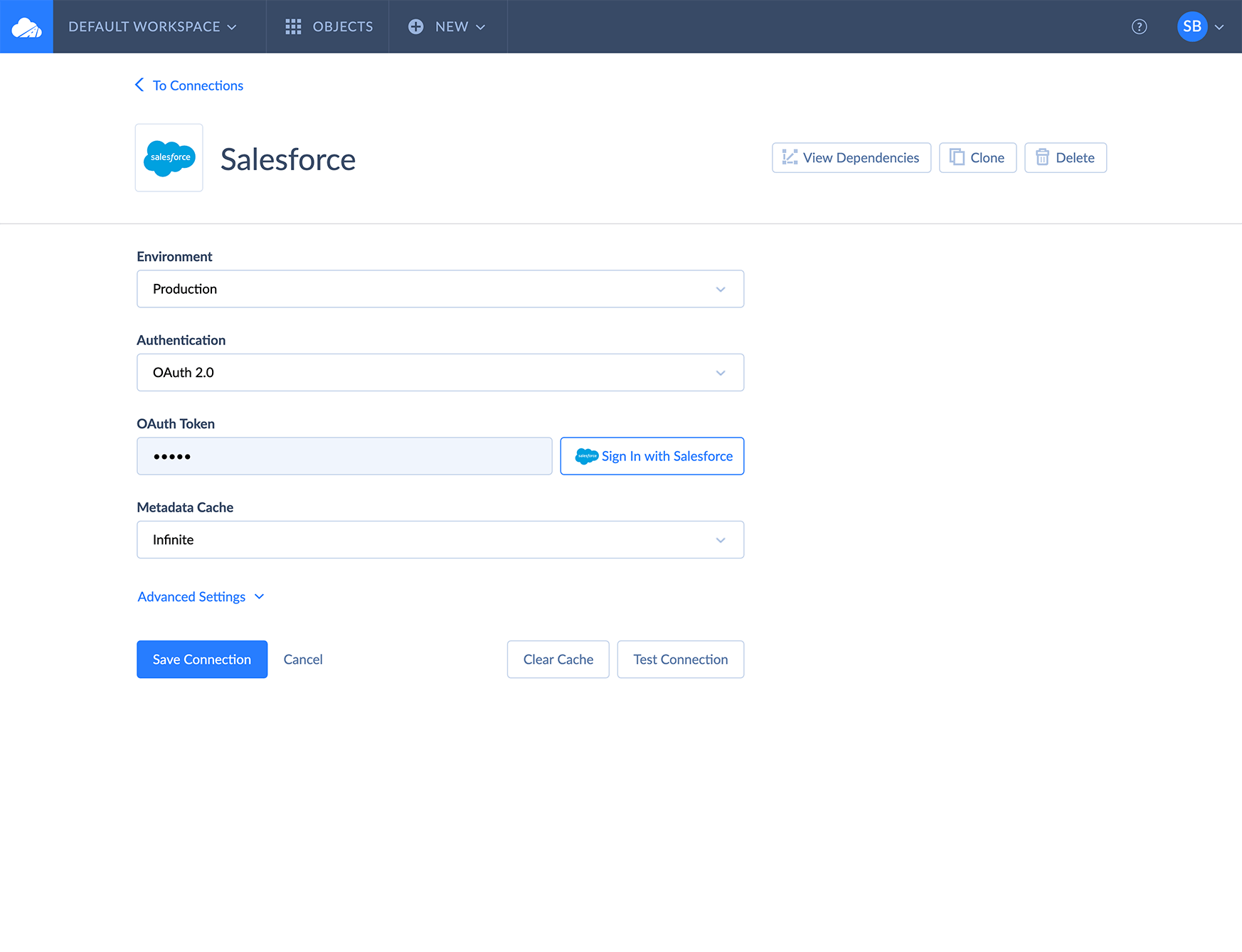
Create a connection to your data source.
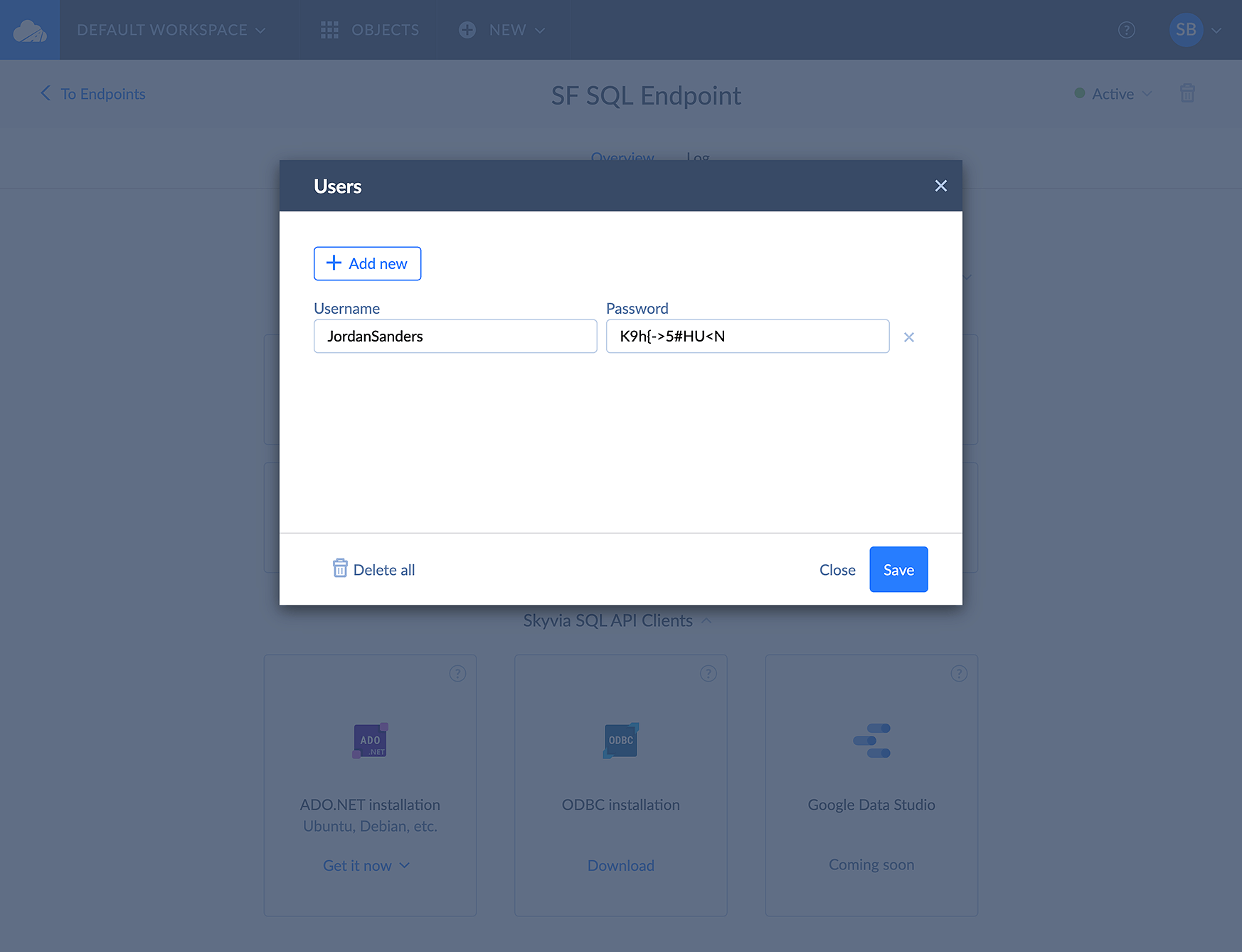
Create SQL endpoint for your data source on Skyvia
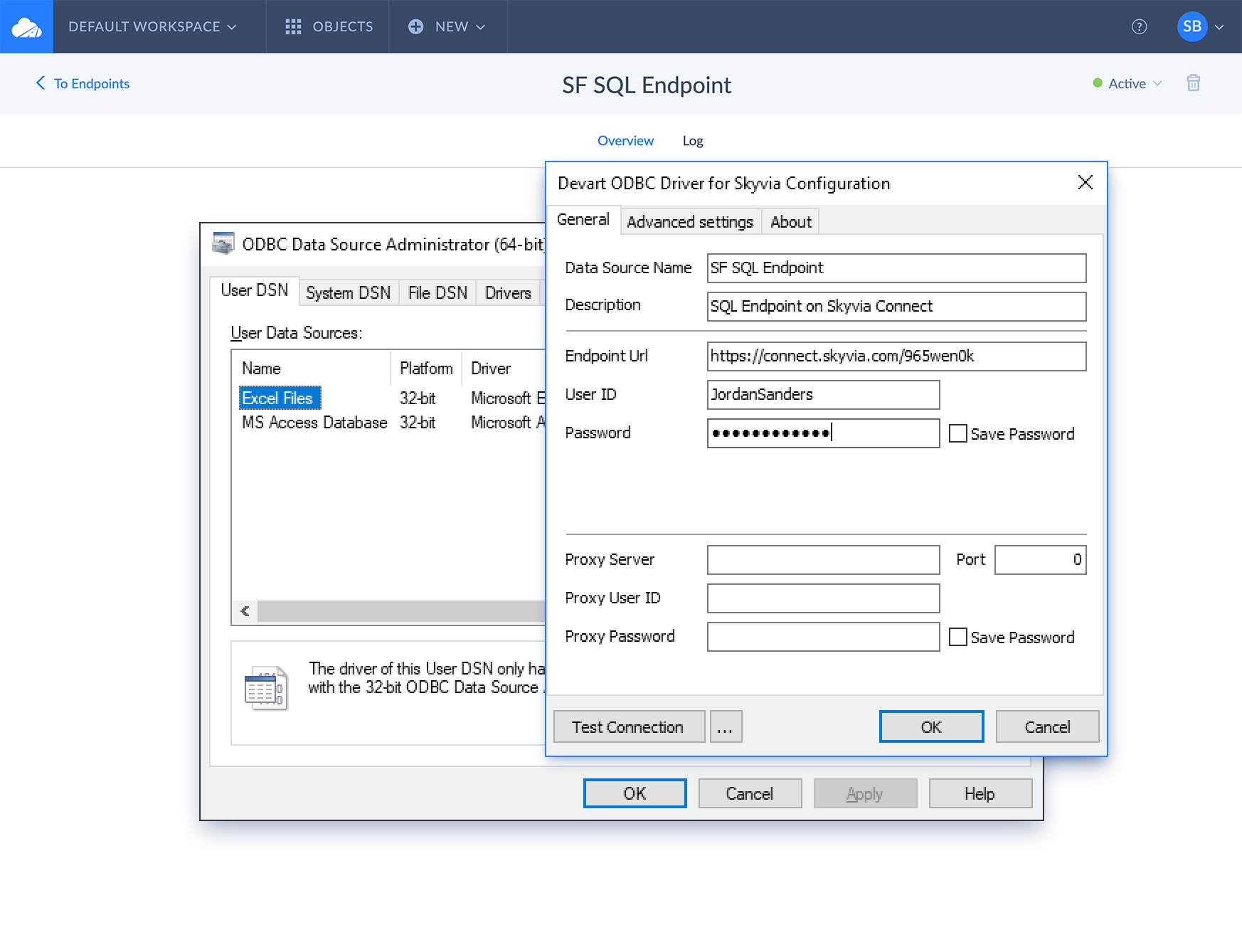
Download and install ODBC Driver and configure DSN
Our driver can offer the following benefits:
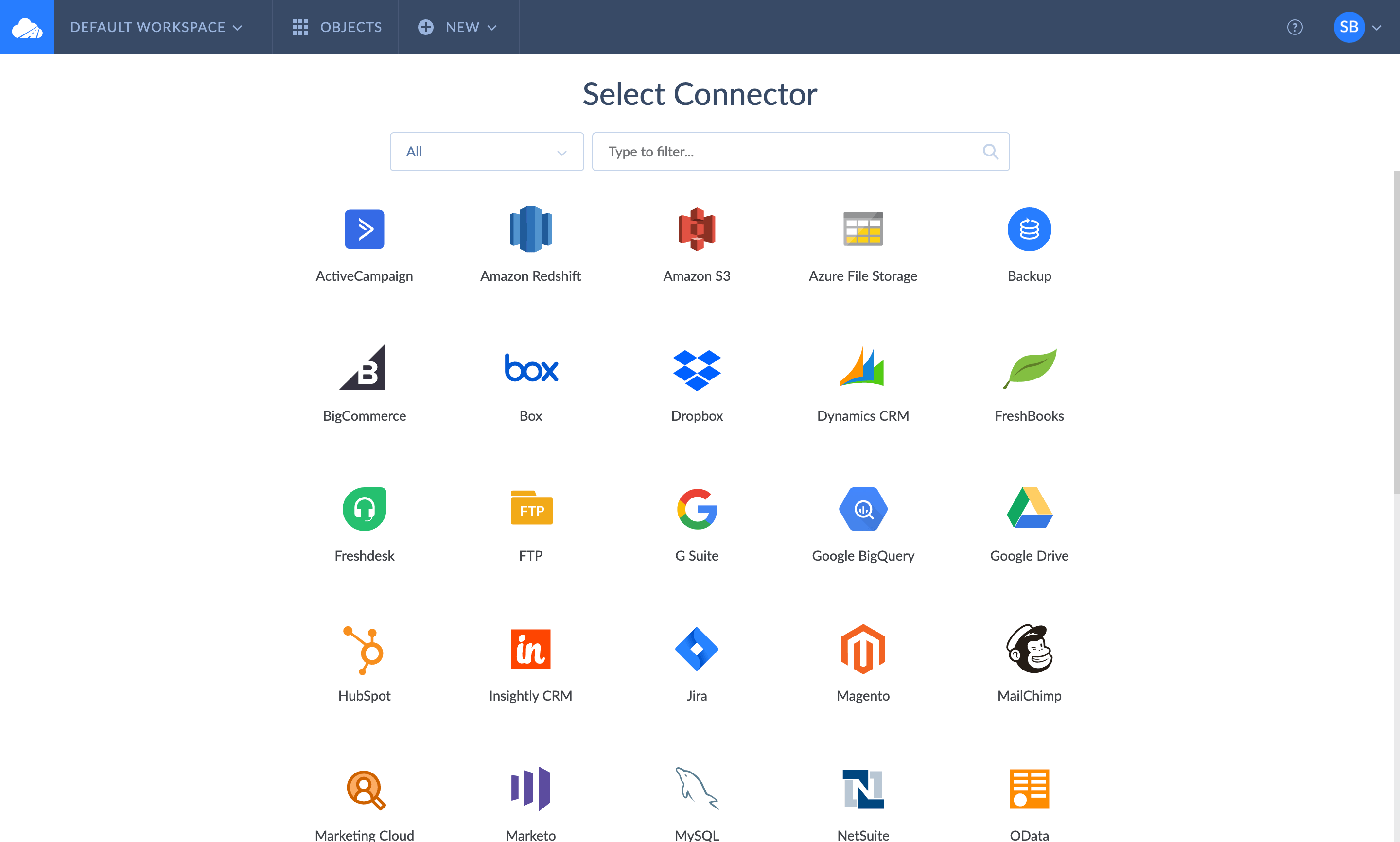
No need to install a separate driver for each data source, use the same software for unified access to any data.
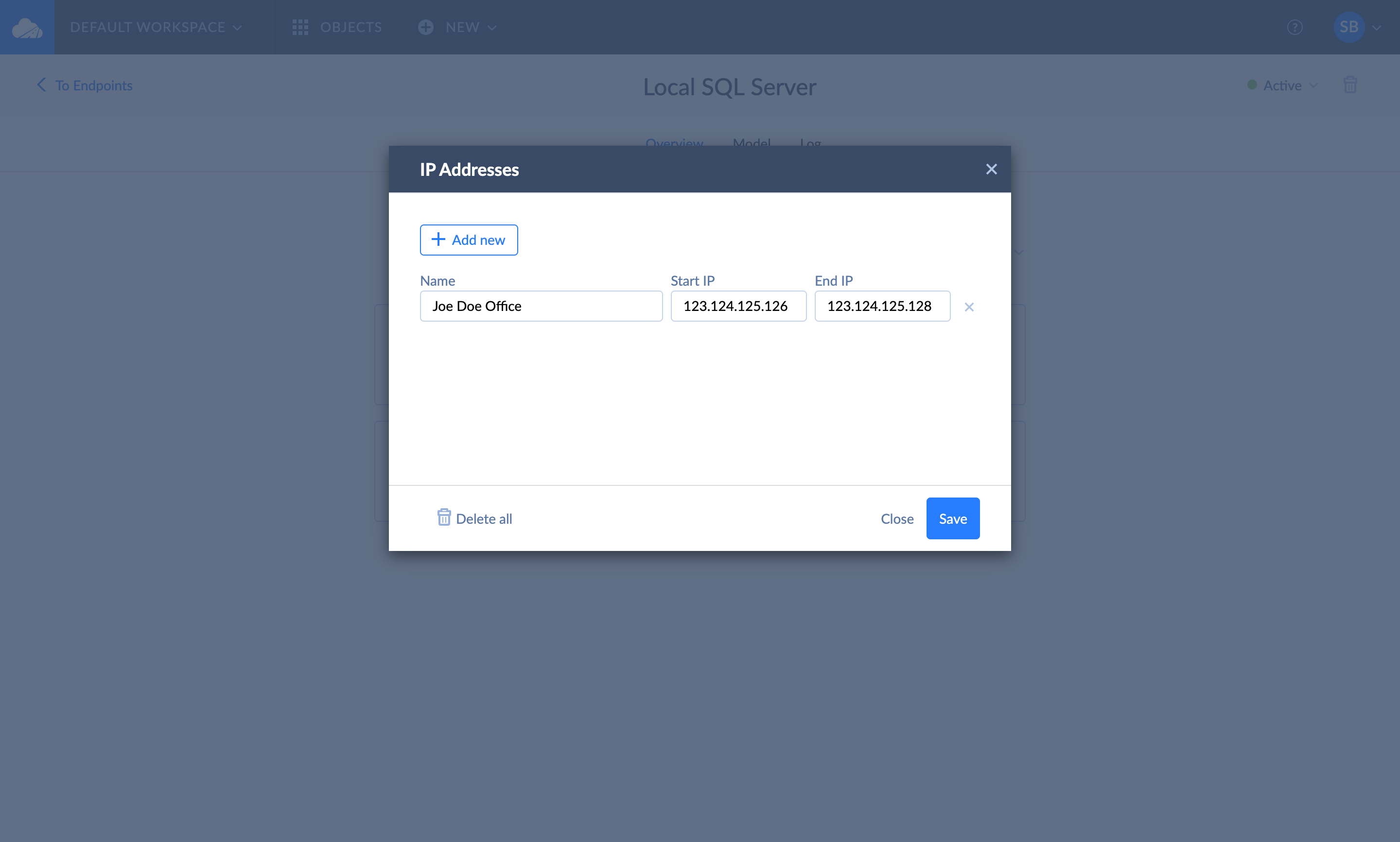
Configure user accounts for endpoint on Skyvia, no need to provide credentials to your data source.
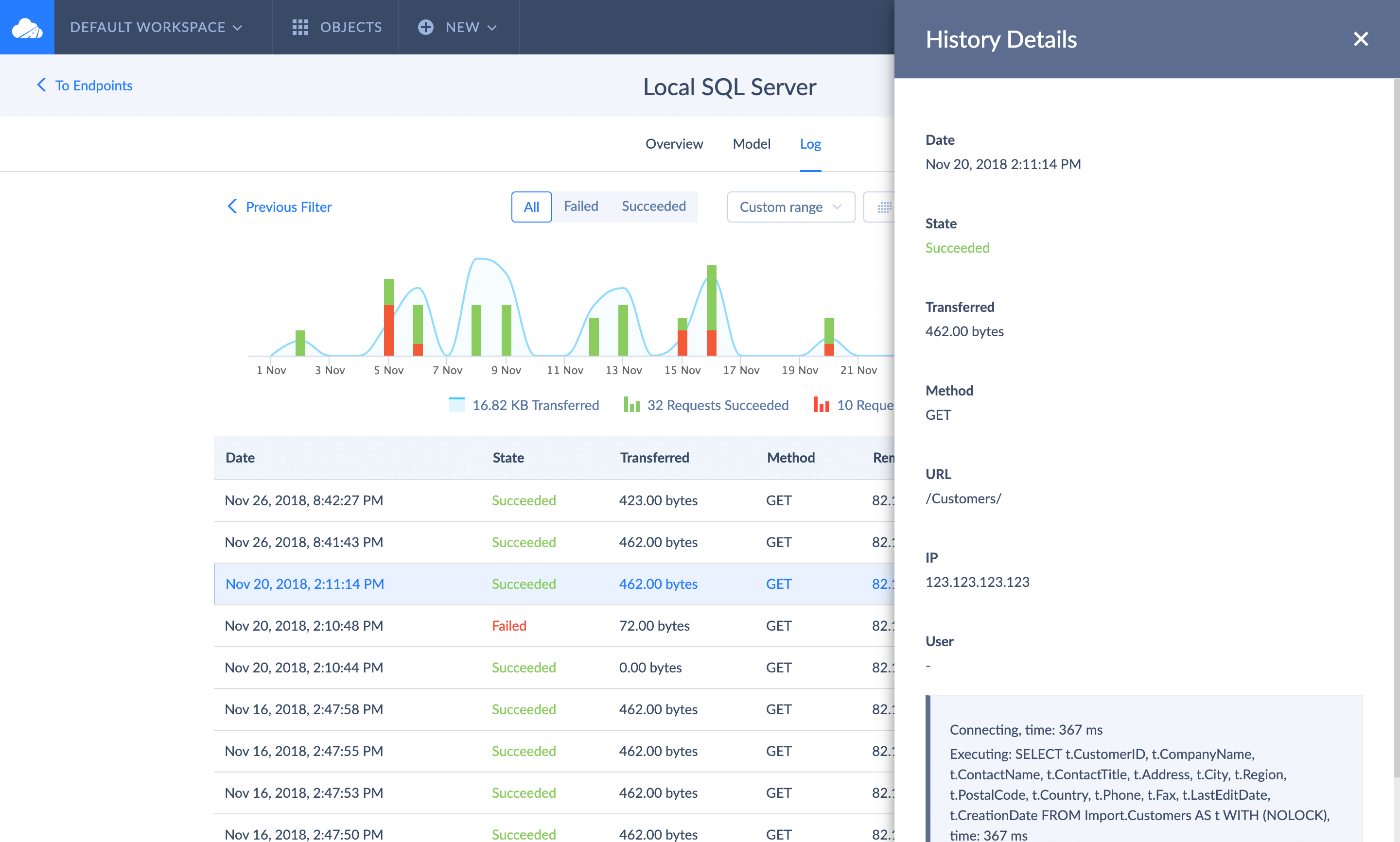
All the endpoint requests are logged on Skyvia, so you can easily analyze query execution performance, error messages, traffic spent, etc.
When using Skyvia Connect SQL endpoints and the corresponding ODBC driver, you pay for traffic via your endpoints. The driver itself is completely free, and you can create endpoints for as many data sources, as you need. Only the total traffic via your endpoints is counted.
Skyvia uses pay-as-you-go model with several pricing plans for different monthly traffic volumes. Note that security features are not included in the lower pricing plans.