

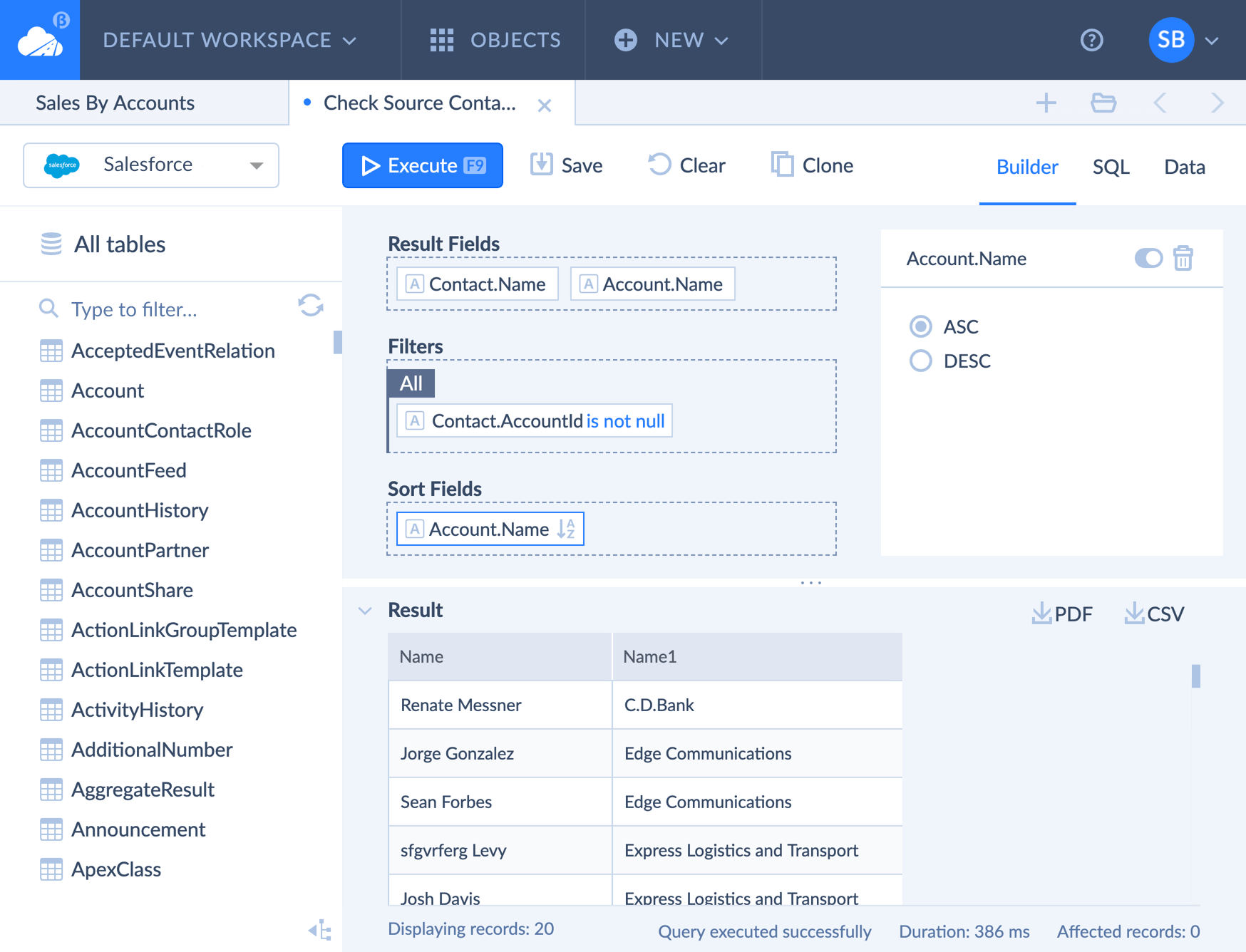
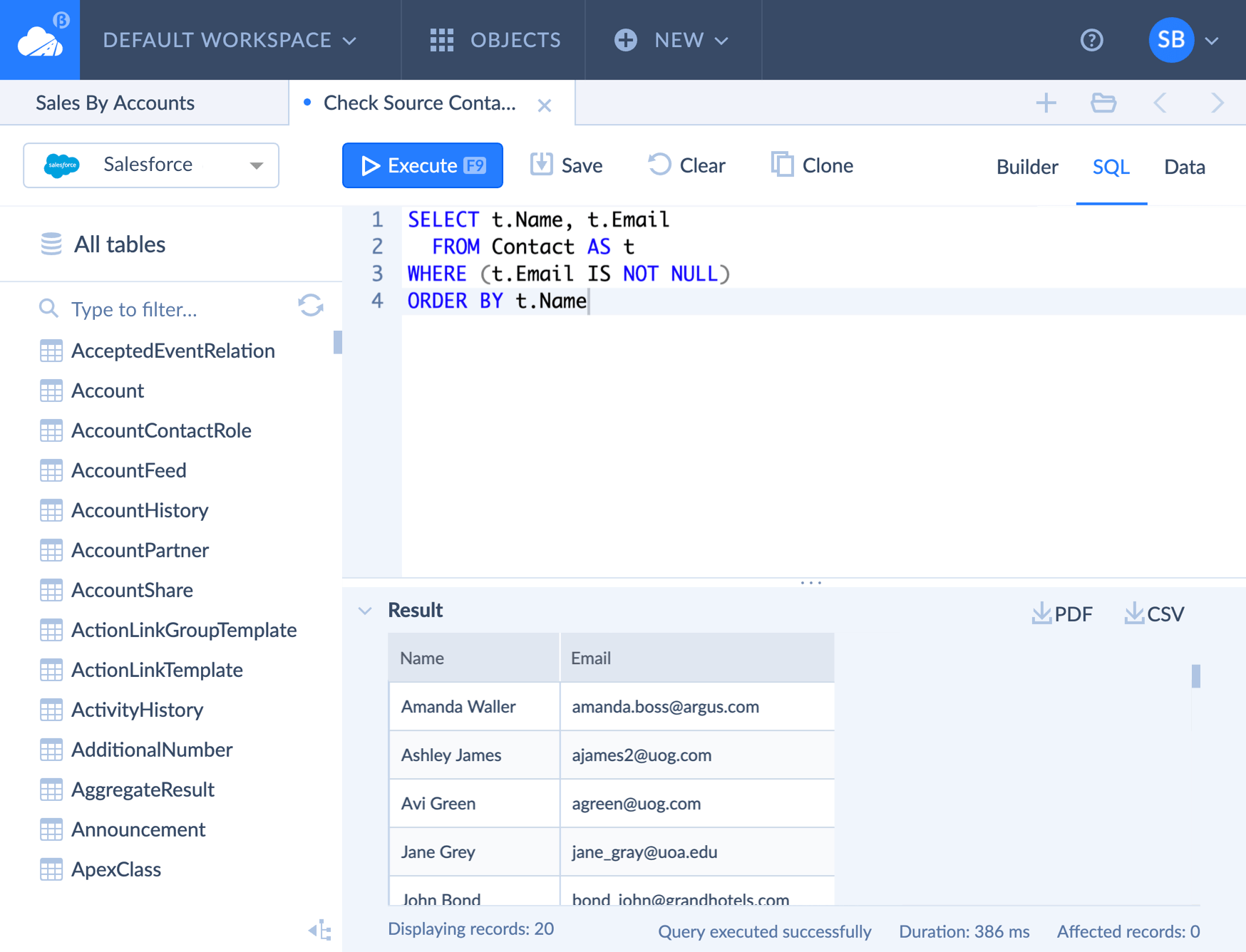
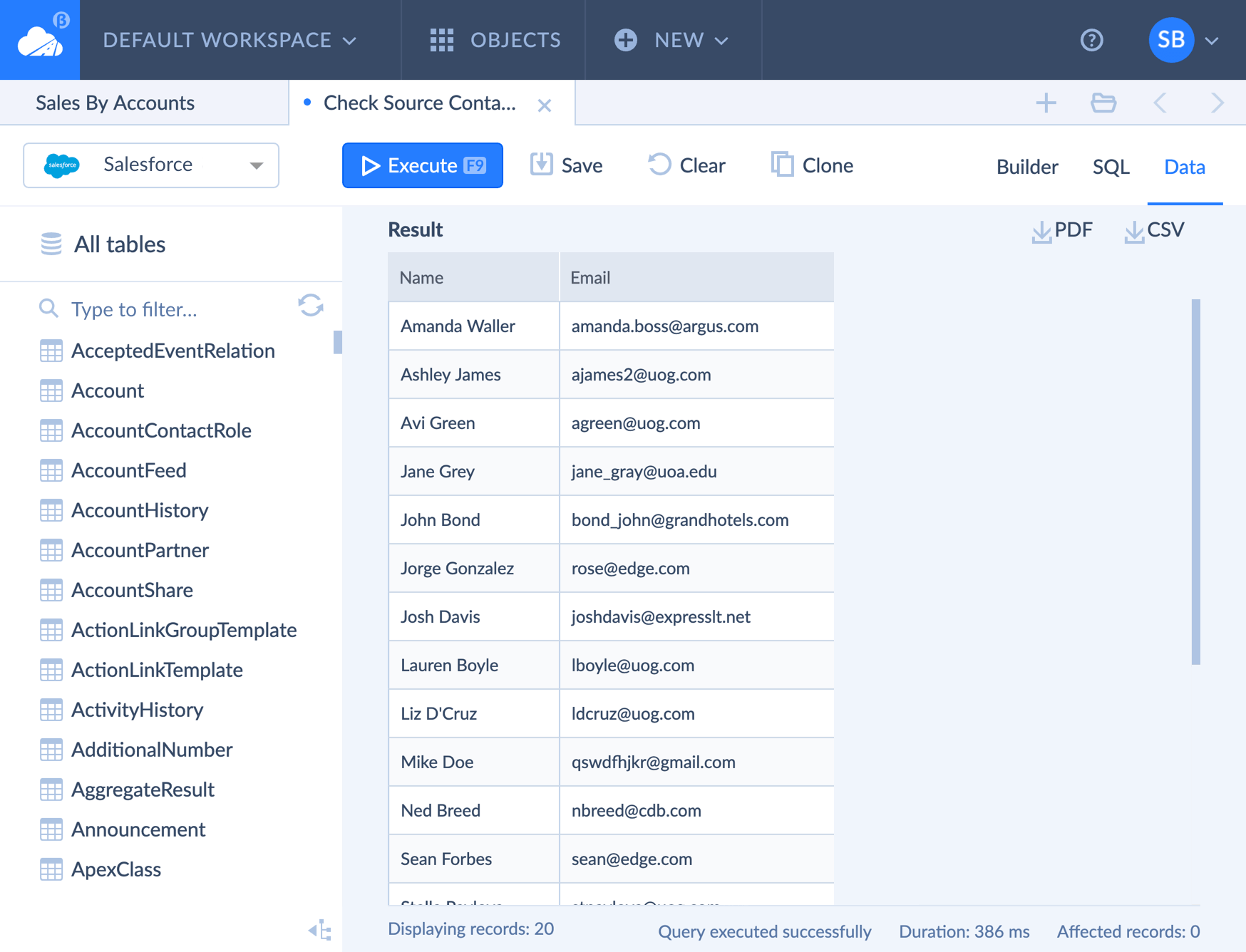
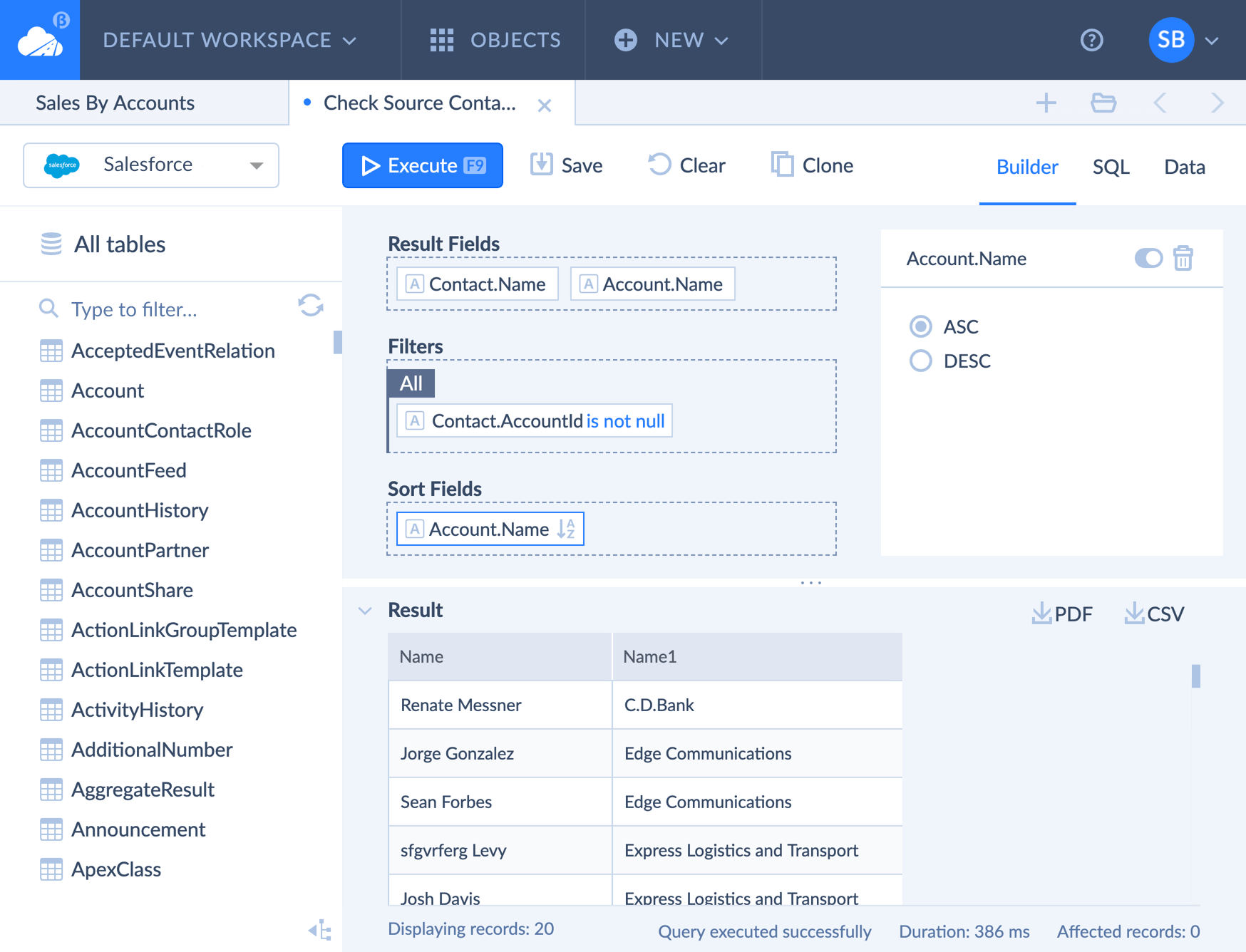
You can build even complex queries visually via drag-and-drop without typing code.
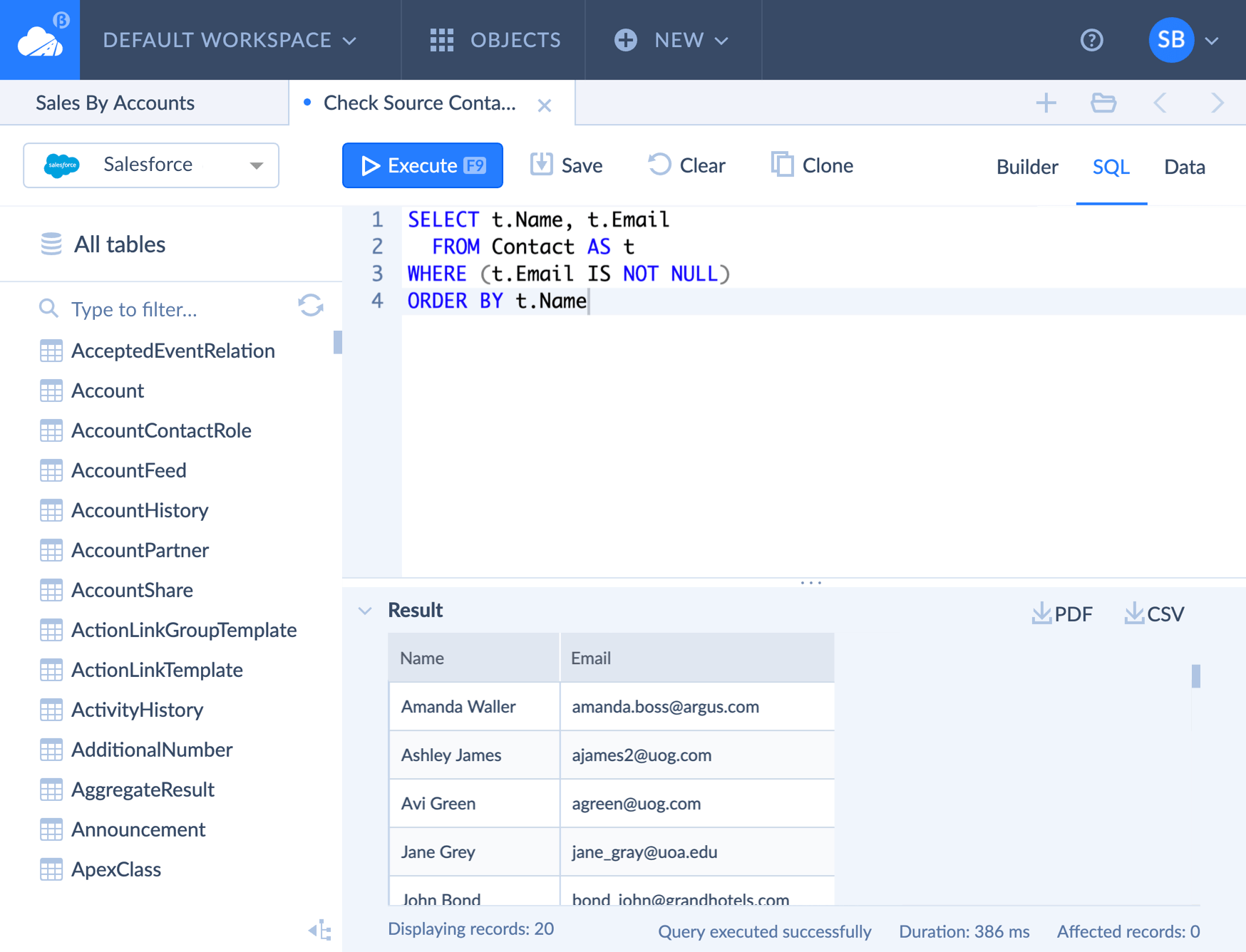
Our online SQL editor.
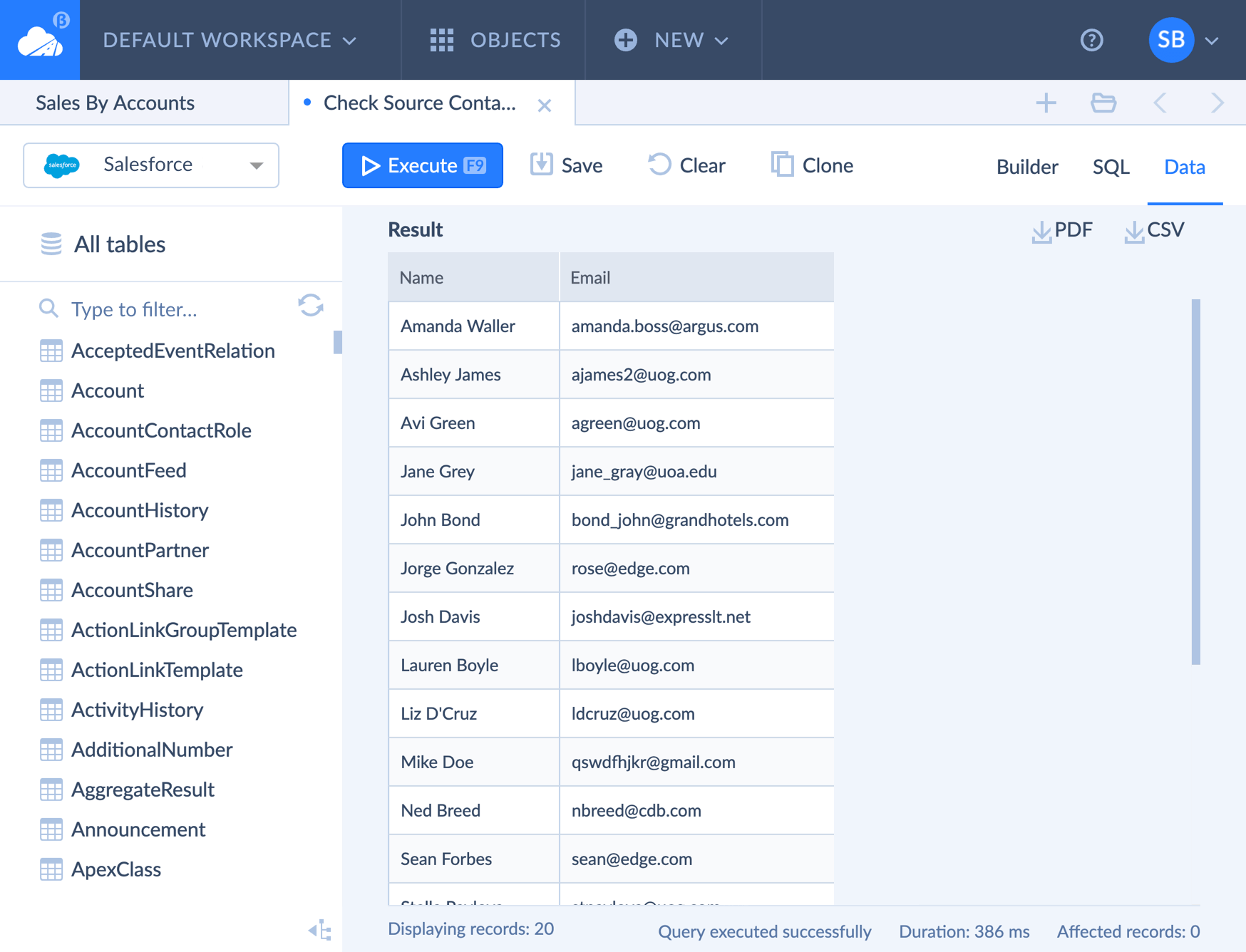
This mode is useful to preview your data in the browser and prepare them to export.

Wherever your data are located, you can always access and manage them with Skyvia Query:
Easily manage data in local Oracle, MySQL, SQL Server, PostgreSQL, and MariaDB databases from the Internet. Connect to them via secure Skyvia Agent.










Access data from different cloud databases and cloud data warehouse services with one cloud tool.










Query cloud application data just like a database. Use filters, joins, grouping, aggregations — all the power of SQL language.
Learn about Query Cloud DataWant to query your data but don’t know SQL? Our powerful Query Builder tool can help you to build even complex queries visually via drag-and-drop without typing a line of code. It allows you to focus on data you want to get, automating the query generation. Whenever necessary, you can switch to SQL editor and tweak the generated SQL code if needed.
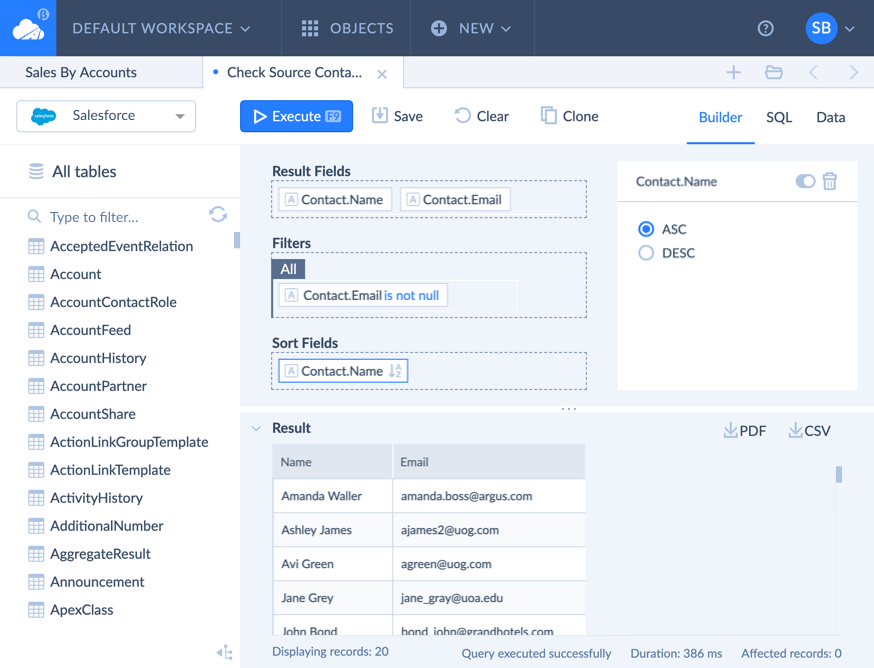

Explore the schema of your data: tables, relations, field types.

Use all the power of SQL against both database and cloud app data!

Build queries visually — configure joins, filtering, aggregation without a line of code!
Learn more about Builder
View your data in the browser or export it to CSV or PDF.

Easily save and reuse your queries. See sample queries for common use cases.
Explore the Gallery
All the data transmissions between the service and your browser are securely encrypted with TLS. Data source connections can be encrypted if a data source supports it.
Best solution when you often need to get data from different data sources to Google Sheets or Excel.

Install Skyvia Query Google Sheets Add-on and use Query Builder or SQL to query data without leaving Google Sheets.



Get Skyvia Query Excel Add-in and easily query data to Excel workbooks — either visually, with no coding, or via SQL.

