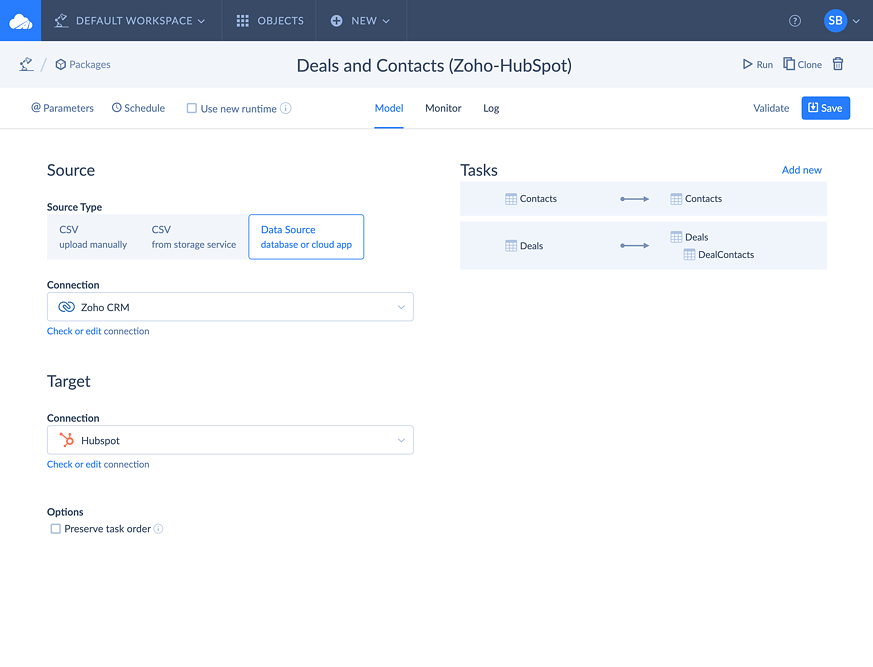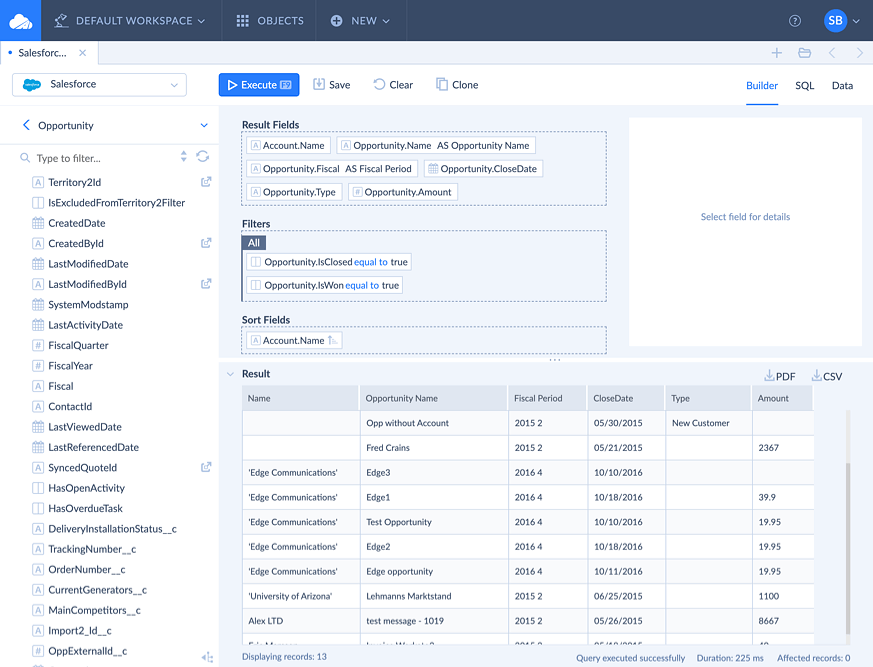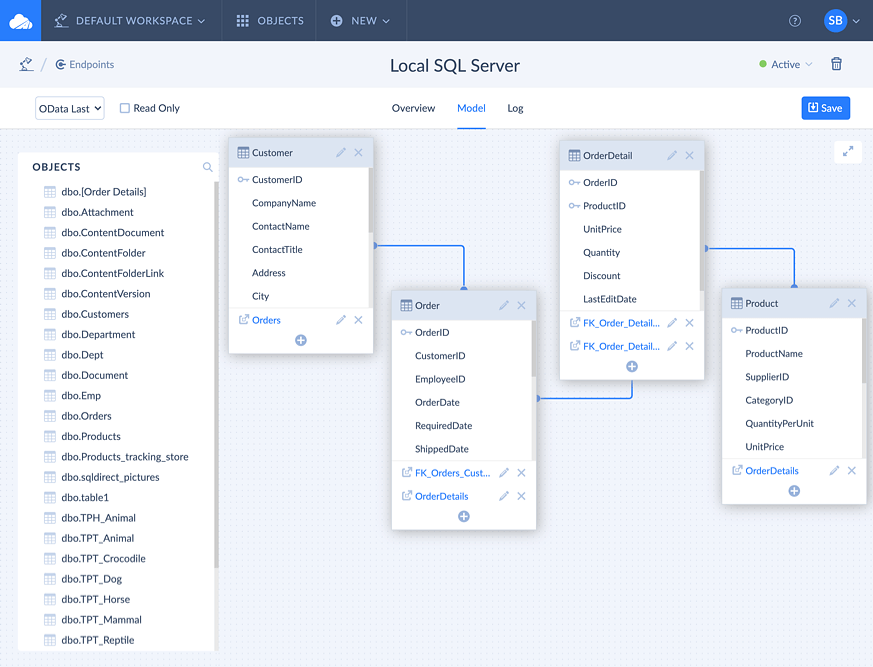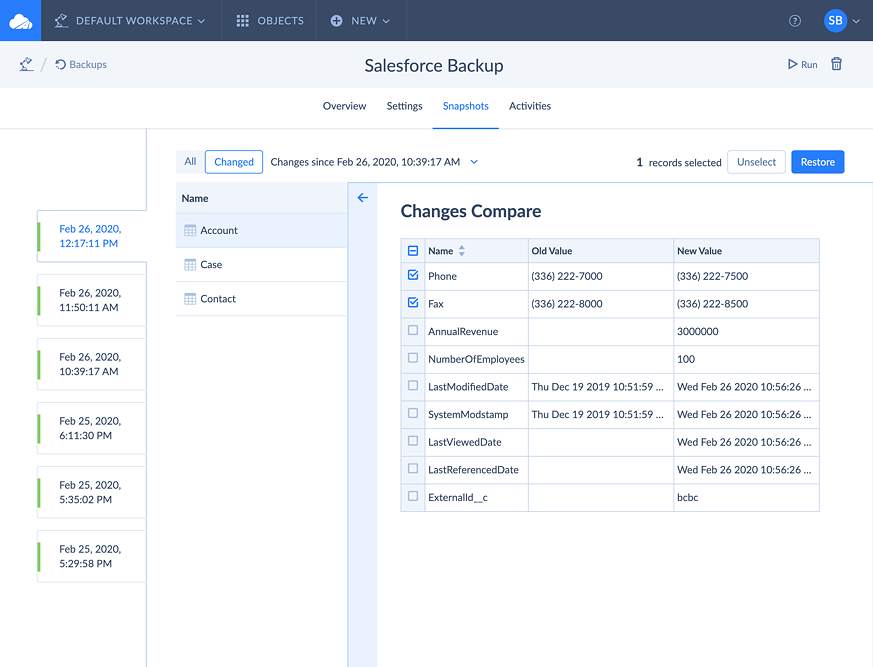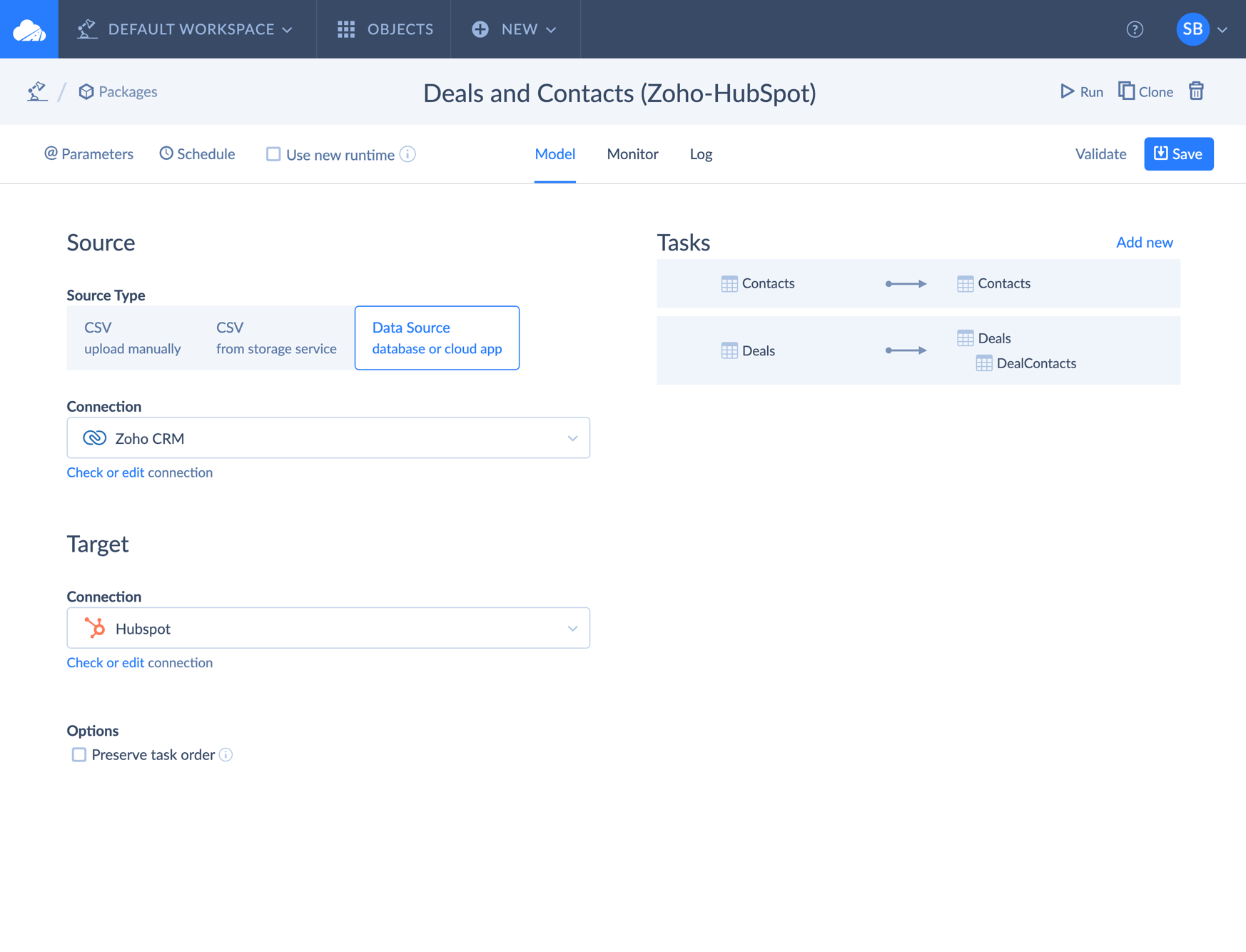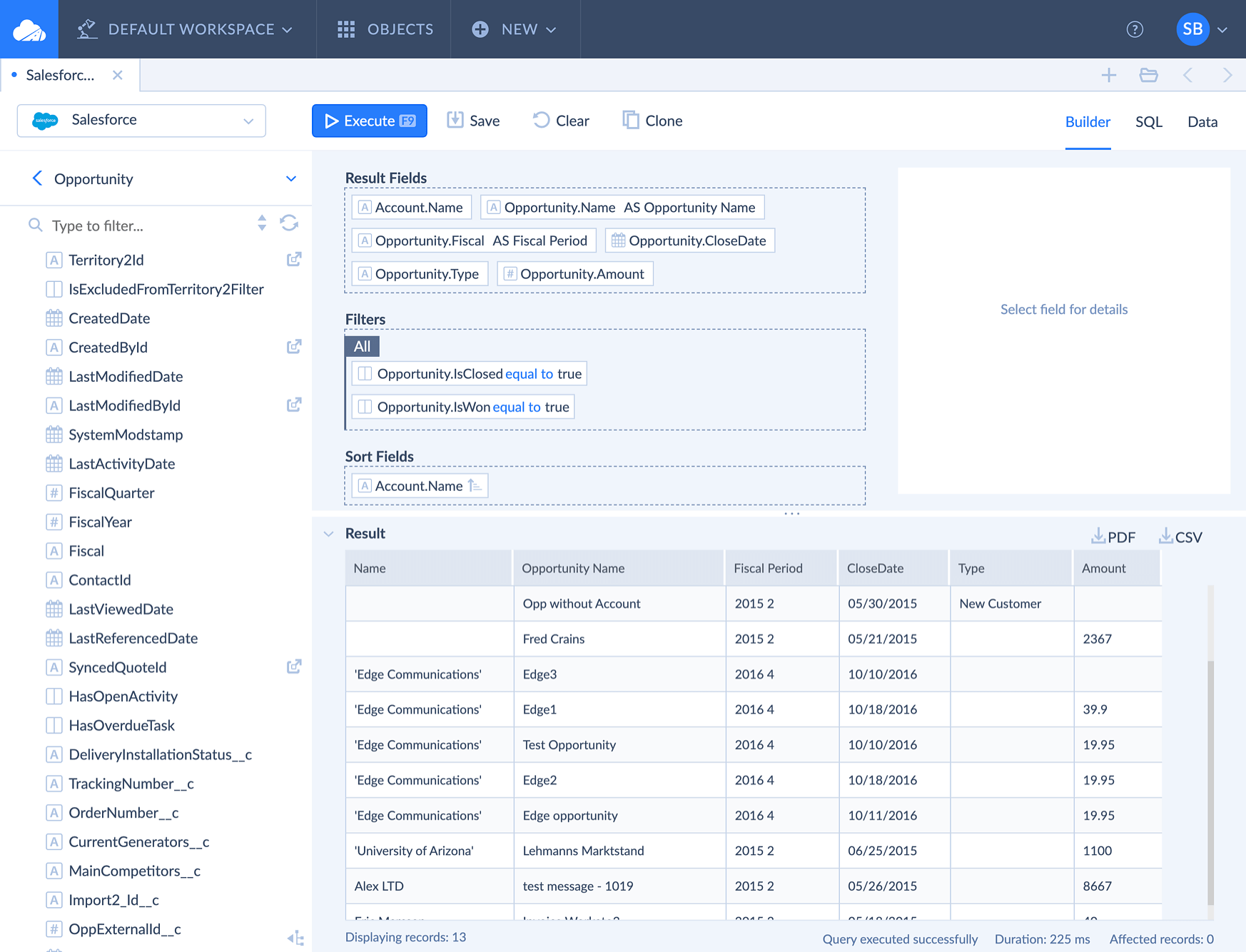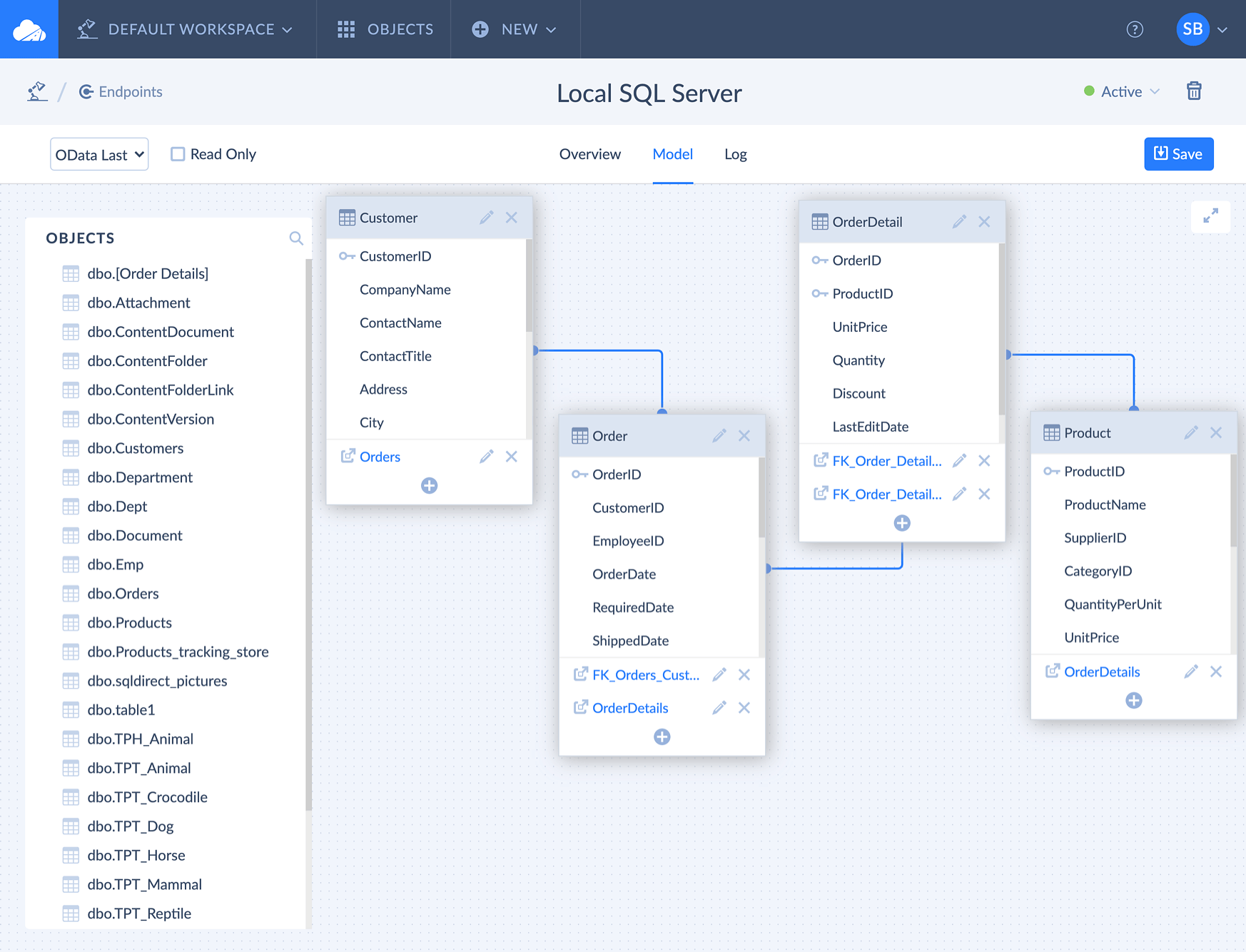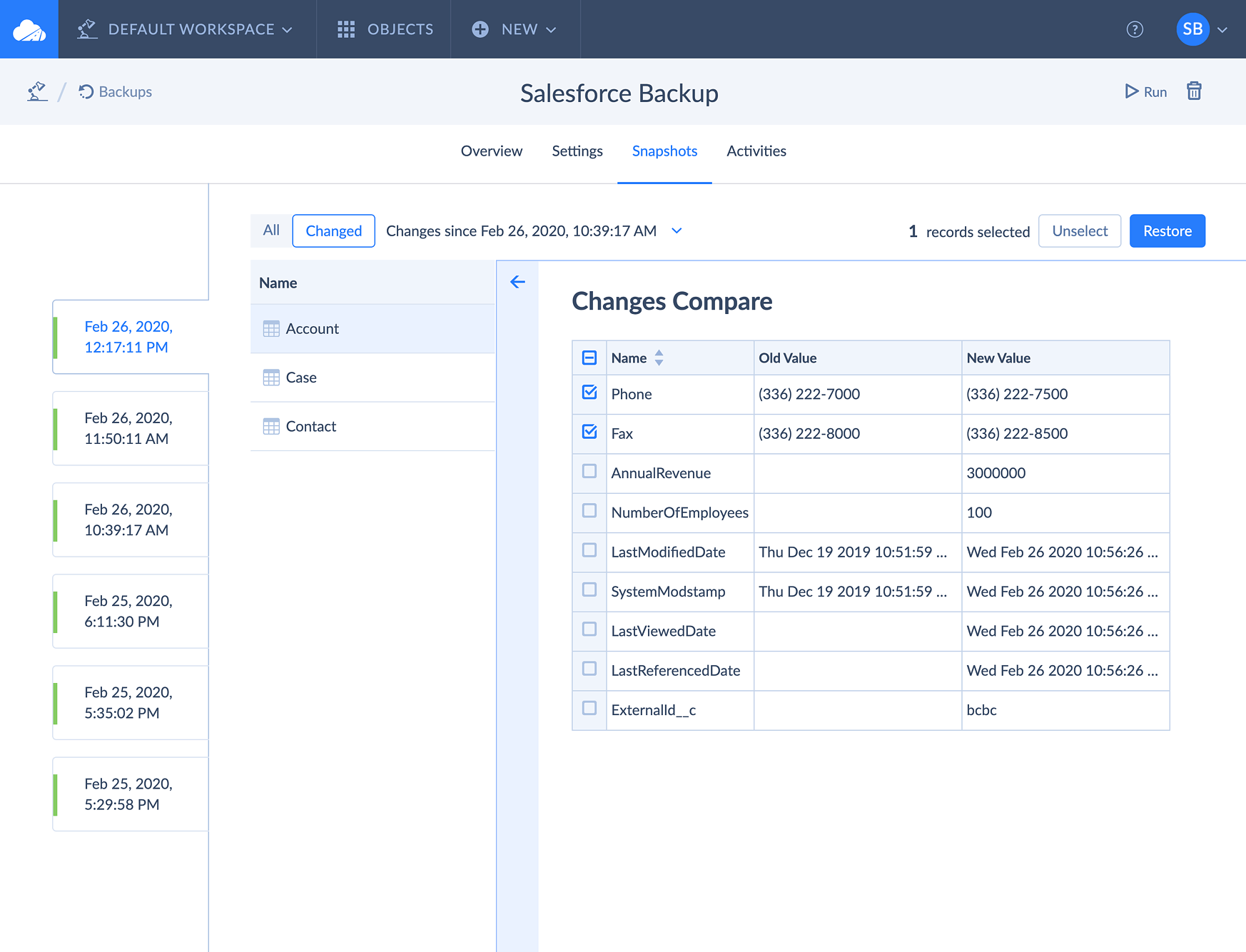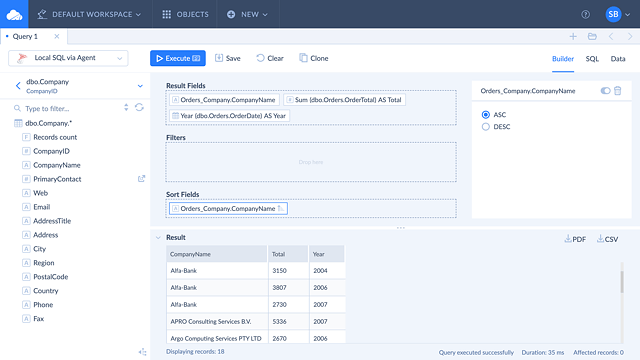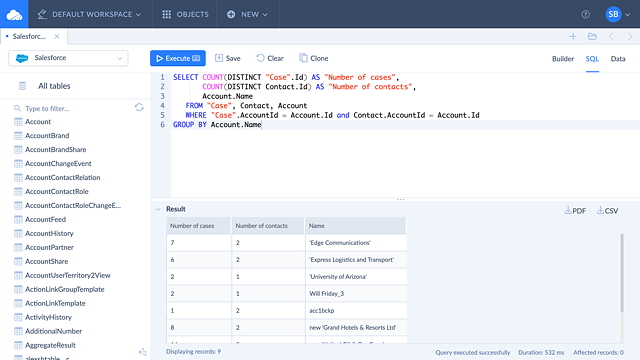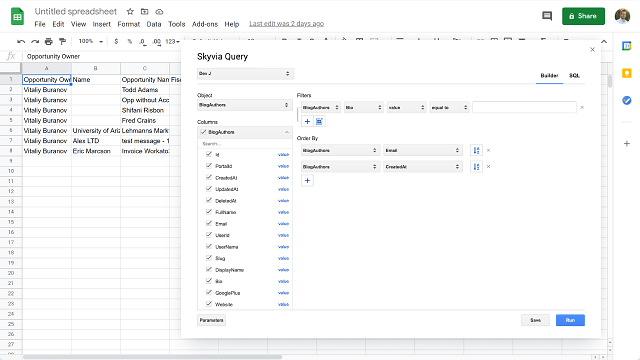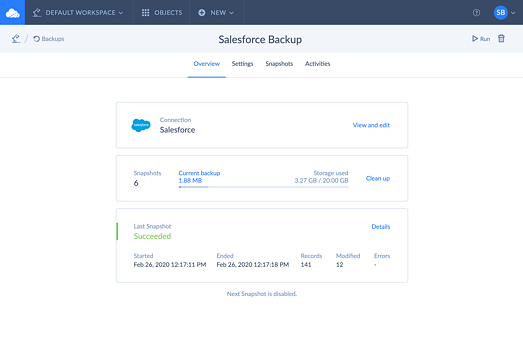Extract-Transform-Load
ETL (Extract-Transform-Load) is the most common integration kind that performs all three steps in the specified order. For performing ETL operations, Skyvia offers an Import tool with advanced mapping settings for transformation.