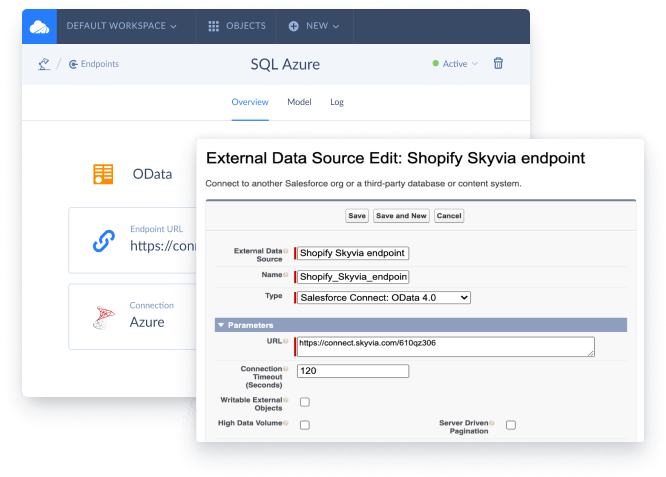Salesforce Solutions
Skyvia offers a number of tools to help Salesforce users in many different cases

Skyvia can increase Salesforce user productivity by providing easy means of integration with other apps, secure Salesforce backup, reporting and analysis aid, and more.
Automate Daily Salesforce Routine
Skyvia Data Integration can help you automate a number of tasks:
- Want to automatically load Salesforce contacts or leads to a marketing solution? Easy.
- Load customers from an e-commerce app to Salesforce accounts or contacts? Piece of cake.
- Create a copy of Salesforce data in your own database or data warehouse for data analysis? It'll take less than 5 minutes to set up with Skyvia.
Connect Salesforce to other data sources used in your company, automate data exchange between them, and save your time for routine tasks.
For more advanced cases Skyvia offers bi-directional Salesforce synchronization with a number of cloud apps and databases, easy data migration from/to other cloud CRMs, automatic backup with easy restore in a few clicks, SQL tool for quick querying Salesforce data and even mass updates/mass deletes, etc.
All of this can be configured visually, and does not require developer knowledge.
Learn more about Salesforce supportPowerful Salesforce Data Loader
With Skyvia's Salesforce Data Loader, you can easily import CSV files to Salesforce and export Salesforce data to CSV. It is a completely cloud solution with no need to install any software locally. No-coding visual configuration allows people without developer knowledge to easily load CSV files with Skyvia and doesn't require much time to configure.
Our Salesforce Data Loader offers:
- Direct CSV import/export from and to file storages.
- Advanced mapping settings for data transformations.
- Support for all DML operations.
- Effortless automation.
- Export of binary data.
Integrate Any Data to Salesforce via Salesforce Connect
Work with external data from different sources in Salesforce in real time as with usual Salesforce objects without the need of additional Salesforce storage space. Link data from SQL Server and other databases and cloud apps to Salesforce in just a few minutes via Salesforce Connect and Skyvia Connect!
Salesforce Connect allows connecting external data, available via OData protocol, to Salesforce, and working with them as with native Salesforce objects. Skyvia Connect allows you to easily publish database and cloud data via OData endpoints, which then can easily be connected to Salesforce via Salesforce Connect. It offers:
- Easy OData endpoint creation with no coding in just a few minutes.
- Deployment, hosting, domain, and maintenance included.
- Writable OData endpoints.
- Advanced data access logging.