Powerful Mapping
Our sync is fully customizable, you define what data to sync, custom fields and objects. You can map one table to multiple tables, use powerful mathematical and string expressions, lookups, etc.
No-coding cloud data synchronization solution. Keep data in various data sources in sync automatically.
Our sync is fully customizable, you define what data to sync, custom fields and objects. You can map one table to multiple tables, use powerful mathematical and string expressions, lookups, etc.
You don’t need to add custom external ID fields to cloud CRM objects or use textual IDs in your database. The only requirement for databases is autogenerated primary keys.
After the initial synchronization, Skyvia loads only changed data and applies the necessary changes from source to target and vice versa.
All kinds of data integration support:
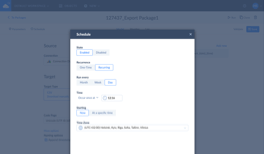 Automation by Schedule
Automation by Schedule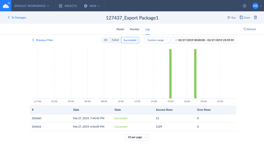 Detailed Logging
Detailed Logging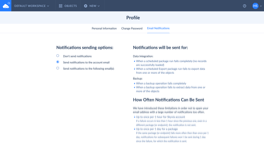 Email Notifications
Email Notifications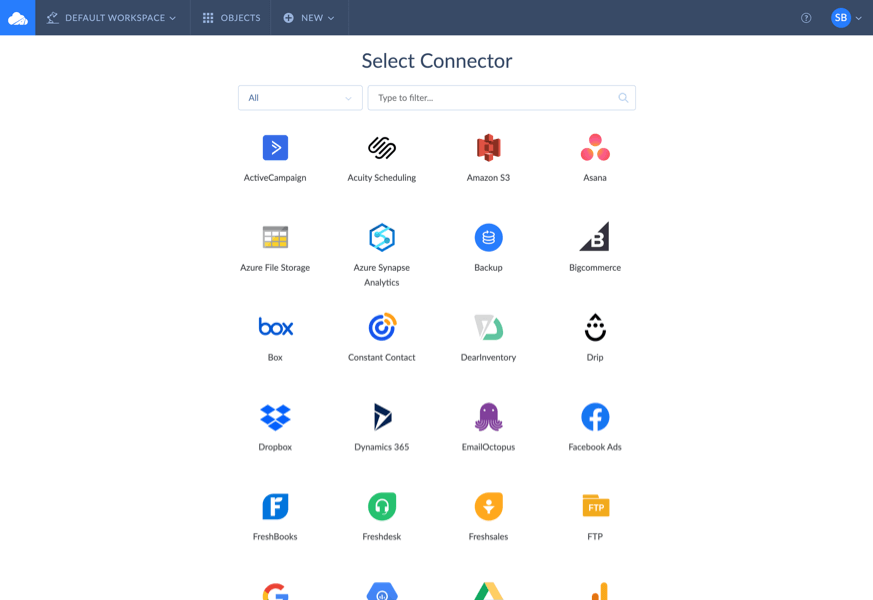
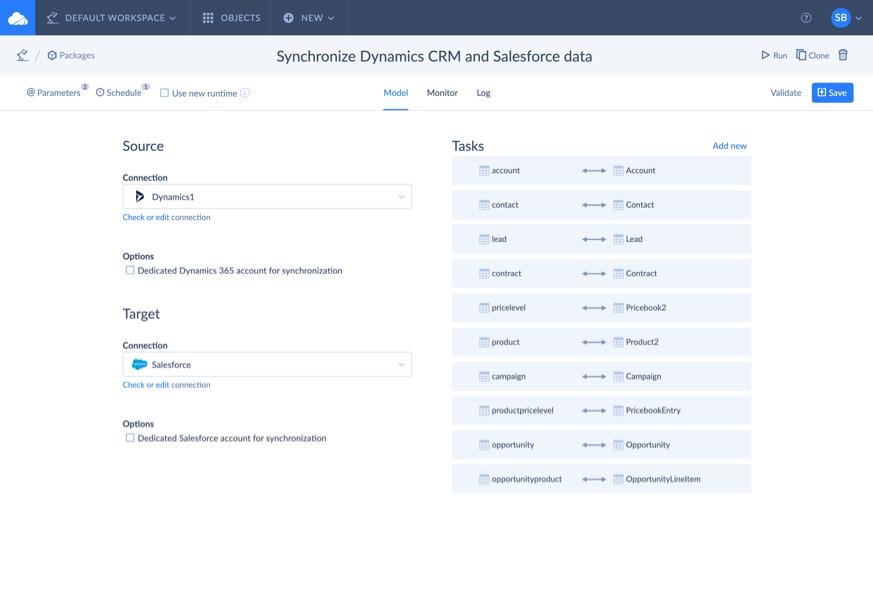
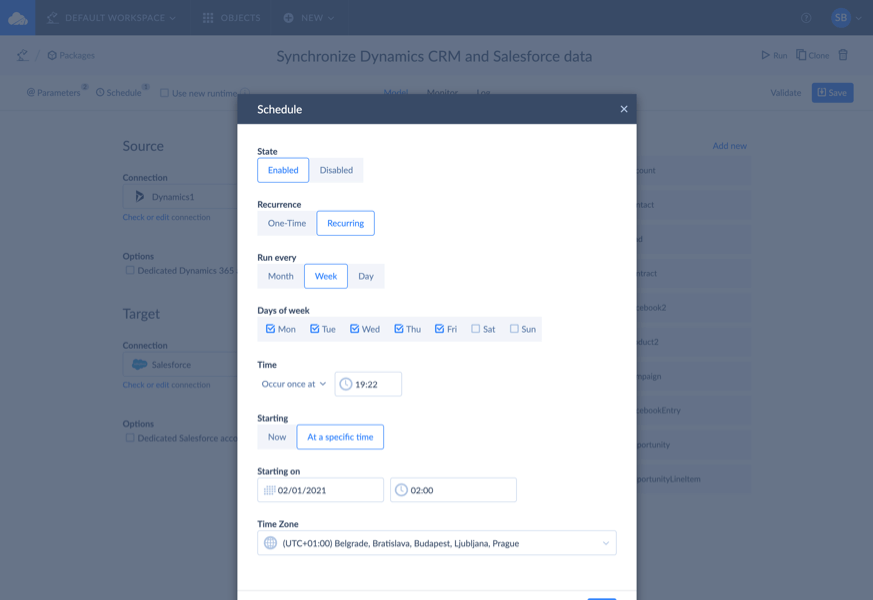
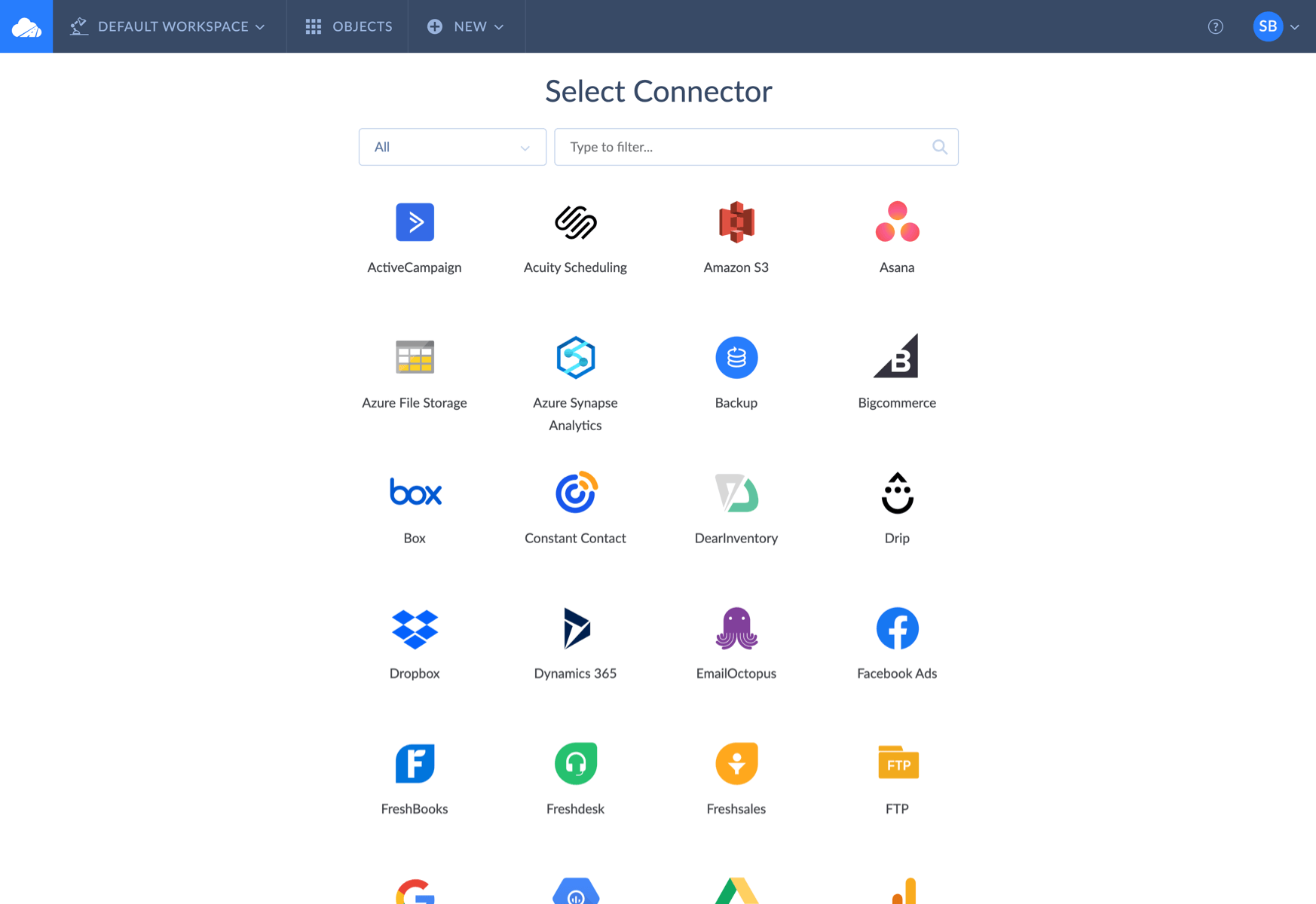
Create a connection to data sources you want to sync.
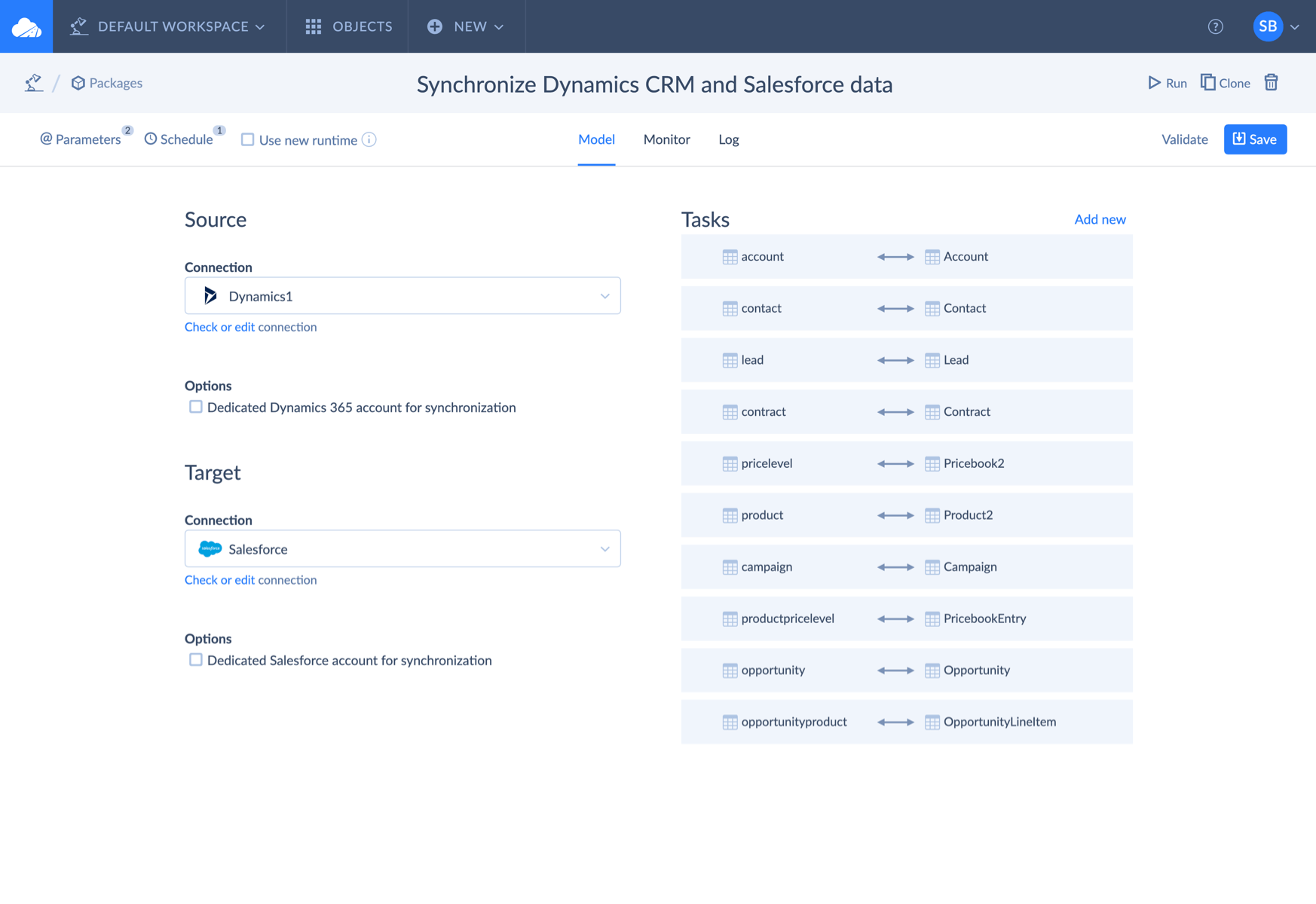
Create an integration and add tasks to it.
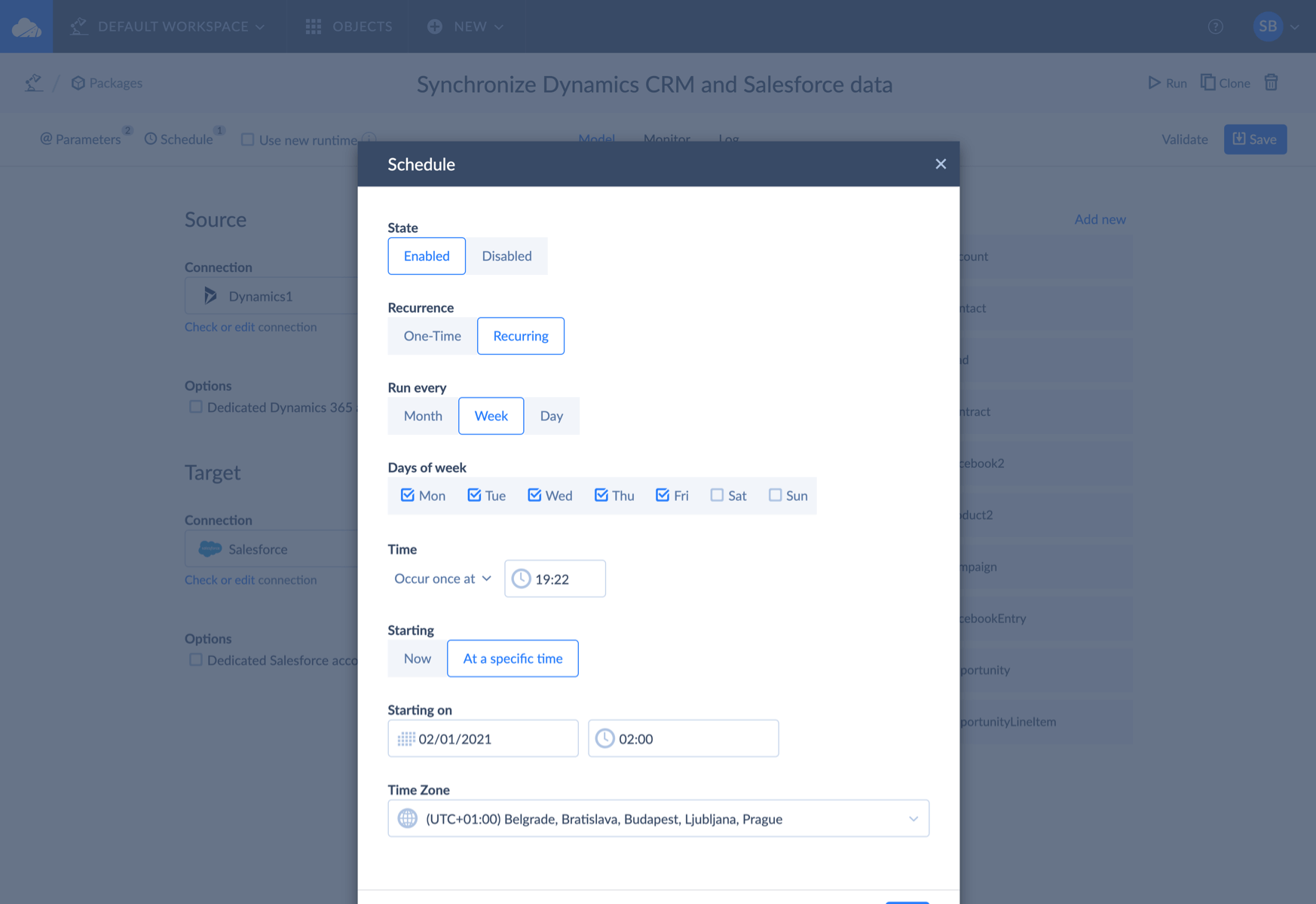
Schedule your integration for automatic execution.
Read our tutorials to learn how to use our cloud service for different synchronization scenarios.
Describes how to create an integration that synchronizes a modified Products table from the Microsoft standard Northwind database on SQL Azure with Salesforce Product2 and PricebookEntry objects.
Read TutorialDescribes how to create a synchronization that will keep Mailchimp subscribers in a list and Zoho CRM contacts in sync.
Read TutorialDescribes how to create an integration that synchronizes a modified Products table from the Microsoft standard Northwind database on SQL Azure with Salesforce Product2 and PricebookEntry objects. Also demonstrates creating an export.
Read TutorialConfigure your cloud data synchronization operations with minimal effort and in only a few clicks!