
100% Cloud
Access from anywhere, only web browser required. No need to install and administer software locally.
Data integration, data access, cloud to cloud backup, and management
Get started for freeSkyvia is a cloud data platform that consists of several integrated products, solving different kinds of data-related tasks

Access from anywhere, only web browser required. No need to install and administer software locally.

Just create an account or sign in with Google, and Skyvia is ready to use. No complex setup required.

Skyvia offers different pricing plans for businesses of different sizes and needs, and every company can find a suitable one.

Hosted in reliable Azure cloud and having multi-tenant fault-tolerant cloud architecture, Skyvia is always online for you.
Choose a tool that is right for your scenario
A set of powerful tools for no-coding data integration between cloud apps and databases and CSV import/export.
Get automatic daily and anytime manual backups for your cloud data with restore in just a few clicks from web browser.
Query and manage both cloud and database data with SQL or build queries visually in a browser. Export results to CSV or PDF.
Use Skyvia Connect to connect various data sources with different data-related applications (BI, mobile, office, etc.) via a unified interface.
Skyvia supports a wide number of cloud applications, databases, file storage services and cloud data warehouses. We keep extending the list of supported apps, allowing you to work with data from more sources. Skyvia does not limit the number of connections you create and use. You can create connections to any number of data sources or even multiple connections to the same data source if necessary.
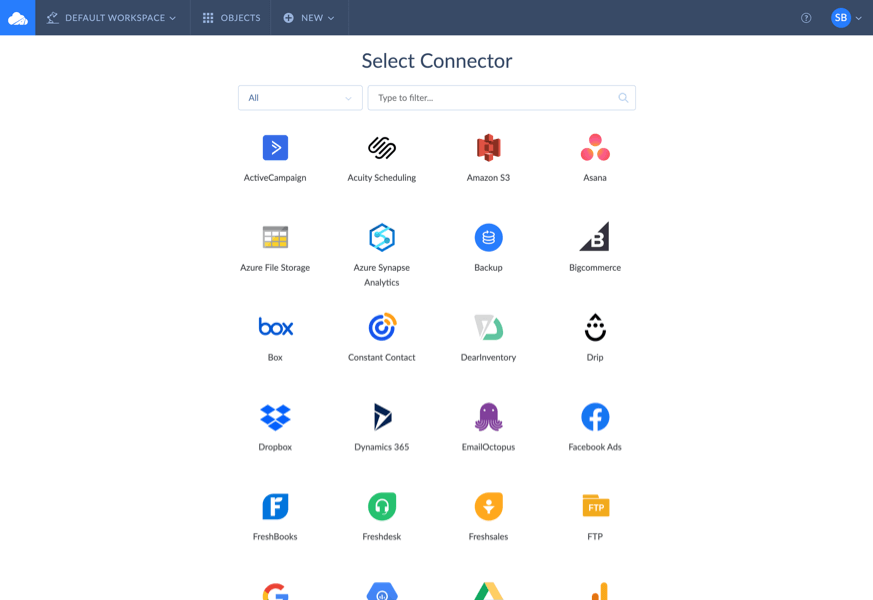
Work with data of different cloud applications with different API in a uniform way, as with relational data.
Connect Skyvia to local data sources without re-configuring firewall, port-forwarding and other network settings via secure Agent application.
Extend Skyvia via REST connector and connect to more data sources that have REST API. Just contact Skyvia support about your data source.
In Skyvia, you manage your integrations, backups, queries, endpoints, and other Skyvia objects together in a convenient interface designed so that you can organize your work in the most convenient and productive way
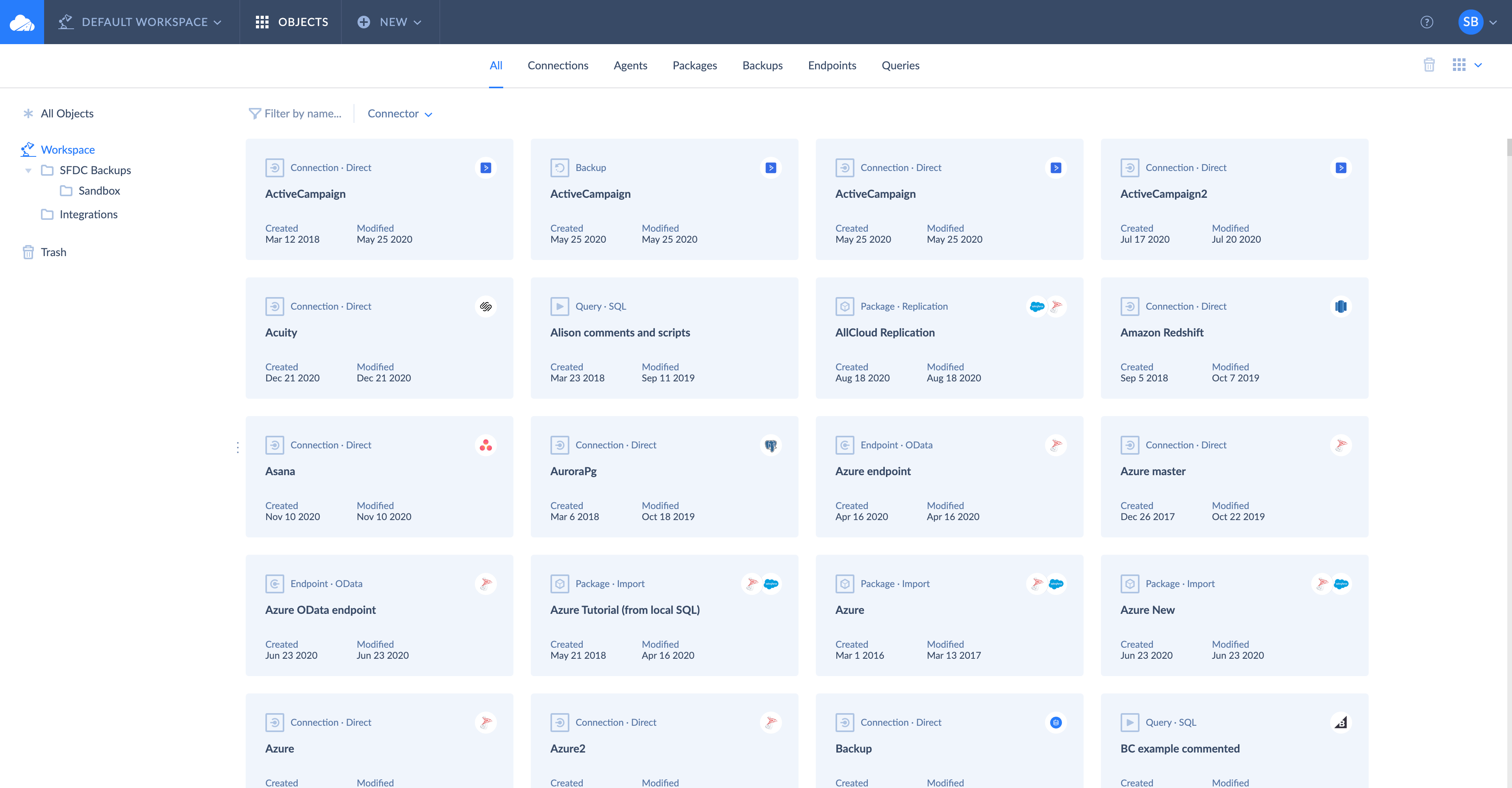
Skyvia provides centralized payment management and allows creating multiple workspaces, and share them with users

Control subscriptions and payments for multiple users and teams from one place. All the users within an account share the same pricing plans and their limits. Create multiple accounts for your company if you want to pay for different teams separately.

Flexible workspace-based system of privileges and roles allows you to organise efficient collaboration with your teams, provide full or restricted access to your objects, invite consultants to configure integrations for you in a test environment, etc.
Skyvia is a cloud platform, hosted in Microsoft Azure cloud. It offers excellent security and scalability for large data volumes