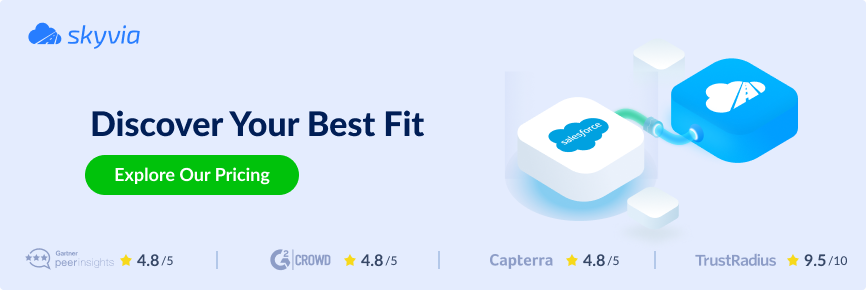The ecommerce market offers an incredible amount of possibilities for entrepreneurs worldwide. An idea can easily be translated into a profitable business with the assistance of new business applications like Shopify and Salesforce. What’s more, the integration of these two systems increases their individual power through the capacity of immediate data exchange.
When Salesforce and Shopify are integrated, data is shared across both platforms. This makes it easier to efficiently manage inventory, strengthen customer relationships and implement more efficient workflows. For companies that use both Salesforce CRM and Shopify, this article will help you understand how to integrate the two services.
Table of contents
- What is Salesforce?
- What is Shopify?
- Why Do You Need Shopify Salesforce Integration?
- Easiest cloud integration between Shopify and Salesforce
- How to Connect Shopify to Salesforce using API
- How to Use Native API Tools to Integrate Salesforce with Shopify
- Summary
What is Salesforce?
Salesforce is a powerful tool that simplifies customer relationship management for companies around the globe. The platform makes it simple for businesses to improve relationships with customers and potential customers. What’s more, Salesforce is a cloud-based CRM. This means that the Salesforce platform is accessible to all users, regardless of location.
Salesforce allows companies to manage and track customer relationships from the first conversation to ongoing customer service. The easy-to-navigate Salesforce dashboard shows customizable data, which makes it simple for users to find what they need. What’s more, the Salesforce platform can generate meaningful reports and analytics. As a result, Salesforce gives companies the power to strengthen customer relationships.
A huge benefit of Salesforce is the ability to easily integrate with other 3rd party tools and business applications. By utilizing the data from other applications, Salesforce allows companies to discover new insights that enhance their business. Shopify is a 3rd party tool that offers great benefits when integrated with Salesforce.
What is Shopify?
Shopify is a cloud-based platform that enables users to easily launch an ecommerce business. In fact, Shopify manages and tracks not only web and mobile based sales, but also in-person sales at brick-and-mortar locations. The Shopify platform is incredibly user-friendly, which makes it easy and fast for users to create their own ecommerce stores.
Shopify makes it simple to manage inventory. What’s more, inventory can be managed and synced between both webshops and physical stores. This makes it easier to possess accurate knowledge of business inventory across a variety of storefronts. In addition, Shopify provides unique reporting tools for business owners. Shopify generates reports about average inventory sold per day, sell through rate and more.
The Shopify platform allows users to quickly create an ecommerce storefront with templates that are fully customizable. Users can drag and drop photos, add copyright and more. Shopify storefronts are also easy to navigate for potential customers. What’s more, Shopify can be integrated with other platforms such as Salesforce.
Why do you need Shopify Salesforce Integration?
The biggest benefit of Shopify Salesforce integration is the ability to track, analyze and manage ecommerce and customer relationship management data simultaneously. For example, data points such as orders, customers, collections and products can be synced between Shopify and Salesforce in real time. Such synchronization facilitates inventory management.
What’s more, Shopify to Salesforce integration easily converts customers to accounts and contacts. Consequently, these accounts and contacts can be analyzed, tracked and followed on the Salesforce CRM platform. Salespeople are able to use this data to follow up with leads and opportunities.
In addition, multiple Shopify stores can be managed in the Salesforce CRM platform. This allows users to see a holistic view of data across various ecommerce storefronts. This is a huge benefit for ecommerce businesses that operate a variety of storefronts. By toggling between ecommerce storefronts in the Salesforce platform, users are able to see key data insights that can increase profitability. For example, many companies create highly specific marketing campaigns based on such data analysis.
Data analysis is an important part of ecommerce. By analyzing sales and managing customer relationships, shop owners can maximize profitability and retain customers. Shopify Salesforce integration is an essential process to manage and analyze data across these two platforms.
Easiest cloud integration between Shopify and Salesforce
There is a simple and effective way to integrate Shopify and Salesforce. Skyvia is cloud-based solution that helps to complete various data-related tasks without coding.
Skyvia offers different Shopify Salesforce integration methods to implement various use cases. Import allows to loading data to the cloud data sources or databases from other sources and CSV files. Export helps to retrieve data from cloud sources and databases into CSV files and place these files in the available storage services for future processing. Skyvia Synchronization is a tool for the bi-directional integration of data sources with different data structures. Replication is needed for copying data from cloud sources to databases together with the data structure (schema). Skyvia also offers Data Flow and Control Flow tools for complex data integration scenarios, which allow for building complicated flows and performing conditional data transformations, splits, and other actions.
In our case, we will look at the easiest method. We will create Salesforce contacts from Shopify customer data using Skyvia Import. This method is simple, time-saving, and it doesn’t require any specific skills.
To integrate Shopify and Salesforce, you need to be registered in Skyvia. You can sign up with Skyvia for free, if you don’t have a subscription yet. Then you have to log in to Skyvia and create connections to Salesforce and Shopify.
There are several ways to connect to data sources in Skyvia; more details are available here.
- Create an Import package.
- Click +NEW and select Import on top of the Skyvia page.
- Name the package, not to leave it untitled.
- Cliсk the Data Source database or cloud app Source type on the left.
- Select your Shopify connection as a Source and Salesforce connection as a Target.
- Click Add task on the right to create an Import task.
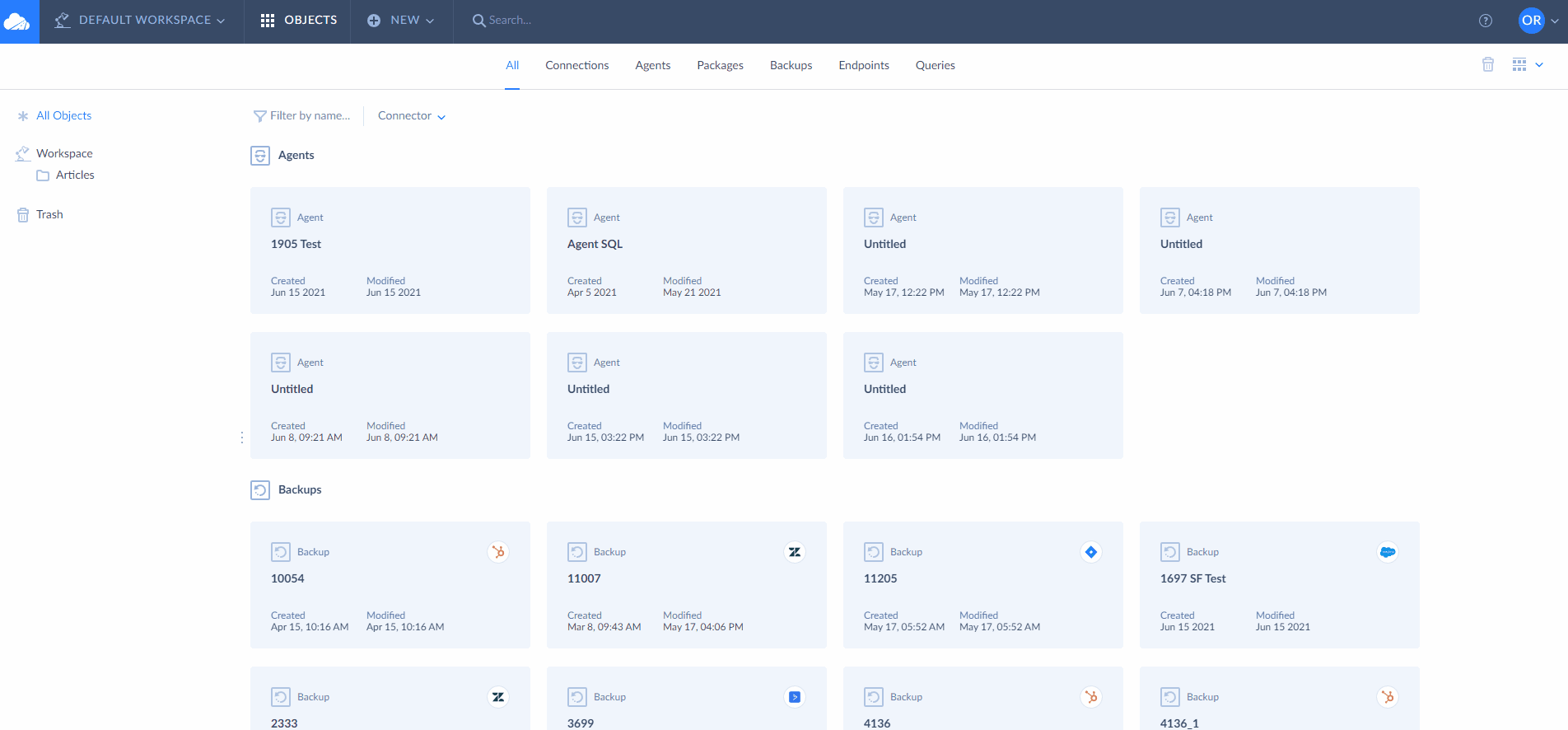
- Specify the Source settings. In the new Task Editor window on the Source definition tab, select the Simple Task Editor mode. Select the Shopify Customers table as a source and specify the filters if needed. You can use Advanced mode. When the query or command is ready, click Next to proceed.
- On the Target Definition tab, select the Salesforce Contacts table as a target and choose the action you need to perform against the target table. In our case, we perform the Insert operation.
- Shopify and Salesforce data have different structures. Thus the source and target fields must be mapped for smooth integration. On the Mapping definition tab, specify the column mapping. You can use available mapping types to map the fields. Detailed descriptions of every available mapping type are available here. After the mapping is completed, save the task and then save the package.
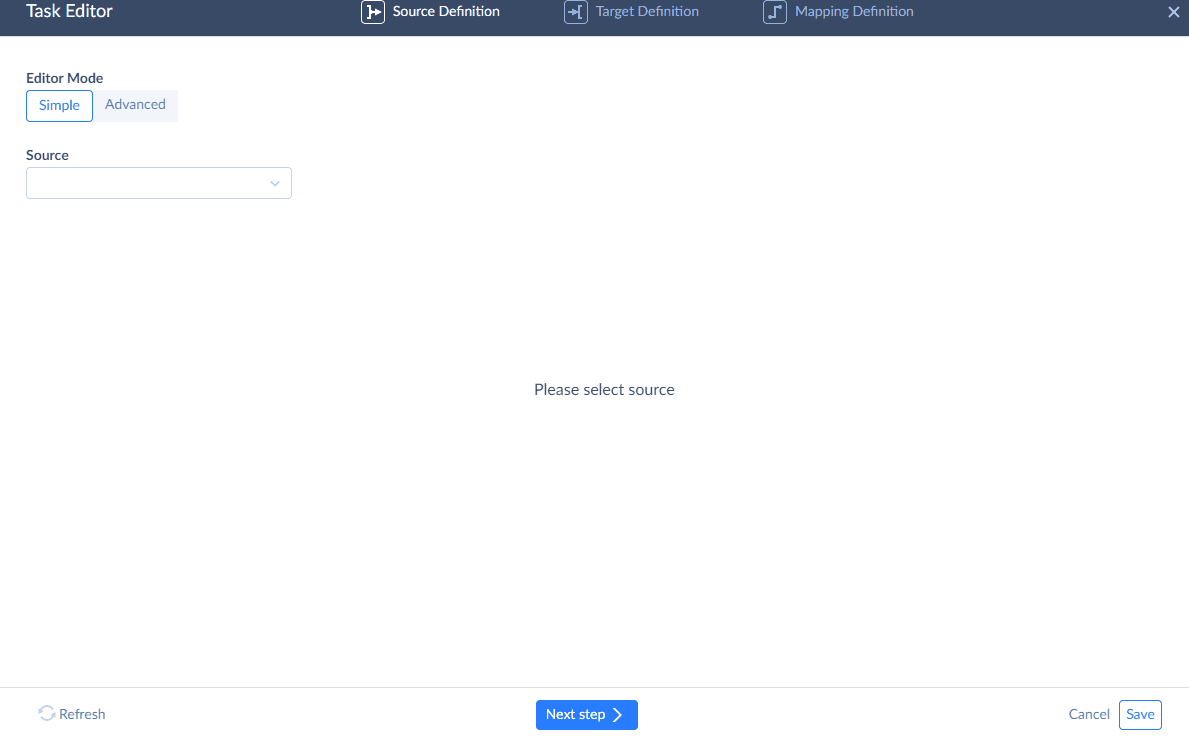
- The package could be launched manually, or you can set the schedule for the package to run automatically. Skyvia offers several launch frequency options. After the run is completed you can check the result in the package run history on the Monitor and Log tabs.
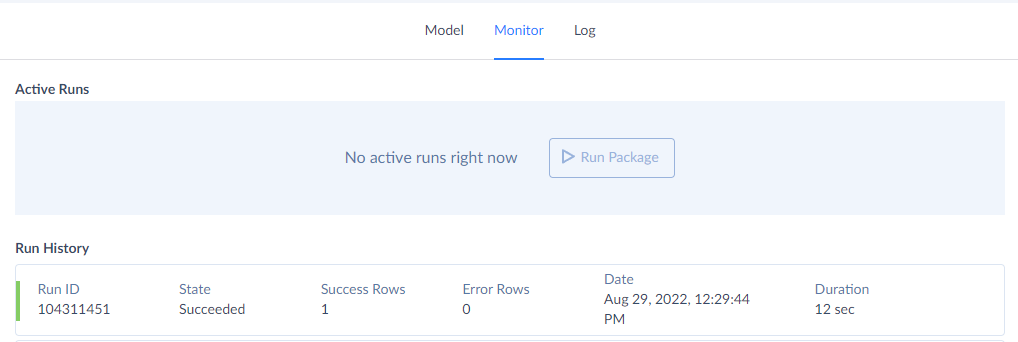
With Skyvia, you can implement integration in the opposite way. Integrate Salesforce Leads into Shopify Customers.
- Repeat the steps from point 1, selecting Salesforce as a Source and Shopify as a Target instead. Proceed to the package task editor.
- Select the Lead table on the Source definition tab. Use filters if needed.
- Select the Customers table as a Target.
- Map the source and target fields, and set the schedule if needed.
- Run the package
- Check the results.
As you can see, the no-code cloud integration with Skyvia is a simple and convenient method to integrate Salesforce and Shopify. You don’t need to be technical savvy and no developing experience is needed to set up such an integration. Skyvia offers absolutely free data integration opportunities so you can start implementing your integration right now.
How to Connect Shopify to Salesforce using API
Shopify has application programming interfaces (API) that allow different software programs to interact with one another. Furthermore, Salesforce also has APIs which can be used to create a Shopify to Salesforce integration. Below, you can find instructions about how to combine Shopify and Salesforce APIs to create Shopify to Salesforce integration.
- In Shopify, navigate to Settings and click ‘Apps and sales channels.’ Click ‘develop apps.’ Click the name of the app that you want the credentials for. Then, click API credentials. Make a note of the API key and secret key.
- Access the list of customers with the following CURL command.
- Format the JSON into a CSV with a command-line JSON processor.
- Next, use the Salesforce Bulk API to load the data. Create the configuration file to start the sequence. Use the below example to create a file with the name login.txt.
- Then, you will log in with the previous configuration file. The command response will show a session-id; make a note of it.
- Next, create the configuration file to initiate the Bulk API. You should save the below content as job.txt.
- At this point, you can start the Bulk API request with the above configuration file. A job-id will appear in response to the command. Make a note of this.
- Add a batch to the above job to insert data using the CSV file from step 3.
- The status of the job can be confirmed with the below CURL command.
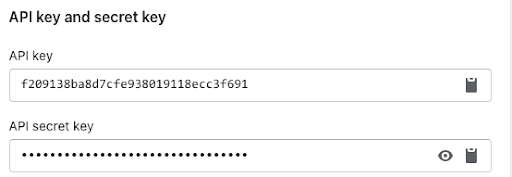
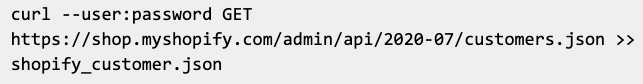
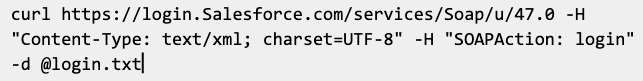
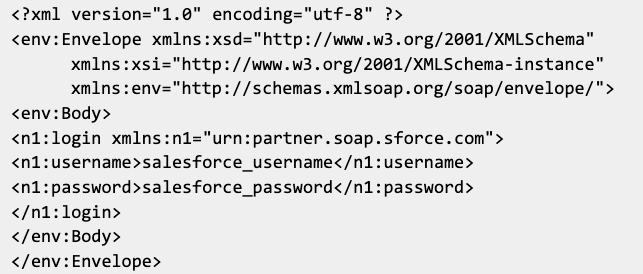
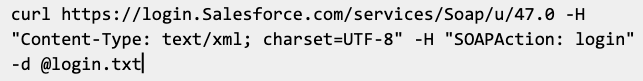
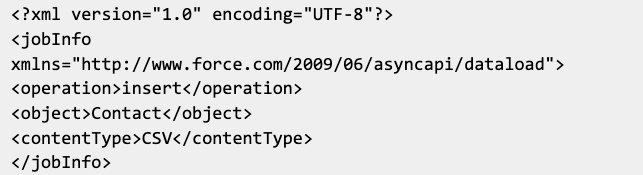
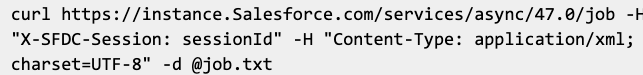
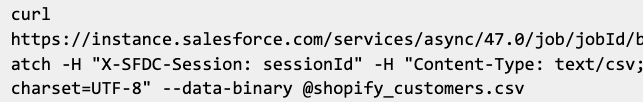
Use the job-id from step 7. If you need to split the job into multiple batches, use the same command with multiple files to add more batches.
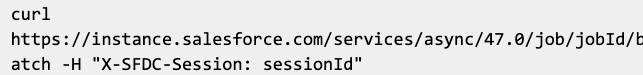
The biggest benefit of integrating Salesforce with Shopify via application programming interfaces is direct data sharing. Business owners can use shared data to more efficiently manage Shopify inventory, analyze sales and strengthen customer relationships. However, the biggest limitation of this method is the lack of real time synchronization across platforms.
First, it must be noted that Shopify APIs are paginated. Pagination takes large amounts of data and chunks them into smaller pieces – not unlike how a book is composed of pages. Consequently, this method requires a programmer to develop more logic to handle the paginated Shopify APIs.
Another limitation is that many use cases in Shopify must undergo transformations before they can be exported to Salesforce. Furthermore, the ongoing transfer of data between Shopify and Salesforce is only possible with additional programming. This means that data cannot be synced in real time unless more logic is created on the programmer’s end. Finally, Salesforce Bulk APIs are unable to manage duplicates; the application level must control this process.
How to Use Native API Tools to Integrate Salesforce with Shopify
Connecting Salesforce to Shopify is also possible with the Shopify Data Export Wizard and the Salesforce Data Import Wizard. However, it must be noted that this method requires a manual file export from Shopify to Salesforce. Consequently, there are limitations to this method despite the availability of native API tools. Below, you will find instructions about Salesforce with Shopify integration with the Shopify Data Export Wizard and the Salesforce Data Import Wizard.
- In Shopify, navigate the ‘Customers’ tab and then click ‘Export.’
- Next, choose ‘Plain CSV’ as the file format.
- Click ‘Export customers.’ You will receive a CSV file of selected customers in your email inbox.
- Open Salesforce and enter Data Import Wizard in the Quick Find box, then select Data Import Wizard.
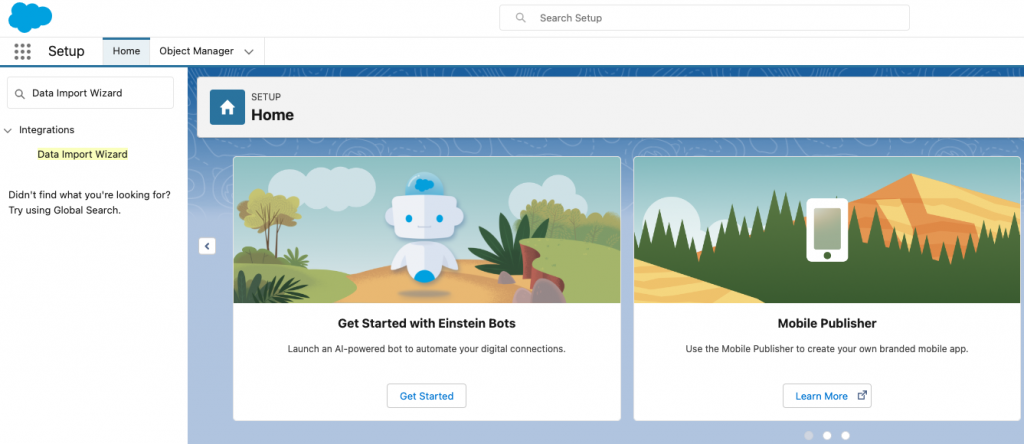
- Click Launch Wizard. In the Standard Objects tab, under ‘What kind of data are you importing?’ click Accounts and Contacts. Under ‘What do you want to do?’ select ‘Match Contact by Email.’ Then, select the CSV file from Shopify to import and hit ‘Next.’
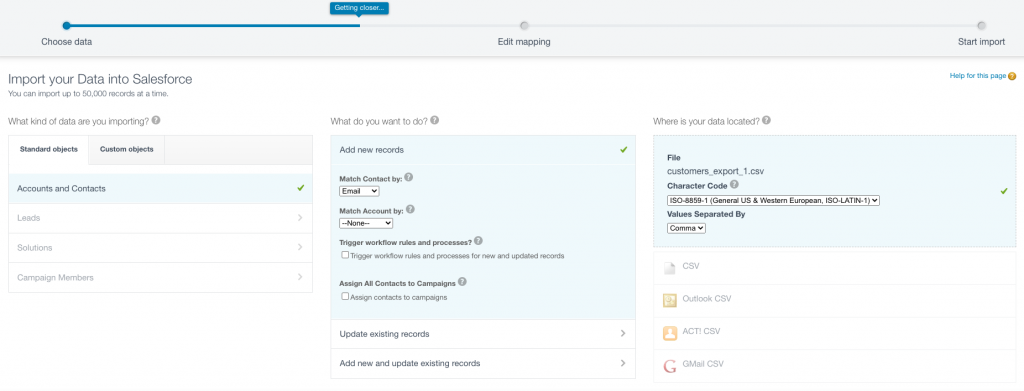
- Next, you have to map the appropriate fields from the CSV file fields to the Salesforce Contact object fields. The Shopify CSV file includes first and last names, phone numbers and email addresses. As a result, you can directly map these fields to the corresponding fields in Salesforce. However, Shopify does not include the Salutation and Title fields. Therefore, you are not able to map those fields directly to Salesforce.
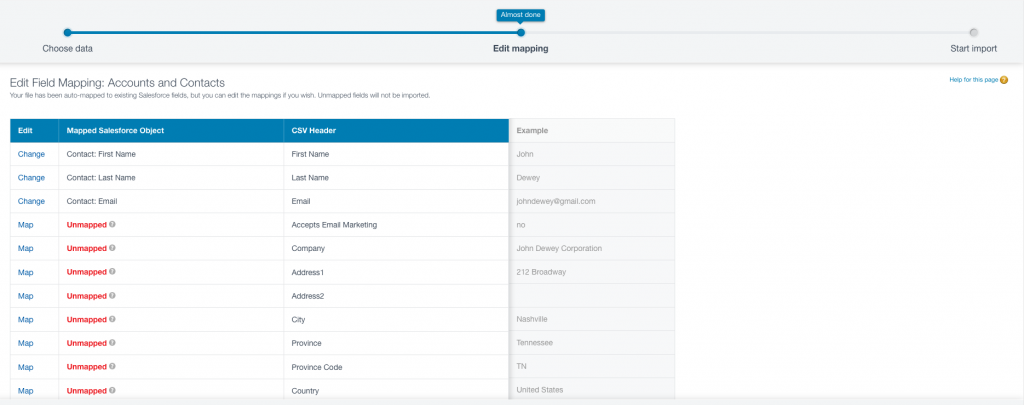
This method of using native API tools to execute a Shopify integration with Salesforce is very simple. Shopify allows users to easily export data, such as customer information. Furthermore, Salesforce offers users the ability to quickly import data via its Data Import Wizard. However, there are some limitations to this method.
First, the method requires the administrator to manually export data from Shopify and import it into the Salesforce platform. The lack of instant automation and synchronization is a big limitation. Second, the Salesforce Data Import Wizard can only import 50,000 records at one time. Consequently, if you need to import a larger amount of records, you will have to load them in multiple batches. Third, the administrator is not able to transform the data from Shopify before it can be exported into Salesforce. This is often necessary in some organizations.
Summary
Shopify to Salesforce integration is an incredible tool that can enhance business operations. From facilitating data management to data synchronization and more, integration between Shopify and Salesforce offers a variety of benefits. As discussed, Shopify to Salesforce integration is possible via API integration or using native API tools to manually integrate data. However, these two methods have many limitations. That is where Skyvia offers unique advantages.
Skyvia cloud data platform makes it easy and user-friendly for organizations to conduct Shopify to Salesforce integration. Most importantly, Skyvia cloud platform offers no-code integration. Therefore, Shopify and Salesforce can be integrated without the need to connect APIs or export files manually. What’s more, Skyvia offers real time data synchronization between Shopify and Salesforce. This immediate data synchronization is a key benefit that facilitates inventory management, streamlines business processes and makes it easier to grow customer relationships. Furthermore, Skyvia cloud data platform provides not only Shopify and Salesforce connectors but also up to 100 cloud apps and databases.