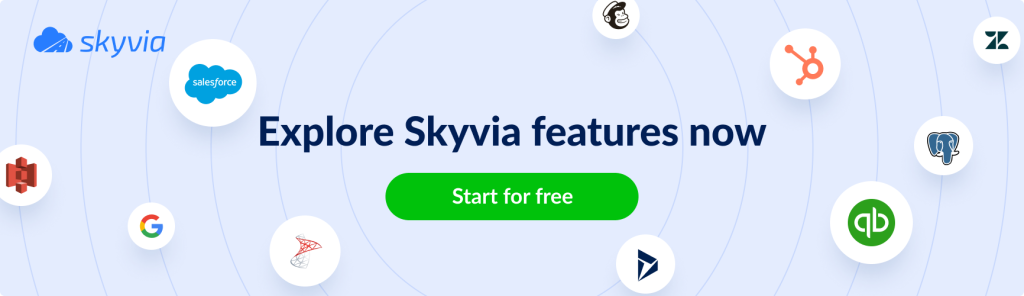Table of contents
- What Is ETL Architecture?
- 12 Best Practices for ETL Architecture
- Batch ETL or Streaming ETL
- Challenges When Building ETL Architecture
- Solution for Better ETL
- Conclusion
What Is ETL Architecture?
ETL architecture is a ‘master plan’ defining the ways in which your ETL processes will be implemented from beginning to end. This wires a portrayal of the methods in which the data will move from the source to the target areas, in addition to the transformation list that will be executed on this data.
ETL architecture revolves around three fundamental steps:
- Extract. The initial step is the extraction of data, during which the data is explicitly identified and drawn out from several internal as well as external sources. Database tables, pipes, files, spreadsheets, relational and non-relational databases may be included among some of these data sources.
- Transform. The next step involves transformation. Once the data is extracted, it must be transformed into a suitable format and should be transported physically to the target data warehouse. This transformation of data may include cleansing, joining, and sorting data.
- Load. The final step is to load the transformed data into the target destination. This target destination may be a data warehouse or a database. Once the data is loaded into the data warehouse, it can be queried precisely and utilized for analytics and business intelligence.
12 Best Practices for ETL Architecture
1. Understand Your Organizational Requirements
It is very important to get a clear understanding of the business requirements for ETL data processing. The source is going to be the primary stage to interact with data that is available and must be extracted. Organizations evaluate data, using business intelligence tools, which help in leveraging a wide range of data sources and types.
- Data Sources/ Targets Analysis. Analyze how the source data is produced and in what format it needs to be stored and evaluate the transactional data.
- Usage and Latency. Another consideration that must be accounted for is how the information can be loaded and how this loaded data will be consumed at the target. Suppose, a BI team requires data for reporting needs; one has to know how frequently the data is fetched by BI teams. In case the frequency of extracting data is high and the volume of extracted data is low, then traditional RDBMS may be sufficient to store the data as it would be cost-effective. If both the frequency of retrieving data from the source and the volume of retrieved data are high, then the standard RDBMS could actually be a bottleneck for your BI team. In such a situation, improved data warehouses like Snowflake or big data platforms that use Druid, Impala, Hive, HBase, etc., can help. There are many other considerations which include current tools available in-house, SQL compatibility (especially associated with client site tools), management overhead, and support for different data sources, among other things.
2. Audit Your Data Sources
Data auditing refers to assessing the information quality and utilization for a selective purpose. Data auditing also means watching key metrics, aside from quantity, to make a conclusion about the properties of the processed data. In short, data audit depends on a registry, which has a limited size for storing the data assets.
So, ensure that your data source is analyzed according to different organizational fields and then move forward based on the priority of the field.
3. Determine Your Approach to Data Extraction
The main objective of the extraction process in ETL is to retrieve all the specified data from the source with ease. Henceforth, you need to take care while implementing/designing the data extraction process in order to steer clear of adverse effects on the source system with regard to response time taken, performance of the implemented ETL process, and locking.
4. Steps to Perform Extraction
- Push Notification: It is always better if the required source system is able to provide a notification for the records that have been modified and provide the details of changes.
- Incremental/Full Extract: Delta load is recommended in cases where push notification services are not provided by the source system, but the system provides details for records recently updated and gives an extract of such records. Changes identified must be propagated down in the ETL pipeline in order to maintain data correctness. When a system is unable to provide the details of the recently changed data, then we are bound to extract full data from the source. One should be sure that a full extract requires keeping a replica of the last extracted data within the same format to identify the changes.
It is critical to remember the data extraction frequency while using Full or Delta Extract for loads.
5. Build Your Cleansing Machinery
A good data cleansing approach must satisfy different requirements:
- Data inconsistency should be resolved while loading data from multiple or single source(s). Also, it’s better to remove all major data errors.
- Mismatched data should be corrected, and the sequence order of columns must remain intact.
- Use normalized data or convert data to 3rd normal form for ease of data access.
- Enrich or improve data by merging in additional information (such as adding data to assets detail by combining data from Purchasing, Sales, and Marketing databases) if required.
- Use declarative function variables to clean the data so that other data sources could reuse the same data cleansing function.
6. ETL Logs Are Important
Documenting logs/error logs is the most important step while designing the ETL pipeline. These logs not only help the developer to review/correct the errors in case of job failure but help to collect the data that can be analyzed and used for enhancement purposes. Hence, maintaining ETL logs is as important as developing the source code for the ETL pipeline.
7. Resolving Data Errors
These days collecting past data is a key to improving the business. Data is considered one of the important assets for any industry. Data collection helps the business to mark the organization’s profit/loss. It narrows down the search for problems to product or service level. Hence, collecting valuable and correct data is of utmost importance. One way to handle data issues/errors is to place auto-corrective measures to resolve common issues so that manual intervention is minimal. Also, data validation checks should be enabled if the errors persist.
8. Recovery Point
It’s important to set up recovery points after particular intervals in case of job failures. These checkpoints help the developer/user to rerun the task from a saved state instead of running it again from the start, which saves a lot of time and helps in maintaining data integrity. Also, the error search is limited if regular checkpoints are used.
9. Build Code Modules
Modularizing different tasks involved in the ETL process helps the developer to easily backtrace the issue to its source. It not only ensures good code readability but also helps support engineers to look for errors in a confined block of code known as module. Modules are generally small code blocks that are combined together to implement business requirements. It also reduces code duplicity in future tasks and makes unit testing a lot easier for developers.
10. Staging Area
Data prep area in ETL is a dedicated environment where the required and only necessary raw data is dumped from a different number of sources such as XML, Flat files, Relational Databases, SOAP calls, etc. This area is usually called a staging area which forms the building block for any ETL process. All the data sanity checks, data cleaning and correcting is done in the staging environment. Only developers can access this environment in order to maintain data integrity and prevent user confusion.
11. Error Alert Task
Error alerts during the ETL process play an important role in keeping the ETL jobs in check. Alert pop-ups help timely resolution of errors. Any unauthorized access or firewall breach check should be included when designing this security/monitoring alert task.
12. Enhancing ETL Solution
Optimization in ETL generally refers to identifying different bottlenecks that impact process performance. These bottlenecks can be at the source, target, or transformation level, which can be easily identified using task run logs. One can use different techniques at database/mapping/code levels after identifying bottleneck types. This involves general practices that ensure that the ETL process finishes fast and smoothly. In cases where bottlenecks are not the cause for long run time, parallel processing can be leveraged to resolve time issues if applicable.
Batch ETL or Streaming ETL
Schedule-based extraction of data is generally preferred by clients in higher environments. The data is extracted, using the best-suited ETL solution tool. This data is now stored in relational databases or non-relational databases. The process of storing raw data into tables is referred to as the batch process. Example: A manufacturer produces a daily operational report for a production line that is run in a batch window and delivered to managers in the morning.
However, the streaming ETL process is leveraged in cases where real time data is required by the applications to process daily transactions. Internet of Things (IoT) analytics, instantaneous payment processing, and Fraud detection are examples of applications which depend on streaming ETL processes. Example: A customer gets an instant message for money withdrawal or transfers from the bank hence real-time data processing is necessary in such cases.
Challenges When Building ETL Architecture
Various challenges can arise during data extraction in the ETL process. Various issues can arise due to the architectural design of the extraction system.
Data Latency
When the company needs to make quick decisions, depending on data, one should run an extraction process with lower frequencies.
The tradeoff happens between old data that is at low frequency compared to high computational resources required at high frequency.
Data Volume
System design is affected by the volume of the extracted data. When data quality is increased, low-volume data does not scale well. Parallel extraction solutions are recommended for large data extractions if possible. These extractions are complex and hard to maintain from a design perspective.
Source Limitations
Source limitation/restriction should be taken into consideration while extracting data. Example: Many APIs restrict the data extraction to a certain value within a given time frame. Developers need to work around these restrictions to ensure system stability.
Validation Checks
Data must be validated during the transformation stage or data extraction. Missing or corrupted data should be handled while performing data validation.
Orchestration or Scheduler
Data extraction scripts need to be orchestrated to run at a particular time of the day based on data volume, latency, source limitations, and data quality. This can become complex if one implements a mixed model of architectural design choices (which people often do in order to accommodate for different business cases of data use).
Disparate Sources
Data management and overhead issues are common while dealing with multiple data sources. Different data sources lead to an increase in the data management surface as demands for orchestration, monitoring, and error fixing increase.
Data Security and Privacy
ETL pipelines majorly contain confidential, sensitive, and personally-identifying information. Regulatory organizations like the EU’s General Data Protection Regulation (GDPR) and the California Consumer Privacy Act (CCPA) strictly govern how different industries can manage and handle their customer data.
Solution for Better ETL (Skyvia)
Skyvia is a cloud data platform consisting of various integrated products, solving various types of tasks related to data. Below some features of Skyvia are mentioned, which makes it a better solution for solving ETL problems than any other platform.
Integration
Skyvia is packed with specialized tools which offer no-coding data integration between cloud apps and CSV import/export and databases. You can export/import data, copy cloud app data to a relational database and keep it up-to-date, perform bi-directional synchronization between cloud apps and/or databases, use multiple data transformations, and transfer modified data to multiple targets.
Backup
Both automatic and manual backups are offered to users. Users can back up data from supported cloud applications automatically on a schedule or any time manually. Later backed-up data can be viewed, exported, or restored directly to a data source via web browser from the Skyvia interface.
Query
Skyvia provides a facility to build visual queries in browsers. It makes it easy for a user to query database and manage cloud. You can apply different aggregation and expression functions to the fields/columns added to queries. Except aggregation and expression functions, you can also configure filters within your queries. Skyvia Query supports SQL SELECT, INSERT, UPDATE, and DELETE statements for cloud sources. For relational databases, Skyvia can execute all the statements, supported by the database, including DDL statements.
Connect
Skyvia Connect can be used for connecting different data sources with multiple data-related applications (BI, mobile, office, etc.) via a unified interface. You can quickly and easily create web API endpoints without typing a line of code to provide access to your data from anywhere. There is no need to care about API server hosting, deployment, administration at all. Users can create two kinds of endpoints in Skyvia: OData endpoints and SQL endpoints.
Platform Connectivity
Skyvia supports a huge number of cloud applications, databases, file storage services and cloud data warehouses. The list of supported apps is constantly updated. An unlimited number of connections can be created and used.
Skyvia supports different API GET/POST requests for variety of cloud applications in a uniform.
On-premise data can be easily accessed with Skyvia. Firewall reconfigurations, port-forwarding are not required to connect to local data sources via secure Agent application.
Rest Connector
Skyvia can be extended through a REST connector and can be connected to various data sources that have REST API. You only need to contact Skyvia support regarding your data source.
Efficient Workspace Organization
Skyvia manages your queries, backups, endpoints, integrations, and other Skyvia objects in a suitable interface designed so that you are able to organize your work in the most productive and convenient way.
Conclusion
In this article, we discussed what ETL is, best practices of ETL architecture, challenges met when building ETL pipelines, and solutions available for better ETL process.
Skyvia will be one of the solutions that might work for you. Sign up to get started for free and check multiple solutions that can perfectly fit your use cases.