1.
Download and install the Agent application.
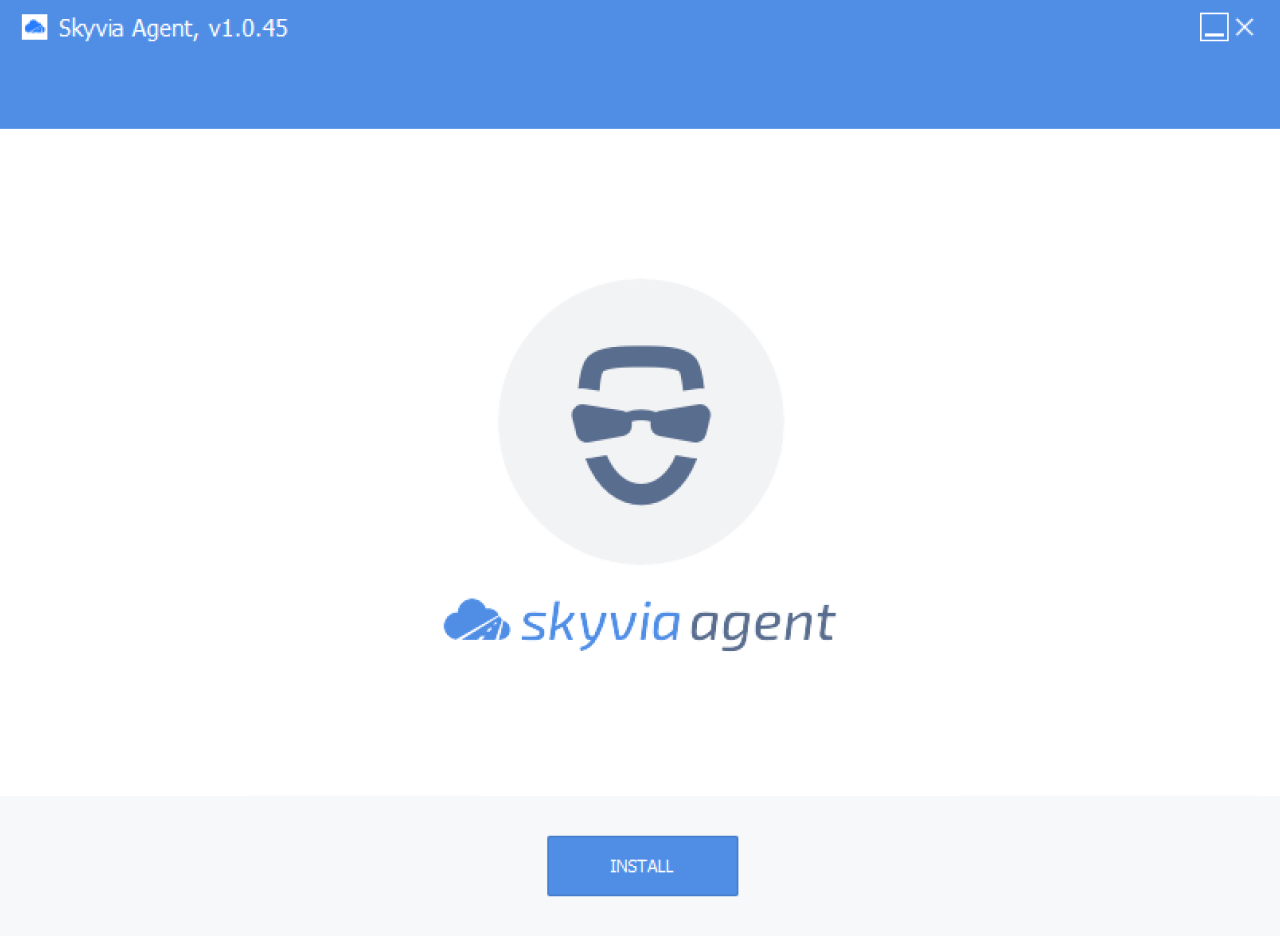
Skyvia Agent Application to Easily Connect to On-Premise Data
Connecting to on-premise data behind a firewall becomes easy with Skyvia agent application. You can install and configure agent in just under 5 minutes and securely connect Skyvia to your on-premise data.
Skyvia agent connects to Skyvia from your computer over HTTPS protocol and awaits signals from Skyvia. When your integrations or queries or etc., which work with local data, run, Skyvia sends the corresponding requests to the agent, and it connects to your local data. It loads all the necessary data from your data source and sends it to Skyvia over HTTPS, in a securely encrypted form, or vice versa - writes data, sent from Skyvia, to local data sources.

No need for static IP for local databases

No need for firewall configuration in most cases

All the data is securely encrypted in transit
To use Skyvia agent, you need to do the following:
Download and install the Agent application.
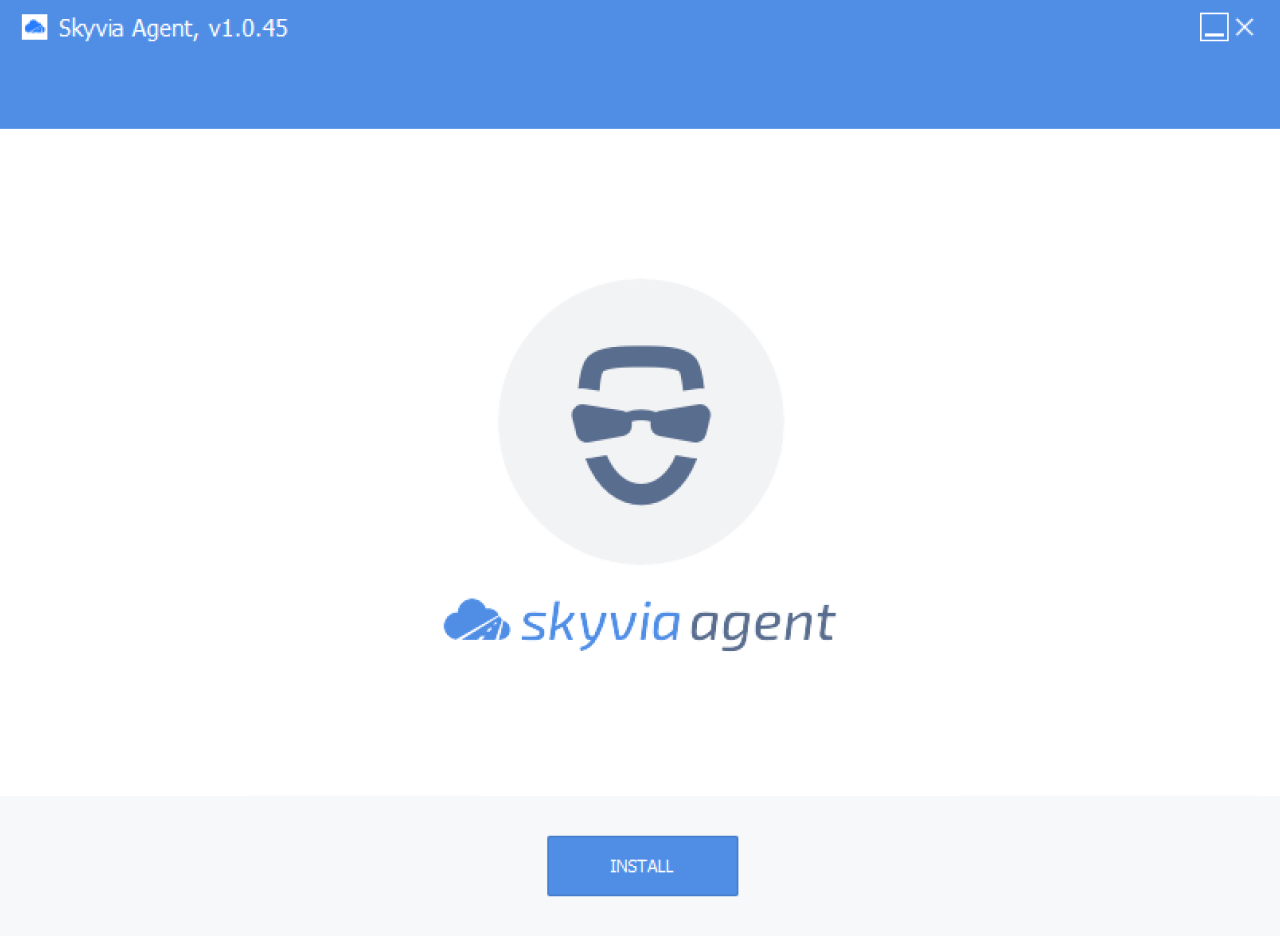
Create an Agent object on Skyvia and download a key file from it.
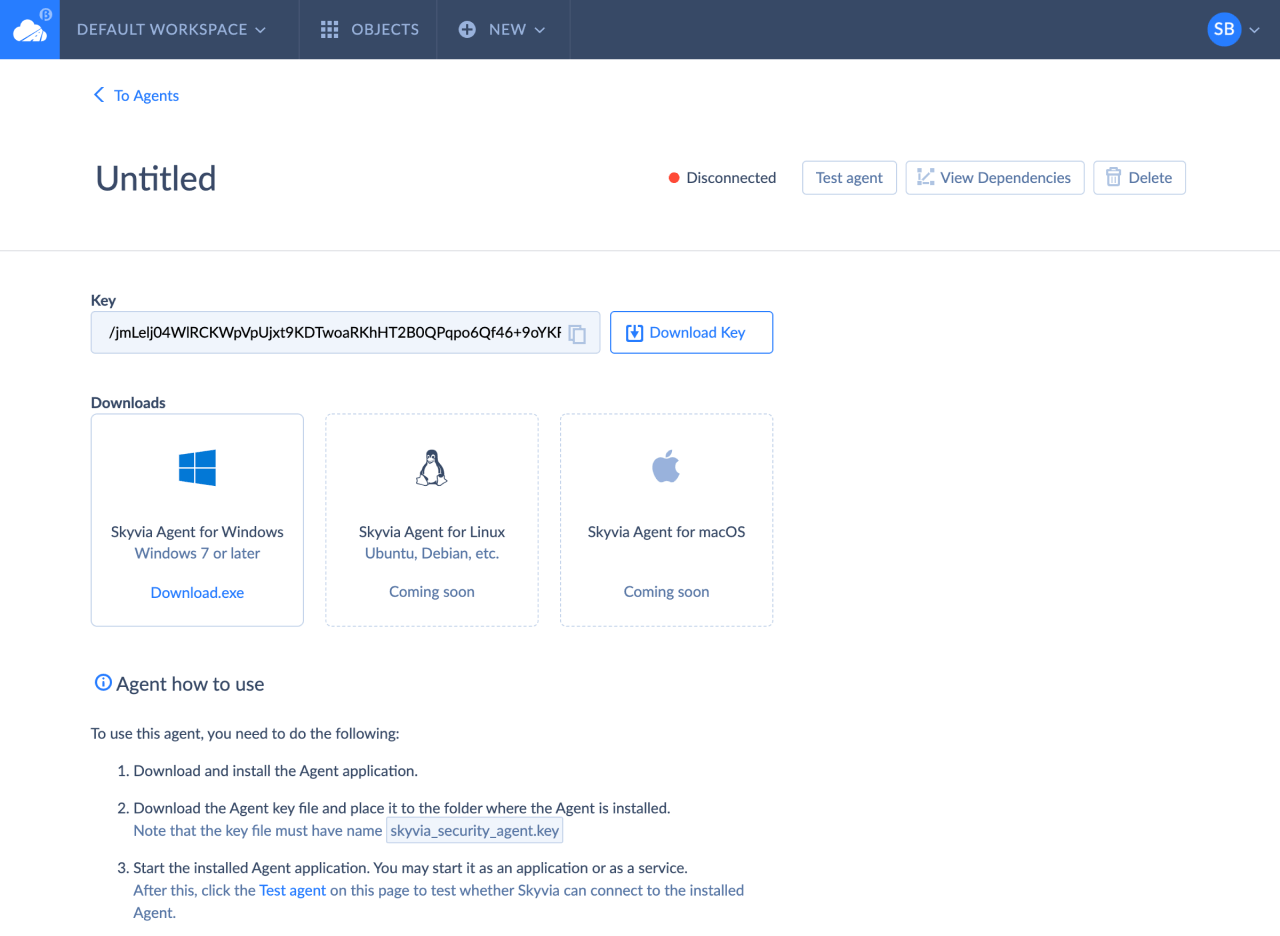
Place the key file to the folder where Agent is installed and run the Agent application.
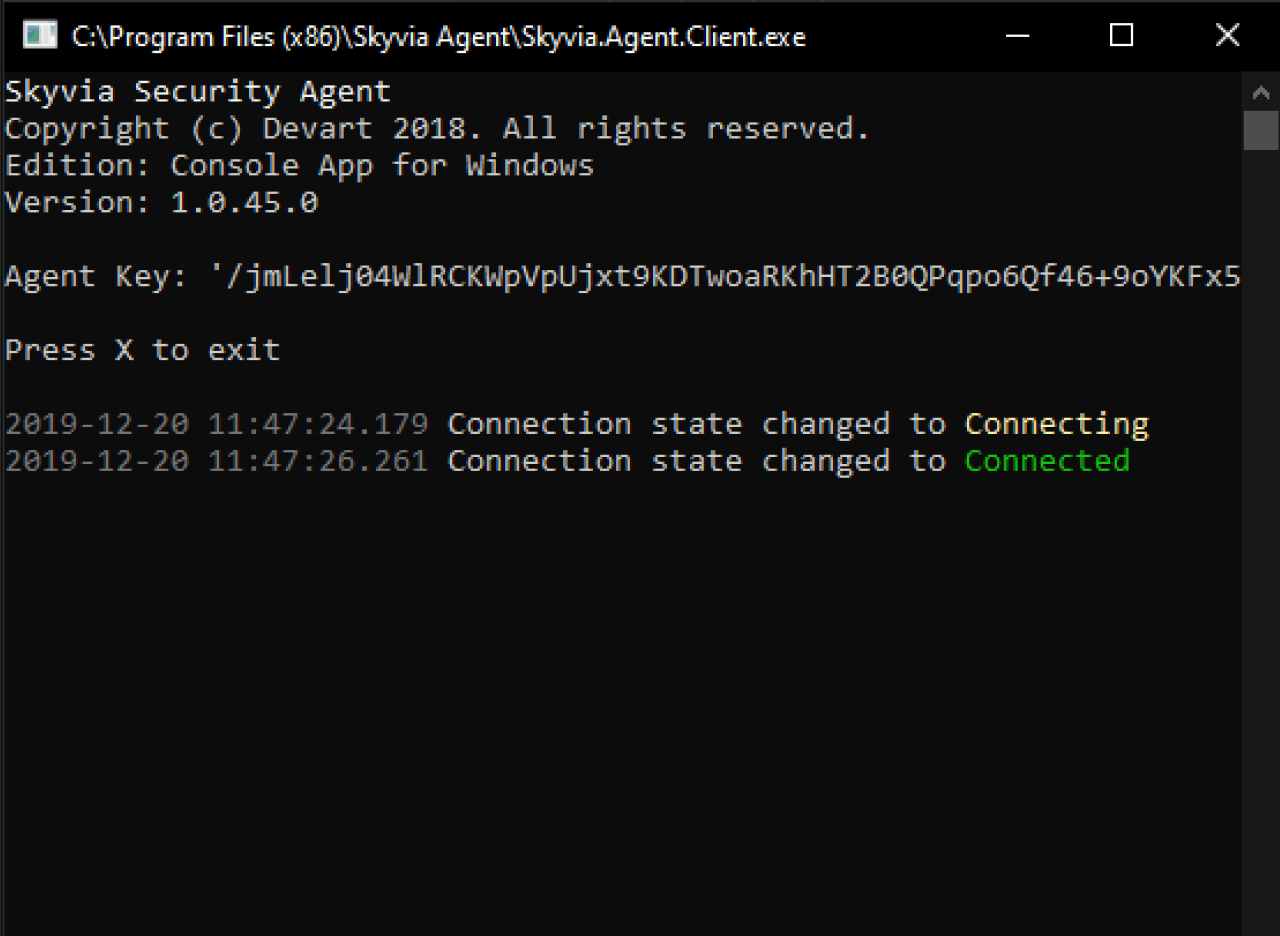
Limit access to your local resources
If you are worried that your local network resources can be freely accessed from outside of the network via Agent, you may add a configuration file with allowed connections and their aliases. This improves the security in two ways:
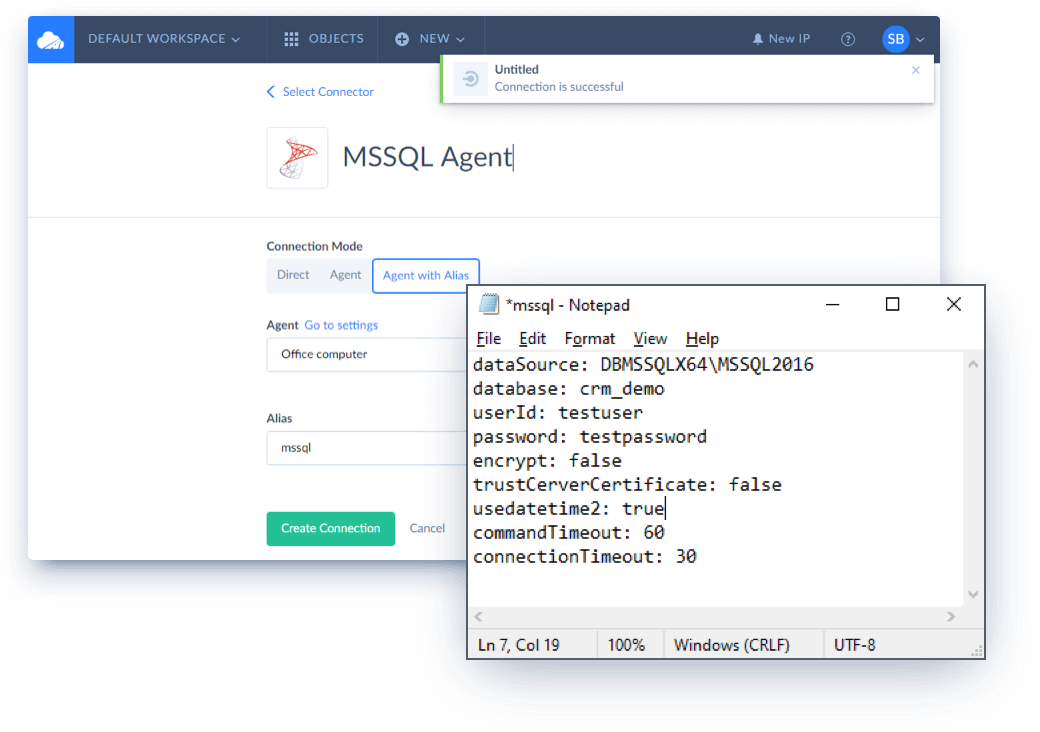
Optimized protocol for data access over the large distances can provide significantly better data integration performance. In our tests, replication to MySQL went almost two times faster! Agent protocol uses high-level operations – it exchanges data with Skyvia in large compressed batches, reducing the number of roundtrips between Skyvia and Agent application. Note that performance gain depends on the database location and other factors.

Ubuntu, Debian, etc.