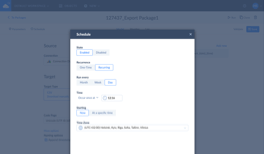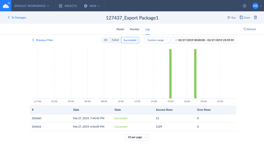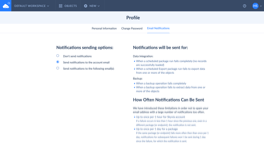True ETL Tools
If you need more than just to copy data from Outreach to AlloyDB, you may use Skyvia's powerful ETL functionality for Outreach and AlloyDB integration. Skyvia's Import tool will correctly extract Outreach data, transform it, and load to AlloyDB when AlloyDB tables have different structure than Outreach objects. Moreover, Skyvia Import allows loading data in any direction, supporting Reverse ETL scenario.
For more complex cases, you can use Data Flow and Control Flow tools. They are designer-based solutions for creating complex data pipelines, involving not only Outreach and AlloyDB connectors, but any number of connectors in one integration. With these tools you can automate data workflows, involving custom logic, complex multistage transformations, combine data from different sources, load them into multiple destinations at once and many more.