
Expression
Use powerful expressions, including mathematical, string, and datetime functions, to perform data transformations.
Fast, secure, and 100% cloud data loader that works with all Salesforce editions














































































Easily import CSV files to Salesforce and export Salesforce data to CSV with a 100% cloud tool. Automate Salesforce data export and import by placing CSV files on FTP or file storage services.
Get a powerful no-coding tool for Salesforce data import and export
Skyvia supports OAuth, which means you do not need to acquire a Salesforce security token or store your Salesforce credentials in Skyvia. Besides, you can use OAuth to sign in on Skyvia with your Salesforce Account.
Configure your import/export operations once and schedule them for automatic execution. CSV can be loaded from/to file storages automatically. Set up as many import/export integrations as you need and run them up to once per minute!
Skyvia supports all Salesforce Orgs, including Professional and Essentials, with no need for additional payments for Salesforce API.
| Salesforce Editions | API Calls (Skyvia) | API Calls (Other) |
|---|---|---|
| Essentials |
 available available |
 not available not available |
| Professional |
 available available |
 separate payment separate payment |
| Enterprise |
 available available |
 available available |
| Unlimited |
 available available |
 available available |
Skyvia’s Data Integration pricing does not depend on the number of Salesforce users and organizations connected. It only depends on the number of records you need to load per month and the frequency of automated integration runs.
View paid plansFree plan includes 100k records for CSV import/export and 5k records loaded directly between cloud apps and/or databases.
Start with a free plan
Schedule once a day

2 scheduled integrations

+100 k CSV import/export

Unlimited users

Unlimited Salesforce connections
Automate CSV import from file storage services to Salesforce or quickly perform one-time import operations
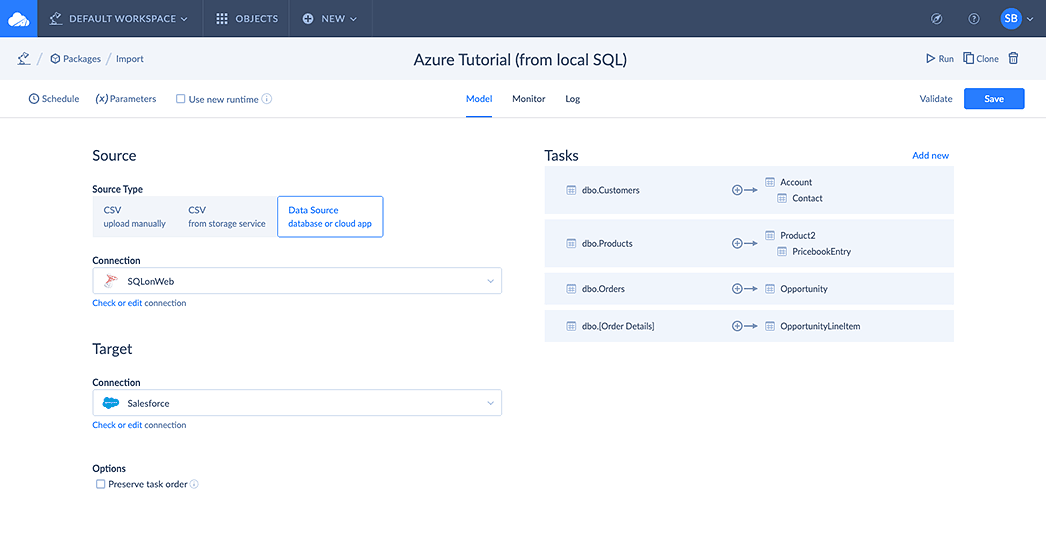

Use powerful expressions, including mathematical, string, and datetime functions, to perform data transformations.

With lookups, you can obtain values from other Salesforce objects by names or any fields.

Relation mapping allows building relations in Salesforce automatically, based on relations in source CSV files.

Supports UPSERT operation both via External IDs or via any other identifying fields

Supports files, exported by different apps - allows configuring CSV separator, text qualifier, and line delimiter characters

Import data from one CSV file into multiple related objects at once.
Easily export Salesforce data to CSV files and upload them to Dropbox, Box, Google Drive, Amazon S3, Azure File Storage or an FTP server automatically
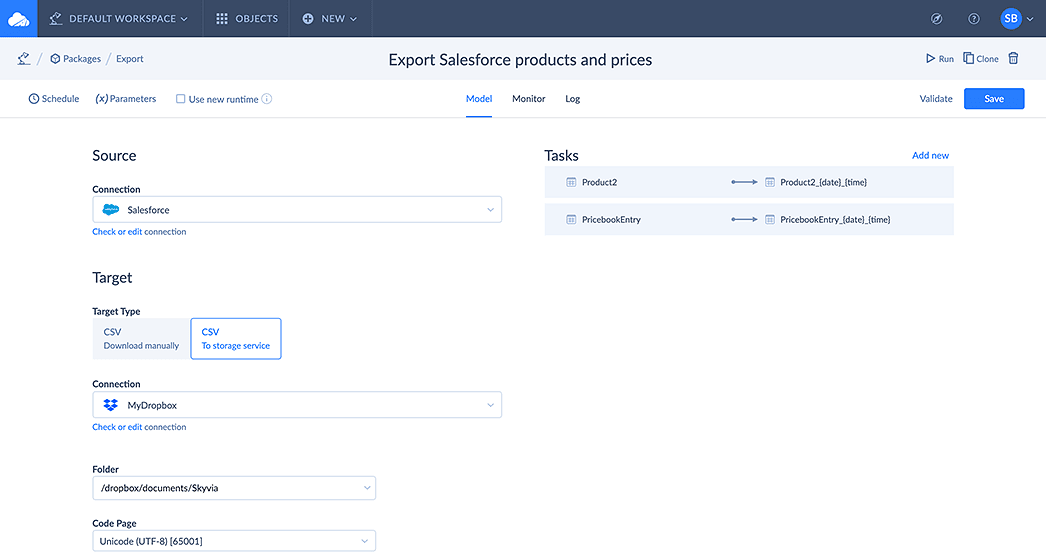

Skyvia can load data from several Salesforce objects to CSV files as one operation.

Skyvia offers powerful filtering settings that allow you to export only the data you need.

You can export data from a Salesforce object and add fields from its related objects to export.
Skyvia is an advanced data platform that offers direct support for many different data sources in addition to CSV files. It supports direct integration between Salesforce and other cloud apps, relational databases and cloud data warehouses.
Skyvia supports exchanging CSV files with file storage services or FTP, so you can automate your import/export to and from Salesforce.
Integrate Salesforce with relational databases, both cloud and on-premise, or with cloud data warehouses, like Redshift or BigQuery.
Integrate Salesforce with a number of different cloud apps directly. Migrate data between cloud CRMs quickly with predefined templates.
Skyvia has several kinds of tools, loading data between Salesforce and other data sources for different use cases

Create a copy of cloud data in a relational database and keep this copy up-to-date.
Learn moreTake a look at other Skyvia products for Salesforce and other data sources
Get automatic daily and ad-hoc manual Salesforce backup with data preview, search, and one-click restore.
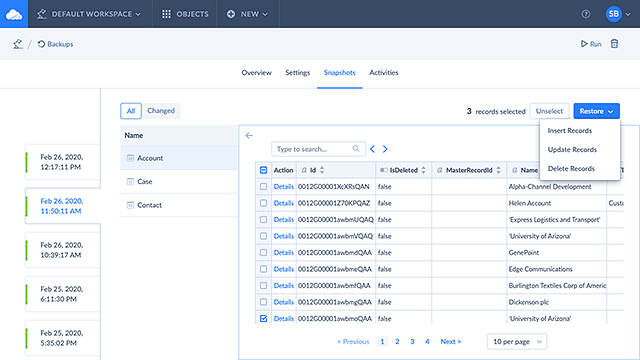
Run SQL or visually designed queries against Salesforce, view results in the browser, download them as CSV, or get them directly in Google Sheets or Excel.
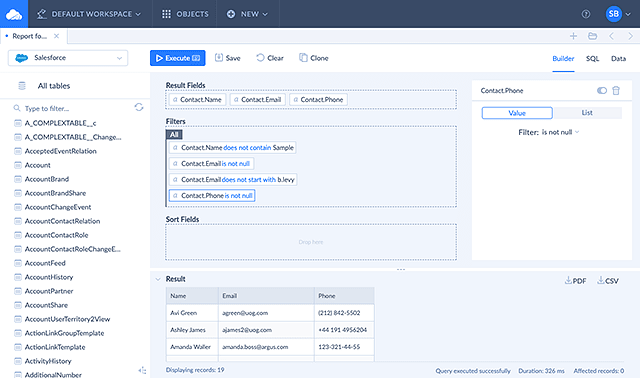
Publish data from any source via OData and link them to Salesforce via Salesforce Connect. Or publish Salesforce data via web API too.
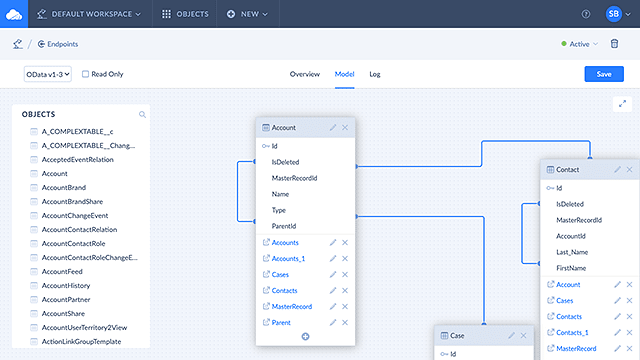
Read our Salesforce import and export tutorials to quickly learn how to use Skyvia’s Salesforce Data Loader features
Describes how to import a file with Contacts for Accounts, already existing in the Salesforce database. Demonstrates different ways of specifying IDs of existing master Salesforce objects when importing child objects.
Read Our DocumentationDescribes how to import a file of products with their prices from Dropbox to the Salesforce Product2 and PricebookEntry objects. Demonstrates a one-to-many import operation (data splitting).
Read Our DocumentationDescribes how to schedule periodic export of Salesforce contacts to Dropbox. Demonstrates exporting data and scheduling operations for regular execution. The tutorial can actually be applied for backing up any objects.
Read Our DocumentationConfigure your cloud data import operations with minimal effort and in only a few clicks!