Application integration is the systematic approach to making distinct software applications work together. It enables workflows and interactions between applications in order to share functions and data. The result is a seamless experience for users.
Application integration differs from data integration. Application integration focuses on seamless interaction between applications, while data integration is a system for combining data from different sources for a unified view.
The main goal of this article is to help you start on application integration. We will cover examples, benefits, and challenges. Also included are components, approaches, and tool selection.
Let's begin.
Application Integration Examples
People may be unaware that application integrations serve their needs today. Whenever they shop or settle their bills, application integration is in the background. The following are common examples:
Online Shopping
This is the most common nowadays. A customer signs in, searches for a product, and buys it. A payment gateway facilitates the payment using a credit card. Then, it sends a notification to the seller and the logistics partner. The product gets packaged, and the seller updates the inventory after the handover to logistics.
In the end, the customer receives the item, and everybody gets a notification. The sale ends there.
This seamless sale involves several key systems:
- The mobile app for online shopping. This authenticates the customer, allows product search and display, facilitates buying, and sends notifications,
- A payment gateway for the payment via bank or credit card,
- An inventory system to update what products are on hand, and
- A system for delivery and logistics.
Though a few systems were involved, they appear as one to the customer because of application integration.
Banking and Bills Payment
People pay bills and use their banking apps to deduct payments from their accounts. Then, the bank ensures payment goes to the billing company.
This can happen the other way around. The billing company like a water service provider has an app for their customers. Then, it interfaces with accredited banks so customers can pay their water bills.
Whatever the approach, application integration made it possible to pay bills.
Salesforce Integration
Salesforce has Application Programming Interfaces (APIs) allowing other applications to interact with Salesforce. Company's custom-built system can call the APIs to share customer data and functionalities.
Without the integration, two teams would enter the customer information into the custom-built system and Salesforce. Worse, one of them may get it wrong or format it differently and data becomes inconsistent.
Benefits of Application Integration
Application integration provides numerous benefits across multiple aspects of an organization.
Let's break it down:
Organizational Benefits
-
Improved Collaboration:
-
Benefit: Data sharing between departments happens like clockwork.
-
Example: Customer insights are available in time for sales and marketing to collaborate.
-
-
Enhanced Decision-Making:
-
Benefit: Access to comprehensive, real-time data.
-
Example: Management can make educated judgments quickly.
-
-
Increased Agility:
-
Benefit: A quicker response to market innovations and client needs.
-
Example: Organizations can quickly pivot and adapt to changing business needs and opportunities.
-
-
Cost Efficiency:
-
Benefit: Reduced manual processes and duplication of efforts.
-
Example: Take away the need to re-encode customer info from one department to the next, saving time and money.
-
Operational Benefits
-
Streamlined Processes:
-
Benefit: Automated workflows reduce errors and speed up operations.
-
Example: Customer orders flow like clockwork, with each step smoothly moving to the next.
-
-
Resource Optimization:
-
Benefit: Better use of existing resources and infrastructure.
-
Example: Channeling staff to focus on key operations and improvement instead of manual processes. Also, utilizing cloud services and making old servers available for other purposes.
-
-
Scalability:
-
Benefit: Easily scale operations up or down based on demand.
-
Example: Increased data volume does not disrupt operations.
-
-
Reduced Downtime:
-
Benefit: Better system reliability and uptime.
-
Example: Utilizing cloud integration platforms with 99.9% uptime.
-
Technical Benefits
-
Data Consistency:
-
Benefit: Unified data across all systems ensures accuracy.
-
Example: Customer data is the same across systems, assuring a single source of truth.
-
-
Future-Proofing:
-
Benefit: Easier integration of new technologies and applications.
-
Example: An organization using a new app for a new business venture will be easier to integrate with existing ones.
-
Application Integration Challenges
Application integration can be rewarding but comes with its own set of challenges. Here are some key ones:
Technical Challenges
-
Data Silos:
-
Challenge: Isolated systems that don't easily share data.
-
Solution: Use an iPaaS tool or utilize APIs to break down silos.
-
-
Compatibility Issues:
-
Challenge: Different systems may use incompatible formats or protocols.
-
Solution: Middleware and data transformation tools can help bridge these gaps.
-
-
Security Concerns:
-
Challenge: Ensuring secure data transfer between systems.
-
Solution: Implement robust encryption, authentication, and monitoring protocols.
-
-
Scalability:
-
Challenge: Ensuring the integration can handle growing data volumes and user loads.
-
Solution: Design scalable architectures and use cloud-based solutions.
-
Organizational Challenges
-
Resistance to Change:
-
Challenge: Employees may be reluctant to adopt new systems.
-
Solution: Provide training and clearly communicate the benefits of the new system. Seek management buy-in.
-
-
Lack of Expertise:
-
Challenge: Insufficient in-house knowledge to manage integration projects.
-
Solution: Invest in training or hire experts and consultants.
-
-
Coordination Between Teams:
-
Challenge: Different departments may have conflicting priorities.
-
Solution: Foster collaboration with clear communication and unified goals.
-
Operational Challenges
-
Complexity:
-
Challenge: Integrating multiple systems can be complex and time-consuming.
-
Solution: Break the project into manageable phases and use integration platforms to simplify processes.
-
-
Downtime During Initial Integration:
-
Challenge: Systems may need to be taken offline during initial implementation of the integration.
-
Solution: Plan for minimal downtime and conduct initial integrations during off-peak hours.
-
-
Maintenance and Updates:
-
Challenge: Keeping the integration up-to-date with system changes and updates.
-
Solution: Regularly review and update integrations to accommodate changes in applications.
-
Application Integration Key Components
The following are the components for app integration:
APIs (Application Programming Interfaces)
APIs act as a bridge between applications so they can work together. They are sets of functions and procedures of an application that another app can call to share information.
APIs define a set of rules and protocols on how to interact with an application. Examples areREST, SOAP, and GraphQL.
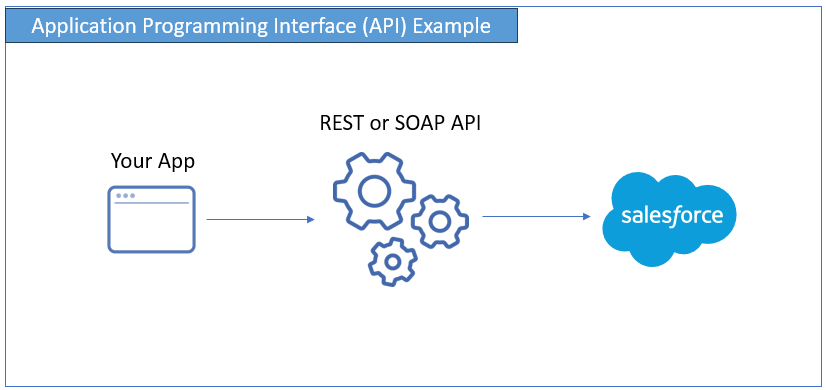
Middleware
Middleware is software that acts like a bridge, so two or more applications or services can communicate and work with each other. It handles tasks like messaging, authentication, and data management.
There are several middleware software and tools including message queues, Enterprise Service Bus (ESB), orchestration tools, and cloud integration platforms.
Events
An event is an action or occurrence that happens within connected systems, such as a file upload, a status update, or an incoming email.
For example, an app connects to a specific FTP location and uploads a CSV file. The middleware detects the presence of the file and extracts the CSV. It passes each row and column data to another app API to insert and update its own records.
Data Mapping and Transformation
This component helps convert data from one format to another, making it usable across different systems.
For example, customer data includes name, contact information, and the products they bought. One system accepts them with a specific format. Another system accepts the same information but in different formats and sizes.
To integrate both apps, the app integration middleware needs to transform the data so the other app can accept them. Then, mapping each piece of transformed information occurs. Finally, the other app stores them.
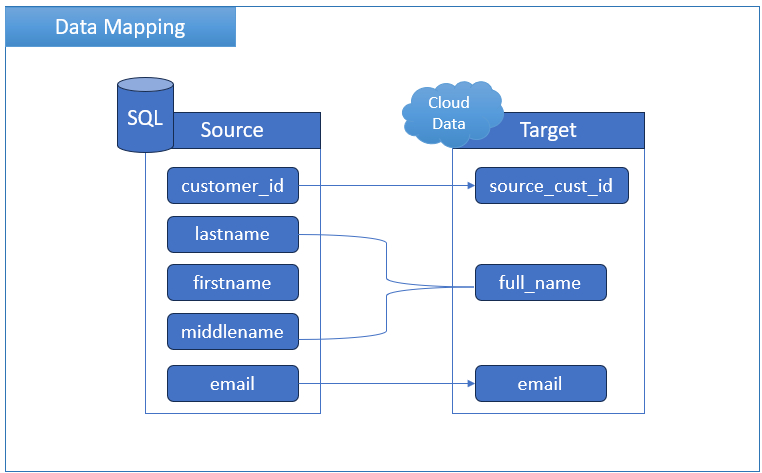
Types of Application Integration Approaches
There are various application integration approaches. Each of them is tailored to a specific set of requirements and scenarios.
Here's the quick rundown:
-
Point-to-Point Integration:
-
Description: Directly connects each pair of apps that require data exchange.
-
Use Case: Small-scale, straightforward integrations with a small number of services.
-
-
Hub-and-Spoke Integration:
-
Description: Manages connections and data flow between apps via a central hub.
-
Use Case: Medium to large-scale interaction demanding central control and scalability.
-
-
Enterprise Service Bus (ESB):
-
Description: A more complex hub-and-spoke model that includes message routing, transformation, and orchestration.
-
Use Case: Complex, enterprise-level integrations that require powerful processing capabilities.
-
-
Service-Oriented Architecture (SOA):
-
Description: Applications expose their functionality as services, which can be reused and combined. Other apps can access these services following a set protocol and rules.
-
Use Case: When reusability and service modularity are critical.
-
-
Microservices:
-
Description: Break down apps into smaller, independent services that communicate using APIs.
-
Use Case: Modern applications that require flexibility, scalability, and rapid development.
-
-
Integration Platform as a Service (iPaaS):
-
Description: Allows app integration, data integration, and more with little to no coding. It provides many app connectors and services to make data and app integration seamless. Some iPaaS allows an easy drag-and-drop interface to easily build integrations.
-
Use Case: When you need an easy but flexible, scalable, and reusable integration approach.
-
Choosing the Right Approach
-
Simplicity vs. Complexity: Point-to-point for simplicity; ESB or SOA for complexity. iPaaS offers simple to complex integration solutions.
-
Scalability: Hub-and-spoke, ESB, and iPaaS integration approaches are more scalable.
-
Flexibility: Microservices and iPaaS provide more flexibility and agility.
-
Reusability: SOA and iPaaS offer reusability of services and components.
By understanding these different approaches, you can choose the one that best fits the needs and goals of your integration project.
How to Choose the Right Application Integration Tool
Choosing the right tool for application integration is crucial and can make the process much smoother. Here are some steps and considerations to help you choose the best tool:
Steps to Choose the Right Tool
-
Identify Your Needs:
-
Current Systems: Understand the systems you need to integrate.
-
Data Types: Identify the types of data you need to transfer or share.
-
Volume and Frequency: Consider how much data needs to move, and how often.
-
-
Define Your Requirements:
-
Functionality: What specific features do you need (e.g., real-time integration, data transformation)?
-
Ease of Use: Do you need a user-friendly interface, or is a more complex tool acceptable?
-
Scalability: Will the tool be able to grow with your business?
-
-
Evaluate Integration Methods:
-
Point-to-Point vs. Middleware: Decide if you need direct connections or a central integration hub.
-
Data Types: Consider if you need a cloud-based solution, an on-premises one, or a combination of both.
-
-
Consider Security:
-
Data Protection: Make sure the tool offers strong and up-to-date security features.
-
Compliance: Check if the tool complies with relevant regulations (e.g., GDPR, HIPAA).
-
-
Review Costs:
-
Budget: Understand your budget for both initial setup and ongoing costs.
-
Cost-Benefit Analysis: Weigh the tool's features and benefits against its cost.
-
-
Research and Compare Tools:
-
Market Research: Look for popular tools and their reviews.
-
Demos and Trials: Take advantage of free trials and demos to test the tools.
-
Case Studies: Check out case studies or testimonials from similar businesses.
-
-
Seek Expert Opinions:
-
Consultants: Consider consulting with integration experts.
-
Peer Recommendations: Ask for recommendations from peers in your industry.
-
Key Considerations
-
Ease of Use:
-
Consideration: Is the tool intuitive and easy for your team to learn?
-
Example: Tools like Skyvia offer a user-friendly, drag-and-drop interface suitable for beginners and experts alike.
-
-
Flexibility and Customization:
-
Consideration: Can the tool be customized to meet your specific needs?
-
Example: Skyvia offers process automation to integrate many cloud apps in an easy-to-use interface.
-
-
Support and Documentation:
-
Consideration: Does the tool offer good customer support and comprehensive documentation?
-
Example: Look for tools with active user communities and responsive support teams.
-
-
Integration Capabilities:
-
Consideration: Does the tool support all the systems and applications you need to integrate?
-
Example: Tools like Skyvia support a wide range of applications and systems.
-
-
Performance and Reliability:
-
Consideration: Is the tool reliable and capable of handling your data volume?
-
Example: Check for performance benchmarks and uptime guarantees.
-
Conclusion
In summary, application integration is a bridge for applications to work together.
It is crucial in running today's businesses. Many businesses use apps like Salesforce and QuickBooks. These apps can integrate using any of the approaches mentioned earlier. Options are APIs, middleware, or any component that will suit business needs.
Adopting this trend has operational, organizational, and technical benefits. There are challenges but there are ways to overcome them.
Tool selection can make or break your app integration journey. Consider an easy-to-use cloud integration platform that is flexible and scalable. It should also fit your requirements and goals. Review the steps and key considerations here to make an informed decision.