Data migration is the process of moving data from one storage, platform, format, or application to another. The process involves two locations: the source and the target. Depending on the type of migration, purpose, or scope, the source can be archived, decommissioned, or sync with the target. In cases where the source is archived or decommissioned, the target becomes the new data source of applications and reports.
The process can be as simple as copying the data to another storage system. Or it can be as complex as transforming the source data to meet the format or structure of the target. There are several reasons to do this:
- Data movement to a larger and faster storage.
- Data movement from one server to another.
- A company wants to move all or part of its digital assets to the cloud.
- There is a need to change the legacy data format or move it to another application. For example, an upgrade to a custom-made system or website can prompt a migration.
- A company acquisition happened, and data needs to merge.
- Meet new privacy and security requirements.
Whatever the reason for migration, the process is risky and poses challenges. One study reveals that only 16% of data migration projects finish on time and within budget. The same paper reports that 62% of data migration projects have data quality problems.
This article covers aspects of a successful migration and highlights the importance of data migration, its challenges, strategies, and best practices.
Why is Data Migration Important?
While the process of data migration comes with a set of challenges, the following benefits significantly outweigh these hurdles:
Technology Upgrades
Technology is always moving forward, and companies should adapt to stay competitive. So, data migration forces them to follow the “Adapt or die” adage. Data migration allows companies to move their existing data to new platforms and storage solutions. This ensures business continuity as they provide better services using technologies customers use every day.
Operational Efficiency
By adopting advanced systems and migrating to cloud storage you can significantly enhance operational efficiency. For instance, transitioning from a legacy CRM system to Salesforce can automate sales processes, provide real-time analytics, and reduce manual data entry. This leads to faster decision-making and improved customer relationship management.
Similarly, migrating from on-premise data storage to cloud platforms like AWS or Azure offers scalable storage options, built-in data recovery, and backup features. This eliminates the need for costly hardware upgrades and ensures data safety. Thus, data migration to more advanced systems and cloud storage is a strategic move that can boost operational efficiency.
Regulatory Compliance
Data breaches or privacy and security complaints are bad news to businesses. GDPR, HIPAA, and others will support complainants based on existing laws. They will make businesses that do not comply pay for the damages.So, following regulatory laws on data protection and privacy is crucial. If an organization’s data management does not align with these laws, they should adopt systems that already comply. Then, migrate their data into it.
Cost Savings
Legacy systems are costly to maintain. Experts of these systems are not only rare but demand higher pay. Operating on them may entail more operational costs. By migrating data to more cost-effective solutions, organizations can reduce operational expenses to save on costs in the long run.
Better Customer Experience
Customers prefer a more personalized experience. With the use of modern tech businesses get a holistic view of their customers and provide personalized marketing that may open customer pockets. Advancing their capability through data migration is the key to their business success.
What are the Types of Data Migration?
Factors such as the nature of the data to migrate, the scope of migration, and the methodology dictate the type of data migration. Below are the different types of data migration.
Storage Migration
Data stored in old hard disk drives makes data access slower. Add to that the drive is almost full situation, and it is a disaster waiting to happen. Data migration to faster and larger solid-state drives or cloud storage is a common fix to disk performance issues.
Platform Migration
Moving data from one software platform or environment to another is platform migration. The target can be a new server with a faster operating system or a new database platform. One example is moving an SQL Server database from a Windows Server to an Ubuntu Linux Server. The target could also be a new system using a better application framework. An example is a new application benefiting from using APIs vs. the old one without it. The move can make data integration into other systems easier and secure. Platform migration improves performance and scalability. Or it makes data integration into other systems easier.
Application Migration
Application migration happens when migrating data of a specific application to a newer environment or version. It can also be of the same application type but offered by a different vendor. For example, a company migrates to a newer version of SAP. Another is a company using HubSpot but now wants to move to Salesforce. It can also be migrating from an on-premises QuickBooks to QuickBooks online. Another is moving website content management from Joomla to WordPress.
Cloud Migration
Moving data from on-premises infrastructure to the cloud or moving to a different cloud provider is cloud migration. A customized system, for example, uses a database. Data migration of this type moves the database to Amazon Web Services (AWS), Azure, or Google Cloud.
Database Migration
Databases, whether relational or not, also upgrade. When a company wants an upgrade, data migration is the next step. Migrating from one SQL database to another also counts as database migration. One example is the move from MySQL to PostgreSQL. Even more, a company’s new requirements may prompt them to move from an SQL database to a NoSQL platform. A move from an Oracle database to MongoDB is one example. This type of migration needs data transformation if the data types and formats are different.
Business Process Migration
Business Process migration involves data for specific business processes or workflows. The scope is a small part of the whole business cycle of a company. Let’s say an insurance company has a custom-made system. It serves their unique needs to run their business. One day, they decided to use Salesforce to use CRM features they did not have in their current system. In this case, customer information will migrate to Salesforce. Users handling customer relations will now use Salesforce instead of the current system. However, the Salesforce data needs to sync with their current system. Or the rest of the business processes, like policy management and claims, will not function.
The above example uses data integration as a means to migrate data for a business process. See the differences between data integration and data migration later. Business Process migration can also be used in a Phased migration (discussed below). This strategy allows migrating business processes one by one. This will happen until everything migrates to the new system.
Content Migration
Content migration involves the movement of documents, images, videos, and other unstructured data. For example, from one storage or content management system (CMS) to another.
Data Center Migration
This is a large-scale data migration that involves servers and data within them to be transferred to another location. This can also involve letting go of the on-premises data center and moving everything to the cloud.
What are the Different Data Migration Strategies?
Businesses can choose the data migration strategy based on their needs and capabilities. The following are some common data migration strategies:
Big Bang Migration
Big Bang migration is a strategy that migrates everything in one go. This is good for small to medium datasets where risks are lower.
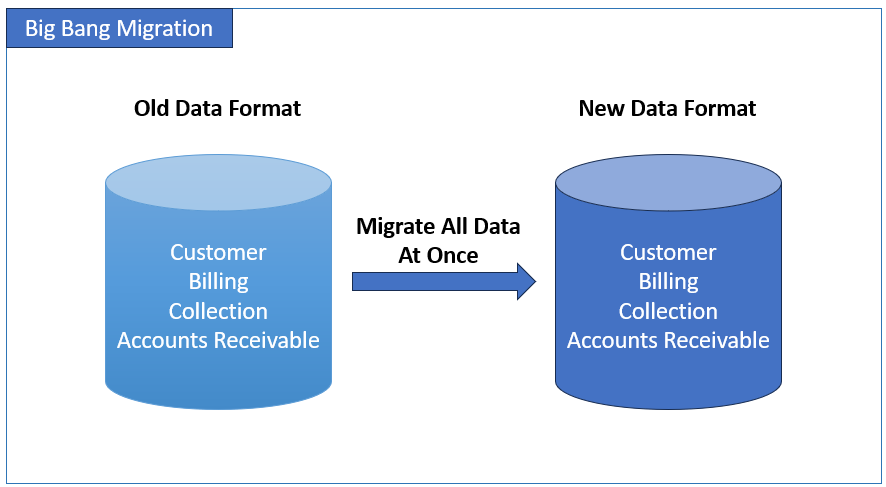
Pros:
- Shorter implementation time. It may reduce the duration of the migration process, if successful.
- Users do not need to switch between the old and new systems.
- Maintenance-wise, this is a smart move because there is no need to maintain both the old and new systems.
Cons:
- If something goes wrong, downtime can be longer, and data loss is very possible.
- Users do not have the time to familiarize themselves with the new system.
- If it fails, it will require a total rollback to the old system.
Trickle-Feed or Phased Migration
Trickle-Feed is a strategy that migrates data in portions or increments. This is suitable for large datasets when the chance of failure is high using Big Bang migration.
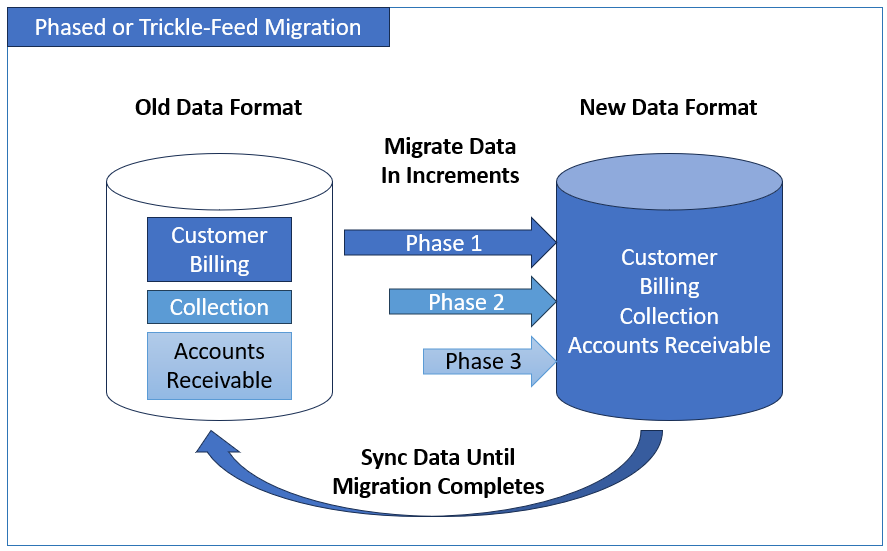
Pros:
- Users have time to adapt to the new system.
- Failure in a part of the migration has less impact on the entire system. It is easier to fix too.
Cons:
- Requires a process to synchronize the new data to the old.
- Needs to maintain both the old and new system until everything is migrated.
- Switching between the old system and the new system may confuse some users.
Parallel Migration
Parallel migration is a strategy where the old and the new systems run in parallel. It starts by migrating all data. Then, users will update both systems for a certain period while fixing issues in the new system along the way. During that time, data for both systems are synchronized. Once the new system is validated, the old one is decommissioned.
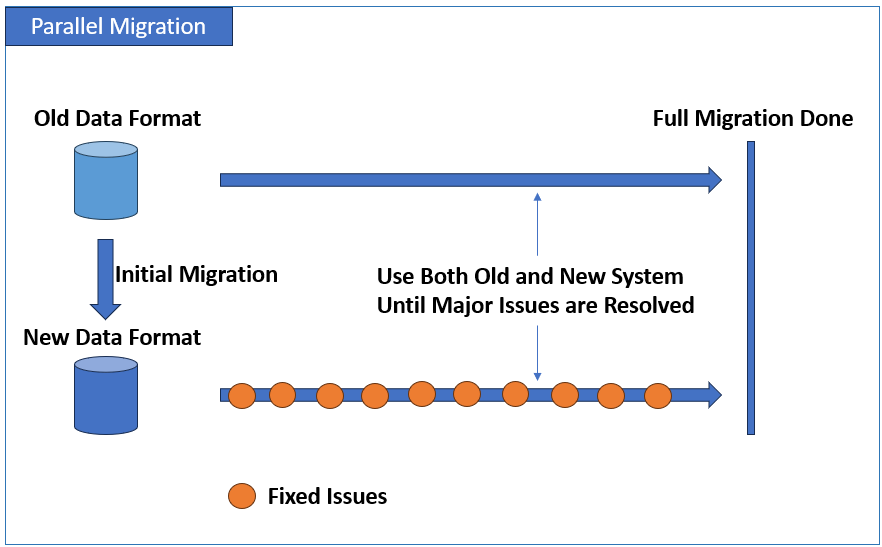
Pros:
- Seamless transition with less disruptions.
- Users have time to adapt to the new system.
- Automated synchronization between the old and the new system is not needed.
Cons:
- May need a separate group of users to use and update the new system
- If there is no separate group, users will do the same job twice. Users may resist this and will delay the migration.
- Needs to maintain both the old and the new system until the Parallel migration finishes.
Hybrid Phased and Parallel Migration
Combining both Phased and Parallel migration makes the entire migration effort address specific needs. Teams will choose which part of the business process will use Phased and which will use Parallel.
Pros:
- Flexible migration of data compared to Phased only or Parallel only.
- Easier for the users to accept. Resistance is less.
Cons:
- The part of data using Phased migration needs an automated synchronization.
- Still need to maintain both the old and the new system until this hybrid migration period finishes.
How to Plan a Data Migration
A dirty migration job is what businesses want to avoid. It hampers growth and increases cost. So, data migration needs careful consideration to be successful. Here are the general steps to do that:
1. Define Objectives
Early on, define the reasons for migrating, the goals you want to achieve, and what success looks like. It can be improved performance or a seamless integration to a critical system. Inputs to determine the success metrics may come from the project sponsor.
2. Assess Current State
There are many possible current states. It can be using a lower version of an SQL database. Or every data is stored on-premises. Or, the current system uses an old technology that will be out of support soon. Whatever it is, data migration needs a starting point, and the current state of data dictates it.
3. Identify Stakeholders
Data migration will have an impact on one or more people. Possible ones are executives, customers, IT teams, or system users. Whoever they are, they may have concerns, and the data migration team needs to gather this information before moving forward.
4. Make an Inventory of the Data
Create a list of data to migrate, and note its format, volume, quality, and importance. There may be data that needs special handling or requires compliance considerations. Note the ones that are sensitive and need some special security methods. This will determine the scope of your data migration.
5. Assess Risks and Challenges
Downtime can be inevitable depending on what strategy you are going to use. Data loss and security vulnerabilities are another concern. Identify and assess the different risks and plan for mitigation strategies.
6. Choose a Data Migration Strategy
Choose from the migration strategies listed above based on your assessment in Step 5. Determine if a Big Bang will suffice or Trickle-Feed is better. Maybe Parallel is safer. So, consider factors such as data volume, dependencies, and compatibility. Then, how much downtime it needs before operations can resume.
7. Allocate Resources
This will involve people, tools, and infrastructure. Determine if one or the other is lacking and ask for support from management. Remember that a mix of expertise and support will make the data migration effort a success. Consider outsourcing some tasks or using external experts if needed.
8. Develop a Migration Plan
Make a detailed plan that includes the timeline, resources, deliverables, milestones, and costs. The timeline will consider each step of the migration effort. Include contingency plans in case of setbacks and unforeseen circumstances.
9. Communicate and Educate
Inform all stakeholders of the migration plan by explaining each milestone and step. Justify the cost to higher management. This may not be a one-time meeting or an email to all involved. Depending on how big the project is, frequent updates will prove beneficial to stakeholders. If there are changes in user interfaces in the system, you need to provide training.
10. Design and Develop the Data Migration Process
11. Test and Validate
Before doing the actual migration, test the process in another environment. Correct any flaws as needed and test again. Do this until the migration process is complete and acceptable. You may need business users to test for portions of the migration and make the actual acceptance.
12. Go-Live!
Once the migration process is tested and the stakeholders are informed and ready, run the migration process. If this is a parallel or trickle-feed migration, do the necessary deployment procedures from your plan. Then, inform the users that the new system is ready.
13. Post-Migration Evaluation
After the Go-Live, problems may arise and need fixing. But the team and the stakeholders need to evaluate the success of the migration. The objectives in Step 1 and the result of Step 12 needs to be reviewed. Determine the good points done and the ones that need improvement. Feedback from the stakeholders and the success metrics from Step 1 will determine success or failure. This is also known as a post-mortem meeting.
What are the Challenges in Data Migration?
The following are the challenges of data migration that make it difficult to achieve:
Data Loss
During migration, data may not reach its destination. The causes could be technical glitches, compatibility issues, or human error. This could disrupt the entire migration process and cause a potential loss of revenue.
Downtime
Moving data during migration means nobody can use the system for a while. So, cut downtime through careful planning. Downtime means loss of productivity, unhappy customers, and even possible financial losses.
Compatibility Issues
Different data formats, structures, and dependencies can cause issues during migration. That’s why data transformation is crucial to address different formats. However, a new scenario that was not there before can cause transformation errors and halt the migration.
Security Risks
Migrating sensitive data also opens it to potential breaches, especially when moving to the cloud. Hackers can “sniff” data during transit and exploit vulnerabilities. Without proper security measures in place, confidential data can be exposed to unauthorized people compromising the migration.
Cost Overruns
Data migration projects can exceed the planned costs when unforeseen problems arise. The previous challenges mentioned here are potential causes of cost overruns. It is advisable to budget for unforeseen issues early on. If the migration project is a prerequisite to the success of another project, that can delay and strain the company’s finances.
User Resistance
Change is hard. And there is always one or more who dislike the new system or interfaces. Without an executive sponsor with full authority to enforce the changes, the project can drag on, and the full benefits may not be realized. Training can alleviate any discomfort and doubts in using the new system.
What Are the Data Migration Best Practices?
Experiencing one or two of the data migration challenges above is not a deal breaker if the following best practices are done.
Assessment and Planning
Before the actual data migration, assess the current data landscape. Migration Steps 1 and 2 earlier are a must because you do not know what success looks like without clear goals and objectives. Mitigating a lot of risks can be done with a detailed migration plan (Step 8).
Data Cleansing and Preparation
Sometimes, part of the migration is having a better data structure for faster data access. The old data may not migrate without cleansing. So, this should be part of the detailed plan (Step 8) and the actual migration process (Step 10). Failing to handle this will put the migration process to a halt and increase downtime. Proper testing is crucial if the handling process will work on actual data.
Choose the Right Tools and Technologies
Companies have different needs, goals, and team expertise. Choose the tools and technologies that can address these factors. Many ETL tools in the market can handle various types and sizes of data. Tools like Skyvia, Microsoft SSIS, and Talend offer easy but powerful features for seamless data migration.
Incremental Migration
Having a large data set may not allow a Big Bang migration. Consider an incremental approach to move data to minimize downtime and reduce risks of data loss. Troubleshooting is also easier and may not impact a large audience.
Testing and Validation
Not testing enough is a sure-fire way to fail. So, test on actual data to see if the migration process will work in all scenarios. This will also reveal how much downtime will happen to complete the migration. If everything works but the downtime is too long for stakeholders to wait, review the migration process, and do performance tuning.
Documentation, Communication, and Training
Every step of the migration process needs documentation. This should be communicated well so every stakeholder is on the same page. This includes the goals, objectives, success matrix, timelines, costs, and more.
Keep an open communication with stakeholders. Progress, challenges, and upcoming milestones should be clear to them. User manuals and training are also needed to ensure the success of the new system with migrated data. When done well, this will lessen user resistance.
Post-Migration Evaluation, Monitoring, and Optimization
A post-migration meeting may look less important than correcting the problems after migration. However, the mistakes made during the project, if not acknowledged, will be easier to repeat in future migration projects. Meanwhile, post-migration issues will always occur. Correcting them is a priority to ensure long-term success.
Data Migration Examples
Data migration is always on the scene when technologies evolve and businesses merge. Here are some of the data migration efforts done by big names in the industry:
- Hotmail to Outlook , the email service from Microsoft that involves hundreds of millions of users and a large data set (> 150 million GB). They did an incremental, trickle-feed approach.
- Amazon’s Migration of 75 petabytes of Oracle Data to AWS also used a trickle-feed approach.
- 123 Apple readies iMessage to prepare for a quantum-computing level of hacking and breaking of current cryptography standards. This is a future platform migration to improve security and privacy. But Apple already did a migration for Chinese users of iCloud.
- Internally, Microsoft moved its IT infrastructure to Azure. This is a cloud migration that involved 587 locations in 150 countries and more than 220,000 employees.
Data Migration vs. Data Conversion vs. Data Integration
Below is a table of differences between the four data management strategies.
| Aspect | Data Migration | Data Conversion | Data Integration |
|---|---|---|---|
| Definition | Permanently moving data from one computing environment to another, typically involving a change in storage, format, or structure. | Changing the format, structure, or encoding of data to make it compatible with a different system or application. | Combining data from multiple sources or systems to provide a unified view or enable seamless data flow. |
| Scope | Involves the entire dataset or a significant portion of it. | Focuses on individual data elements or records. | Integrates data from disparate sources in real-time or batch mode. |
| Objective | To enable data to be used in a new system or environment. | To ensure data compatibility and interoperability between different systems or applications. | To provide a unified view of data and facilitate data exchange and interoperability between systems. |
| Examples | Migrating customer data from on-premise, open-source OroCRM to Salesforce | Converting SQL Server data to MongoDB. | Integrating data from sales, marketing, and finance systems into a data warehouse for data analysis. |
Note that these different data management strategies can intertwine. For example, data conversion happens in migrating a SQL Server database to MongoDB because of an entirely different format.
Conclusion
In summary, data migration is a crucial data management strategy to improve a company’s technology stack. This benefits a business by improving operational efficiency and leveling up customer experiences. Though posing challenges, it can be done by following best practices. Data migration has different types, and these are storage, application, cloud, platform, and more. Teams who plan to migrate data can choose between Big Bang, Trickle-Feed, Parallel, or Hybrid approaches. Known brands like Microsoft, Amazon, and Apple did their data migration efforts. By adhering to best practices, a small or large company can have a successful data migration project.