Reverse ETL is a process that moves data from a data warehouse or a data lake back to various business applications, such as CRMs or marketing platforms. Reverse ETL tools make the process easier by automating the steps. This differs from traditional ETL, where data is moved from business applications into a central storage, such as a data warehouse.
Reverse ETL makes teams act on data insights from their everyday tools. This article focuses on the best reverse ETL tools and how to choose one. You will learn how reverse ETL works, its importance, use cases, and more.
Let's begin.
How Reverse ETL Works
Although reversed, the process still follows the ETL stages: extraction, transformation, and loading. To understand this in more detail, the following components are needed to make this work:
-
Data Warehouse or Data Lake: The central storage where data is kept, such as BigQuery, Snowflake or Redshift.
-
Reverse ETL Tool:The software that extracts the insights from the central storage to business tools. Though the steps can be done through code, reverse ETL tools today offer a mix of low-code or no-code features.
-
Destination Tools: The apps where the data is sent, like CRMs, marketing platforms, or other operational systems, such as Salesforce or Hubspot.
The 3 Steps of Reverse ETL
Traditional ETL extracts data from business applications – the systems used by common users. The transformed data ends up in a central storage like a data warehouse. Meanwhile, reverse ETL starts where traditional ETL ends – from the central storage, and ends in the apps users work with every day.
What happens in every step is explained below:
-
Extract: The reverse ETL tool pulls data from the central storage. This data could be customer info, product analytics, or any key metrics the team needs.
-
Transform: Sometimes, the data needs formatting before it can be used in the destination apps. This step ensures the data is ready to load into user applications. But if the data in the data warehouse is aggregated or summarized, further work is needed to map the data insights into these applications. The reverse ETL tool should be flexible enough to allow many ways to transform data.
-
Load: The transformed data is sent to the destination tools. For example, customer data might go into a CRM, or user behavior data might be sent to an email marketing platform.
Check out the reverse ETL diagram below showing the above steps using a data warehouse as the source:
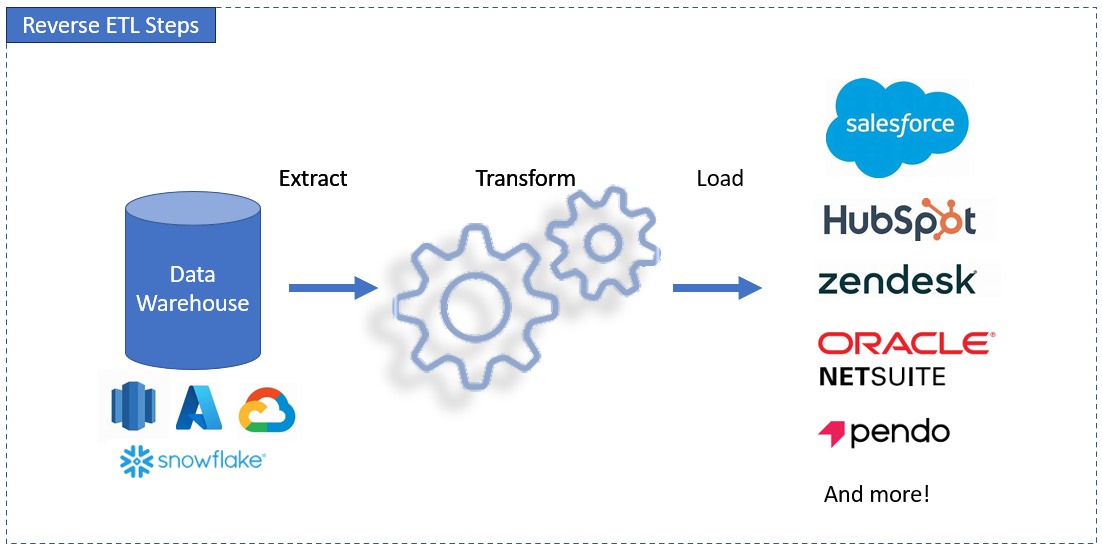
Reverse ETL Example: Syncing Customer Data Insights From Snowflake to Salesforce
Objective:
A business wants to sync enriched customer data, such as customer lifetime value and recent purchase history, from its Snowflake data warehouse to Salesforce so that sales and support teams can access the most up-to-date information when interacting with customers.
Components
-
Source Data Warehouse: Snowflake
-
Reverse ETL Tool: Skyvia
-
Destination Tool or Business App: Salesforce
Steps
-
Extract from Snowflake
- Extract customer data from the Snowflake data warehouse, including customer ID, recent purchase amounts, and other necessary data to compute the total customer lifetime value (CLV).
-
Transform
- Aggregate purchase history to calculate the total lifetime value.
- Map customer IDs to Salesforce contact records.
- Format fields like dates and names to match Salesforce's requirements.
-
Load to Salesforce
- Sync the enriched customer data into Salesforce's "Contact" and "Account" objects, updating each customer's profile with their CLV, most recent purchase, and engagement score.
Using Skyvia's scheduler, set an hourly sync schedule to ensure Salesforce always has fresh, accurate data for sales reps to use during calls. Below is the data flow of this example in Skyvia:
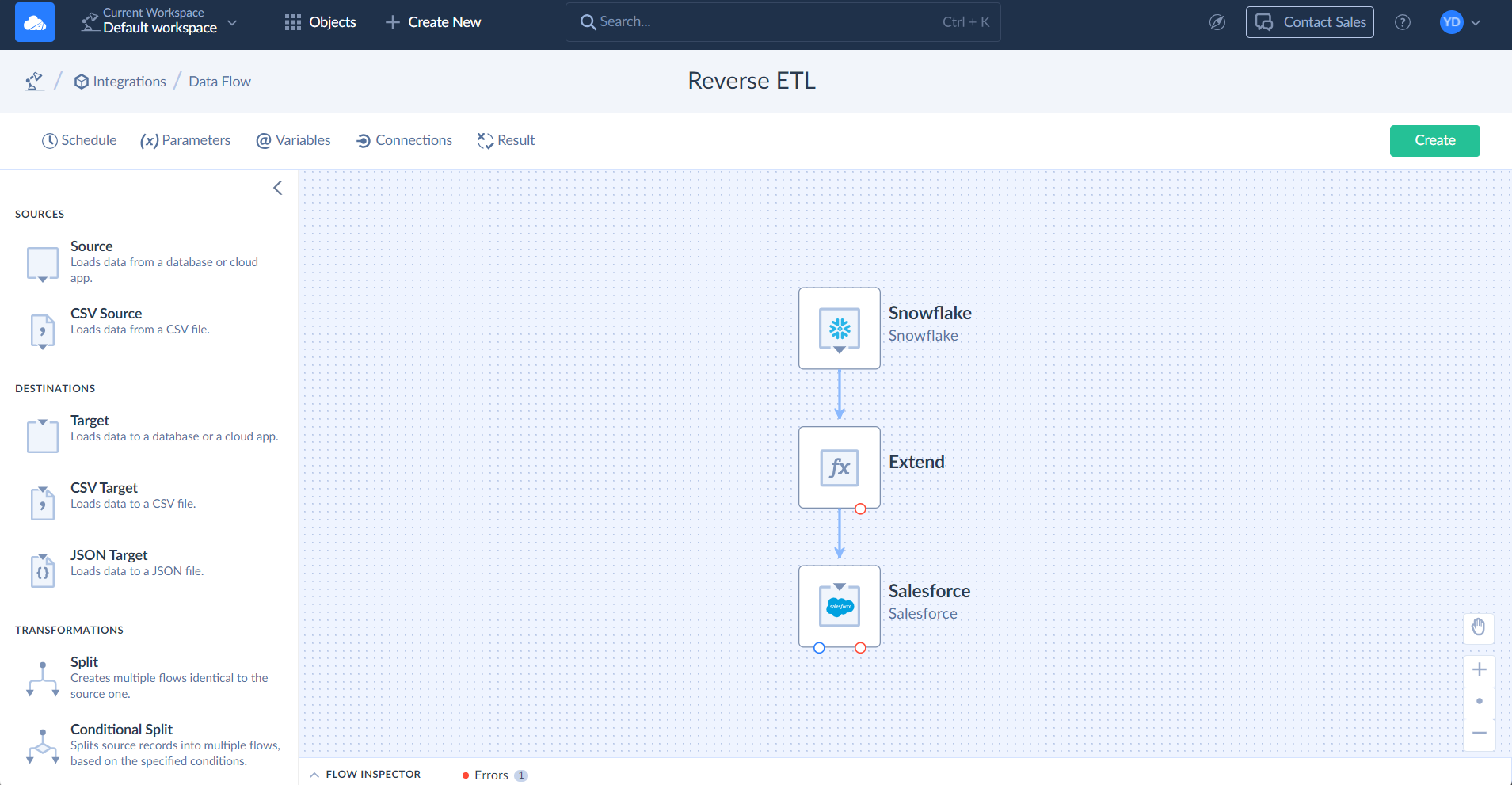
End Result:
- Sales teams now have up-to-date customer insights, including recent purchases and CLV, directly in Salesforce. They don't need to visit data warehouse dashboards and reports.
- This empowers them to tailor their approach during calls or emails, improving customer engagement and increasing conversion rates.
- The data is automatically synced from the warehouse to Salesforce, reducing manual efforts and ensuring data consistency across tools.
This is a typical example of how reverse ETL helps operationalize warehouse data and integrate it with front-end tools. The reverse ETL tool runs the data syncing from the warehouse into CRM in the background.
Why Reverse ETL is Essential for Modern Data Teams
Reverse ETL is important because it makes data actionable, not just informative. Here's a rundown on what it can do to organizations:
-
Operationalizing Data: Data teams gather tons of insights from the warehouse. But those insights often sit unused in reports. Reverse ETL pushes that data into everyday tools like CRMs, sales platforms, and marketing software. Then teams can act on it immediately. It turns data from passive knowledge into something actively used for decisions.
-
Bridging the Gap: There's often a gap between data teams and business teams. Data teams focus on analysis. But business teams need that data for their work such as targeting leads or retaining customers. Reverse ETL ensures that valuable data flows directly into the tools that business teams are familiar with. That will break down silos between departments.
-
Personalization at Scale: Businesses thrive on personalizing customer experiences. Reverse ETL helps sync detailed customer data into user tools, enabling personalized marketing, support, and sales efforts. This makes data-driven personalization happen faster and more effectively.
-
Automation: Manual data extraction is slow and error-prone. Reverse ETL automates this process to ensure data stays accurate and up to date across all tools. As a result, teams become more efficient in their work.
-
Real-Time Insights: Reverse ETL delivers real-time data directly to teams, removing reporting delays and helping fast-paced businesses make quick decisions. It results in quicker responses to customer needs, sales opportunities, or operational issues.
ETL vs. ELT vs. Reverse ETL
Here's a table that breaks down the differences between ETL, ELT, and reverse ETL, focusing on how they work, their purpose, primary benefits, and use cases. Some data integration tools can do all of them. But some only focus on reverse ETL data integration.
| Process | How It Works | Purpose | Primary Benefits | Use Cases |
|---|---|---|---|---|
| ETL | Data is extracted from sources, transformed to fit the target central repository, then loaded into that target. | To prepare and organize data for analysis. | Structured, clean data for analysis and reporting. | Creating data marts, structured reporting for management, business intelligence (BI) dashboards. |
| ELT | Data is extracted and loaded into the warehouse first, then transformed within the warehouse. | To load raw data quickly and transform it later. | Faster for big data; transformations leverage the warehouse's power. | Large-scale analytics, real-time insights, big data processing in modern cloud data warehouses. |
| Reverse ETL | Data is extracted from the central repository, transformed (if needed), then loaded into operational tools (e.g., CRM, marketing apps). | To make data actionable by syncing it into everyday business tools. | Operationalizes insights, real-time data in user tools. | Sync customer details to CRMs, push lead scores into sales tools, update marketing platforms with real-time product usage data. |
The following illustrates the comparison between the three with a focus to a data warehouse as the central repository.
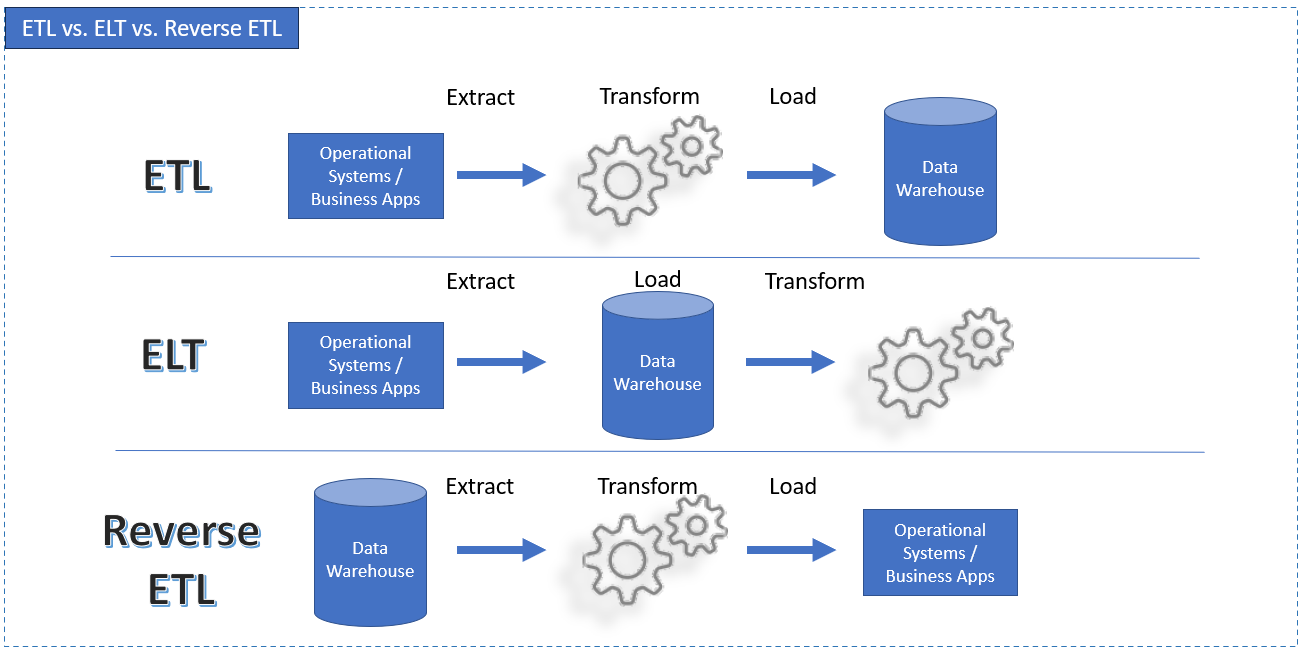
These differences will allow organizations to see whether the tools they're considering can handle these capabilities.
Common Use Cases for Reverse ETL
The following are some key reverse ETL use cases. It also mentions some business apps involved. The reverse ETL tool should be able to interact with these apps aside from the data warehouse.
Syncing Data to CRMs (e.g., Salesforce, HubSpot)
Detailed customer data like purchase history, engagement level, and more are pushed from the warehouse into a CRM. So, prioritizing high-value leads, tracking customer interactions, and closing deals become easier for sales teams.
Syncing Data to Marketing Tools (e.g., Marketo, Mailchimp)
Data on customer behavior and preferences is synced from the warehouse into marketing platforms. As a result, campaigns are personalized and workflows are automated. Marketing teams will become more data-driven in their work.
Syncing Data to Customer Support Systems (e.g., Zendesk, Intercom)
Customer data, like purchase history or previous support tickets, is sent from the warehouse into support tools. It gives support agents a full view of each customer's interactions, proactively helping with issues like customer churn.
Syncing Data to Sales Tools (e.g., Outreach, SalesLoft)
Data from the warehouse, such as customer engagement, product usage, or transaction history, is synced to sales engagement tools to inform and streamline outreach efforts. For example, data like recent activity or trial sign-up status syncs from the warehouse into Outreach. This will allow sales reps to follow up with warm leads immediately.
Syncing Data to Finance and Accounting Tools (e.g., QuickBooks, NetSuite)
Financial data like revenue, expenses, or customer transactions can be synced from the warehouse into accounting tools. This allows finance teams to track performance as needed. For example, syncing customer payment history or subscription renewals from the warehouse into NetSuite. It makes managing accounts and sending accurate invoices easier for finance teams.
Top 10 Reverse ETL Tools in 2024
Here's a rundown of the top reverse ETL platforms and tools in 2024. Each tool is designed to sync data from data warehouses or data lakes to operational tools, and here's what makes each one stand out:
1. Skyvia
Skyvia is a cloud data integration platform that offers no-code and low-code solutions, including reverse ETL capabilities.
Key Features
- No-code interface: Easy-to-use visual tools for syncing data.
- Pre-built connectors: Sync data from data warehouses to CRMs, marketing platforms, and hundreds more. This includes OData endpoints, ODBC, and REST to connect to any data source.
- Automation & Scheduling: Automate data syncs on a regular schedule.
- Custom transformations: Gives users flexible ways to modify data before pushing it to operational systems.
- Flexible Data Integration: Supports ETL, reverse ETL, data replication, and more.
Why Choose It
Great for users looking for a no-code solution with extensive automation, flexible data pipeline design, and pre-built connectors for popular tools.
2. Census
Census is a reverse ETL tool with real-time sync that supports custom SQL and no-code workflows.
Key Features
- Audience segmentation: Build customer segments and sync them to marketing and sales platforms.
- Version control: Keeps track of data syncs and transformations over time.
- Real-time sync: Pushes data to tools in near real-time.
- Custom SQL & no-code options: Supports SQL queries for custom syncs but also offers no-code workflows.
Why Choose It
Great for teams that need real-time syncing, customizability, and flexibility with SQL and no-code workflows.
3. Hightouch
Hightouch is a reverse ETL platform that is friendly to warehouses and supports over 100 business apps, including CRMs, marketing platforms, and support tools.
Key Features
- Sync without code: Drag-and-drop interface for non-technical users.
- Customer segmentation: Enables data-driven marketing and sales automation.
- Data observability: Monitors data quality and sync health.
- Real-time and scheduled syncs: Flexible timing for pushing data.
Why Choose It
Perfect for companies that need to sync data across multiple platforms without writing code, while maintaining data quality.
4. Grouparoo
Grouparoo is an open-source reverse ETL tool that gives users complete control over their data syncs.
Key Features
- Open-source flexibility: Customize and extend the platform to fit specific needs.
- Data sync transparency: Full visibility into data flows and sync processes.
- Multi-source support: Sync data from a variety of data sources, not just the warehouse.
- No-code & developer options: Provides both simple and advanced usage for different user levels.
Why Choose It
Ideal for teams that want full control over their reverse ETL setup with the flexibility of open-source software.
5. Polytomic
Polytomic is a user-friendly reverse ETL tool that focuses on making data more accessible and actionable for business teams.
Key Features
- No-code data pipelines: Build and automate data syncs without writing code.
- Real-time and batch sync: Supports both real-time updates and scheduled batch syncs.
- Data security: Advanced security features to protect sensitive data.
- Deep integrations: Works seamlessly with many business platforms like Salesforce, HubSpot, and Google Sheets.
Why Choose It
Best for teams that prioritize simplicity, security, and reliability in their reverse ETL processes.
6. SeekWell
SeekWell is an SQL-based reverse ETL platform focused on getting insights from the data warehouse into operational tools quickly.
Key Features
- SQL-driven: Users can write SQL queries to pull data and push it into tools like Google Sheets, Slack, and Salesforce.
- Scheduled queries: Automate data updates with scheduled query runs.
- Slack & email alerts: Get notified in real-time when data changes.
- Multi-destination sync: Sync the same data across multiple tools at once.
Why Choose It
Ideal for SQL-savvy users who want to automate data delivery without relying on complex code or pipelines.
7. Hevo Data
Hevo is a data integration platform with a strong reverse ETL offering, focused on simplicity and real-time data syncing.
Key Features
- Plug-and-play setup: Quick and easy to connect data sources and destinations.
- Real-time streaming: Continuous data sync ensures up-to-date information.
- Custom transformations: Transform data before pushing it to target tools.
- Automation: Automate data workflows without code.
Why Choose It
Ideal for teams looking for quick, reliable, and real-time data integration without technical complexity.
8. RudderStack
RudderStack is a customer data platform (CDP) that also offers reverse ETL capabilities to sync warehouse data into tools like CRMs, marketing platforms, and more.
Key Features
- Unified customer data: Collect, unify, and sync customer data across tools.
- Real-time data pipelines: Syncs data as soon as changes happen.
- Advanced privacy controls: Strong security and privacy measures to comply with regulations like GDPR.
- Highly customizable: Developers can tweak pipelines to fit their exact needs.
Why Choose It
Ideal for teams looking for quick, reliable, and real-time data integration without technical complexity.
9. Omnata
Omnata is a reverse ETL tool focused on syncing warehouse data into enterprise-level systems like Salesforce and ServiceNow.
Key Features
- Enterprise-grade integration: Specializes in integrating with large-scale enterprise tools.
- Data enrichment: Enhances data before syncing it, providing more actionable insights.
- Real-time data sync: Instant updates to ensure data accuracy.
- Advanced compliance: Meets the security and compliance needs of large organizations.
Why Choose It
Best for enterprises that need to sync data across large, complex systems with a focus on compliance and security.
10. DataFold
DataFold is a data observability platform that ensures data accuracy, quality, and monitoring during reverse ETL processes. It focuses on data integrity when moving data between systems.
Key Features
- Data Diff: Compares data before and after syncs to ensure data consistency.
- Data quality monitoring: Continuously monitors the health and accuracy of data pipelines.
- Impact analysis: Understands how changes in data can affect downstream tools before syncing.
- Integration with ETL and Reverse ETL tools: Works alongside existing data pipelines to monitor data integrity during syncs.
Why Choose It
Best for data teams that prioritize data accuracy and need to ensure smooth, error-free reverse ETL operations, particularly in environments with complex data flows.
How to Choose the Right Reverse ETL Tool for Your Business
Let's break it down into key criteria to help you choose the right reverse ETL tool for your business:
Business Needs
- Determine objectives: Specify the type of data to synchronize and expected outcomes. For example, if your analytics team needs product usage data in your business intelligence tool, look for reverse ETL tools with strong BI and analytics integrations.
- Use case fit: Look for tools that suit the specific needs of your teams. A tool that works well for multiple departments with the right integrations will add more value across your business.
Features
- APIs for custom integrations: Your company may use custom-built software. Look for a platform that allows custom connectors or APIs for integration.
- Automation: Choose a tool that allows you to schedule or automate data syncs so they run without manual intervention.
- Custom transformation: If you need to modify or enrich data before syncing, select a tool that offers custom transformation capabilities (e.g., SQL-based customizations).
- Real-time sync: Some business need real-time data to make quick decisions, Some businesses need real-time data to make quick decisions, while others can work with scheduled batch updates. Pick a tool that supports the sync frequency you need.
Budget
- Pricing model:Tools have different pricing models—some offer pay-per-sync or data volume pricing, while others have fixed-tier pricing. Understand how pricing aligns with your expected data volumes and frequency of syncs.
- Hidden costs: Check if there are any additional fees for integrations, user seats, or advanced features like real-time syncs.
- Free tiers or trials: Many tools offer free trials or limited free plans. Take this opportunity to test the platform before committing.
Flexibility
- No-code vs. developer-friendly: If your team is less technical, look for no-code platforms that simplify the setup. If your team has developers, you might want a more flexible tool that supports SQL queries and custom logic.
- Scalability: As your data operations grow, the tool should scale with your business. Ensure it can handle increasing data volumes and more complex syncs.
- Multi-tool support: The tool should allow syncing to multiple platforms simultaneously if you need the same data in different tools (e.g., syncing customer data to both Salesforce and HubSpot).
Ease of Use
- User Interface: Wizards for tasks and drag-and-drop for steps are hallmarks of an easy-to-use interface. This makes things faster for technical users and easier for non-technical ones.
- Implementation time: Some tools take minutes to set up. Others need a more involved process. Choose a tool that is best for your timeline and needs.
- Documentation and support:Comprehensive documentation and tutorials save time learning about the tool. Meanwhile, responsive customer support can help in the setup and maintenance process.
The Future of Reverse ETL in Data Management
The future of reverse ETL in data management looks promising as more businesses adopt data-driven approaches across all teams. Here are some predictions about its growth and role in modern data infrastructure:
Growth of No-Code/Low-Code Platforms
Self-serve analytics is slowly becoming the norm. Reverse ETL tools will continue to evolve toward no-code/low-code platforms. This will free up data engineers for more strategic work.
This democratization of data access will likely be a key driver of reverse ETL's growth. This will empower teams to leverage real-time data in their daily operations.
Real-time Data Syncing as a Standard
The demand for real-time data will push reverse ETL tools to focus on continuous, real-time syncing rather than scheduled batch processes. Businesses seek to respond faster to market trends and customer behaviors. So, more and more reverse ETL platforms will be capable of real-time syncs.
This shift will help businesses decide based on the most up-to-date information. The result is more agility and competitiveness.
Convergence with Customer Data Platforms (CDPs)
Reverse ETL will increasingly integrate with or even replace some CDP functions. Companies aim to build unified customer profiles and act on this data in real-time. So, reverse ETL tools will play a critical role in syncing customer data across tools.
This convergence could lead to more powerful, all-in-one solutions. It will simplify how companies manage, analyze, and act on customer data.
Greater Focus on Data Quality and Observability
Data quality and observability will become central to reverse ETL solutions. As the volume of synced data grows, ensuring that the data being pushed into operational tools is accurate and reliable will become more important.
Tools will increasingly incorporate data validation, error monitoring, and impact analysis to ensure data integrity and prevent operational disruptions caused by poor data quality.
Integration with Machine Learning and AI Tools
Reverse ETL will likely start having a bigger role in feeding machine learning (ML) models and AI-driven decision-making tools. The ability to sync predictive insights and AI outputs from data warehouses into operational systems will simplify decision-making.
Businesses may use reverse ETL to operationalize ML models, ensuring that predictions and forecasts are readily available in the tools where users need them.
Conclusion
Reverse ETL takes data out of a central storage, transforms it, and then integrates it into business software such as CRMs, marketing tools, and customer support systems. This procedure guarantees that teams without technical skills can utilize up-to-date information directly in their operational tools. Reverse ETL differs from traditional ETL by pushing data out for immediate use instead of moving it into the data warehouse.
Selecting reverse ETL software is based on business needs, features, user-friendliness, flexibility, and budget. Skyvia, Hightouch, and Census are among the top reverse ETL platforms for syncing data between systems.
Reverse ETL is expected to expand as the need for real-time data, no-code solutions, and closer integrations with machine learning and AI tools for more profound insights rises.